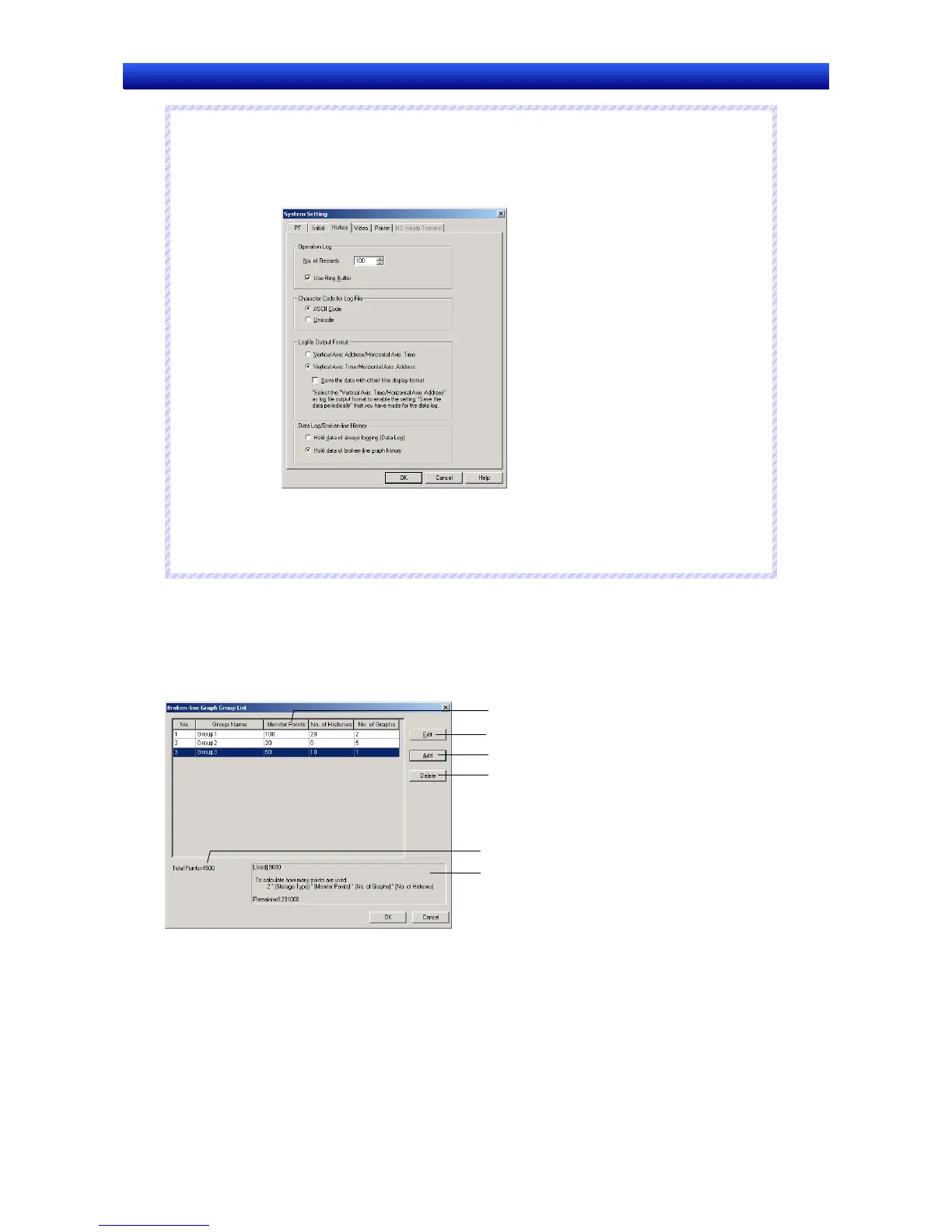Section 2 NS Series Functions 2-16 Broken-line Graphs
2-366
NS Series Programming Manual
N
N
N
o
o
o
t
t
t
e
e
e
♦
The following option must be set in advance before using the History function.
1. Select
PT – System Setting and open the History Tab Page.
2. Select the
Hold data of broken-line graph history Option and click the OK Button.
♦
When the “broken-line graph history” function is being used, the “always logging” Data Log
function cannot be used.
♦
Data will not be read if the Batch Read trigger address goes ON when the displayed screen does
not contain a broken-line graph.
Registering Broken-line Graph Groups
A broken-line graph group must be registered when using the Batch Read and History functions. Select
PT – Broken-line Graph Group Setting to display the Broken-line Graph Group List Window. This
window can be used to add a new broken-line graph group, edit a group’s settings, delete a group, and
verify group settings.
2
3
4
6
5
1
