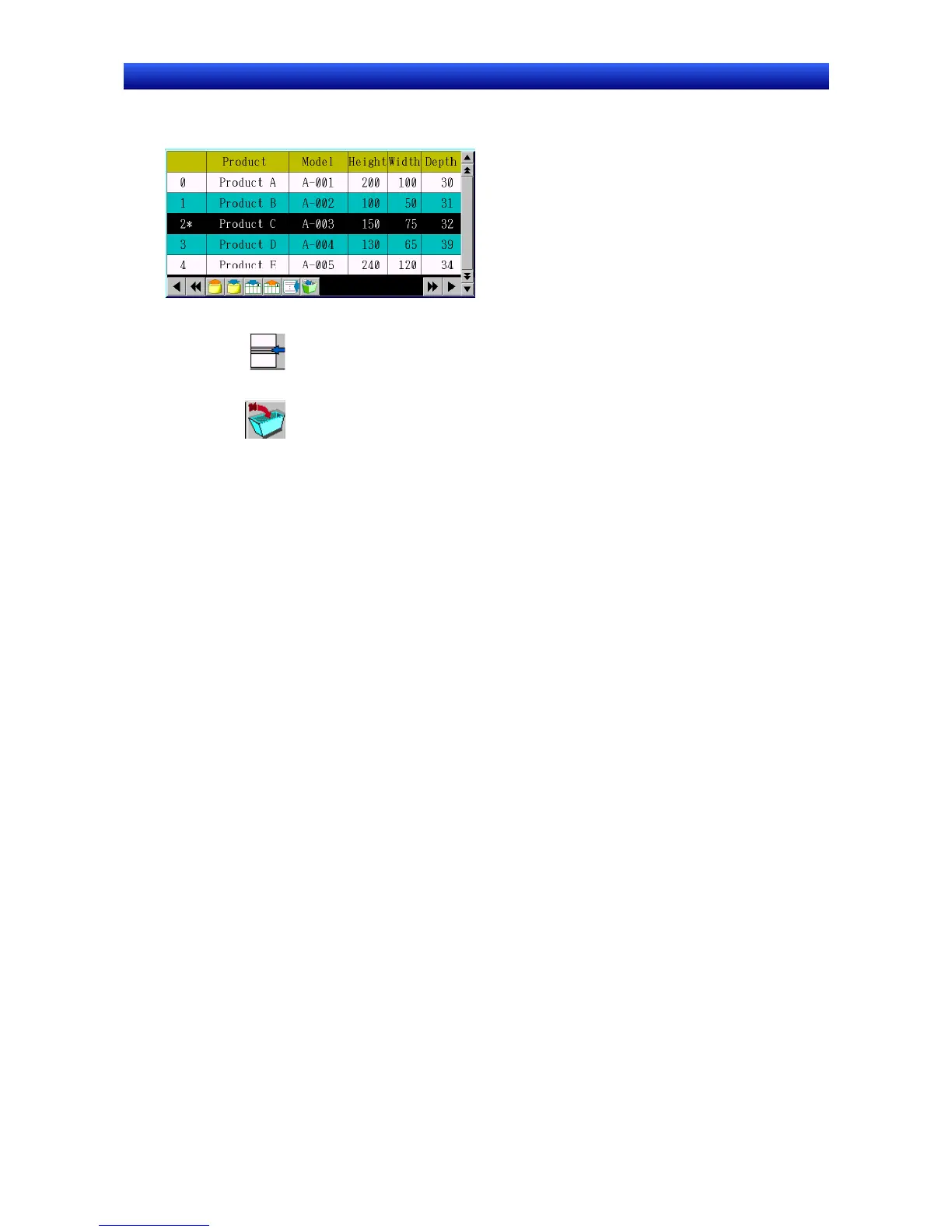Section 2 NS Series Functions 2-17 Data Blocks
2-401
NS Series Programming Manual
Adding/Deleting Records for a Data Block Table
Records can be added or deleted in the data block table.
•Adding a Record
Click the icon to add a new record
The record numbers are automatically renumbered.
•Delete a Record
Click the icon to delete the selected record.
The record numbers are automatically renumbered.
Editing Record Labels in a Data Block Table
Up to 32 characters can be displayed for a record label. Record labels are set in data file beforehand,
but they can be also edited from the data block table.
Click the record label in the data block table to display a keyboard and input a character string.
