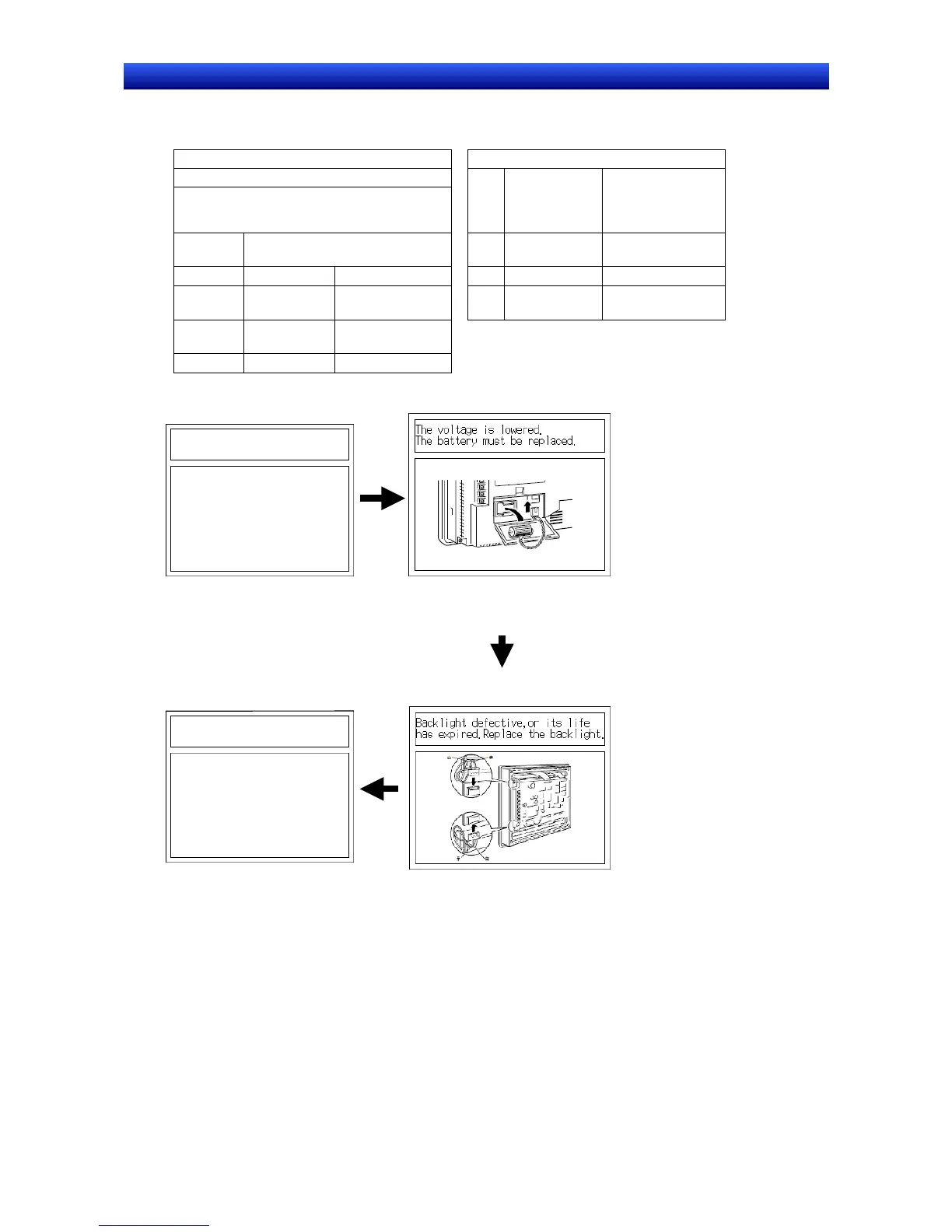Section 2 NS Series Functions 2-19 Machine Navigator Function
2-413
NS Series Programming Manual
Automatically Switching Contents When Alarm Occurs
The settings shown in the following table are made.
2
Settings for switching contents Alarm/event settings
Link with alarm: ON
Contents number for no alarm: 0
No. Displayed
contents
number
Automatic con-
tents switching
when alarm oc-
curs
Contents
No.
Contents 1 1 ON
0 (Not set.) (Not set.) 2 2 ON
1 The battery
…
Battery.bmp … … …
2 The back-
light …
BackL.bmp
… … …
Displays contents 0
(nothing is displayed
because nothing is set.)
No alarm Alarm 1
Displays contents 1.
Alarm 2
Displays contents number 2.
All alarms cleared
Displays contents number 0.
