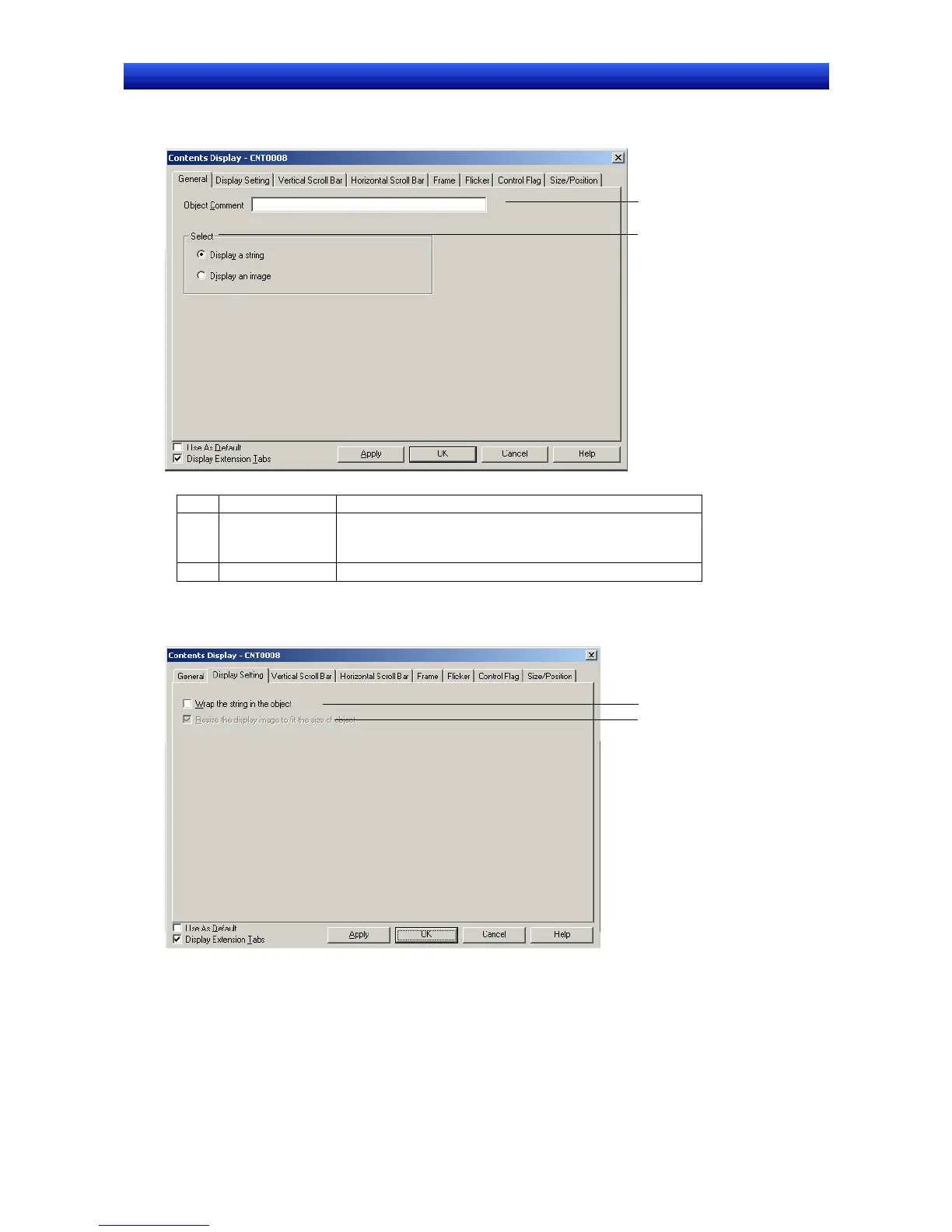Section 2 NS Series Functions 2-19 Machine Navigator Function
2-422
NS Series Programming Manual
General
The General Tab page is used to select whether to display character strings or images.
1
2
No. Item Details
1 Object Comment Sets a comment to describe the pasted object. (Up to 32
characters. Single- and double-byte characters are counted
as one character.)
2 Select Selects whether to display a string or image file.
Display Setting
Sets the display method for strings and images.
1
2
