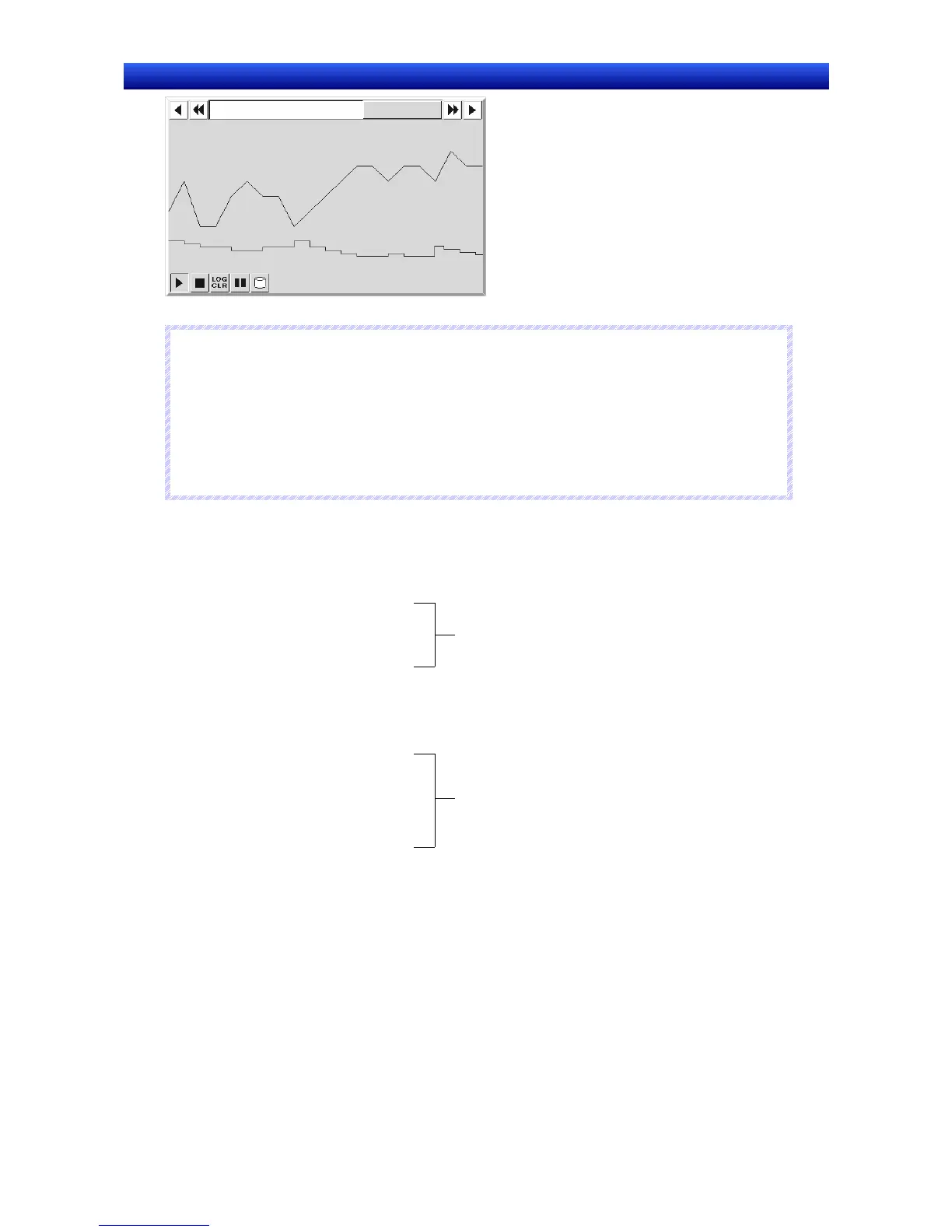Section 2 NS Series Functions 2-20 Special Functions
2-444
NS Series Programming Manual
N
N
N
o
o
o
t
t
t
e
e
e
♦
Data logs can be initialized using system memory bit $SB35.
♦
You can set whether to automatically initialize log data when screen data is downloaded by select-
ing PT - Transfer in the Transfer Settings Menu.
In the following cases, however, be sure to initialize the log data.
• Alarm/event settings, data log settings, the operation log, or other settings related to logs are
changed.
• A project different from the project stored in the NS-series PT is downloaded.
Data Log Record Format
The data listed below is recorded as the data log.
• Group number
•
Date and time data 1
st
saved
•
Date and time data saved 2
nd
time
…
Date and time of
data sampling
• Data 1 address
•
Data 1 contents (1
st
log)
•
Data 1 contents (2
nd
log)
…
•
Data 2 address
•
Data 2 contents (1
st
log)
•
Data 2 contents (2
nd
log)
…
Sampled data (by address)
Data 1 and data 2 indicate addresses registered under the data log settings.
This data is saved in CSV file format to a Memory Card when system memory bit $SB36 turns ON or
the save icon for data log graphs is pressed.
When the data is saved as a result of $SB36 turning ON, it is saved to a Trend@.csv file. (See note 1.)
The data for all registered data log groups will be saved to file if 0 is stored in $SW37. If a value other
than 0 is stored in $SW37, only the log data for that group number will be saved to file. (See note 2.)
If the data is saved as a result of the data log graph save icon being pressed, the data will be saved to
a Trd@@.csv file. (See note 2.) When the data is saved using the save icon, only the data for data log
groups registered to the data log graph will be saved to the file. The CSV file name can be changed.
Note 1: When “0” is stored in $SW37
