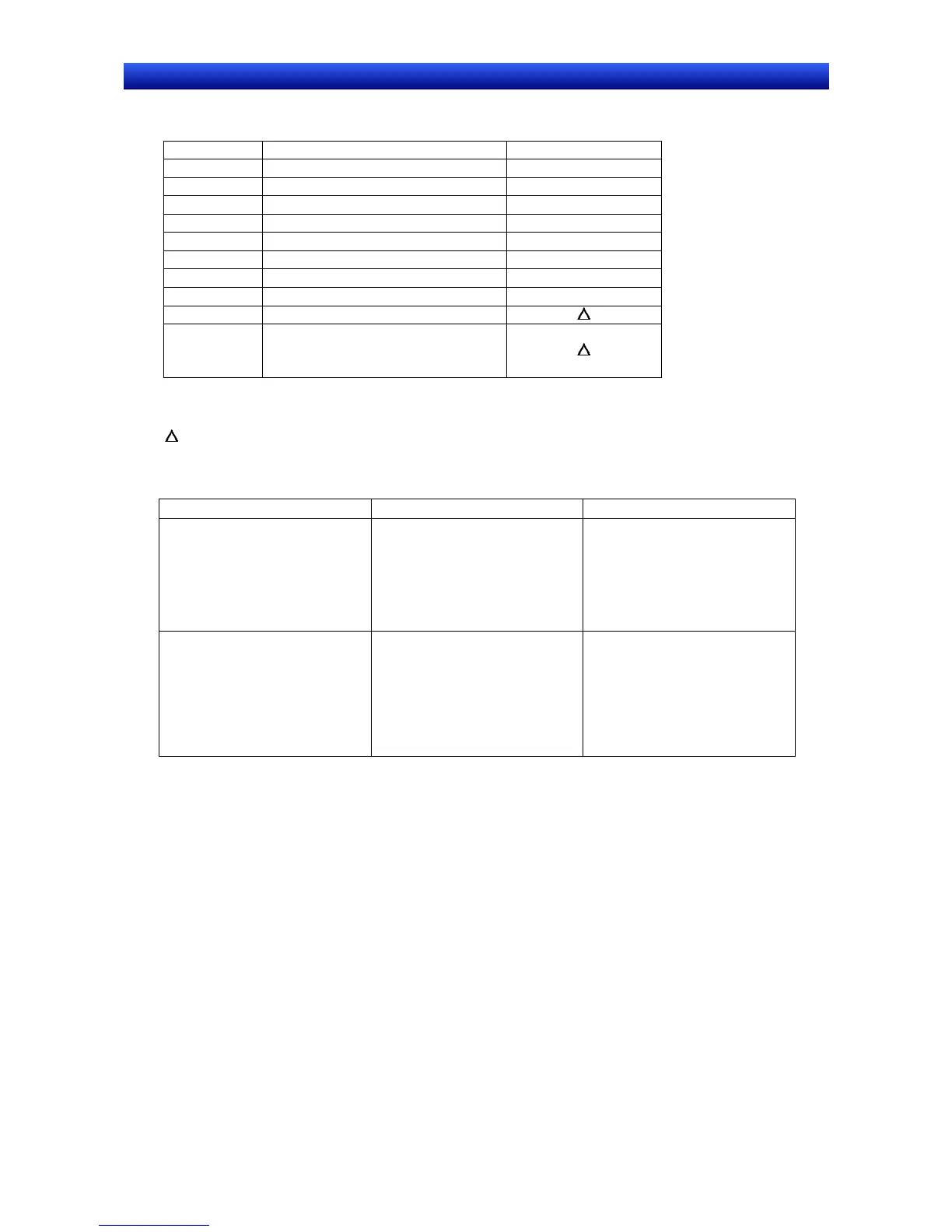Section 2 NS Series Functions 2-20 Special Functions
2-477
NS Series Programming Manual
Words Displayed on Switch Box Screen
Words that can be displayed on Switch Box Screen are shown in the following table.
Symbol Word area CJ1(-H), CS1(-H)
DM DM Area
CIO I/O Area
TIM Timer Area
CNT Counter Area
HR HR Area
AR AR Bit and Auxiliary Areas
LR Link Area
WR Work Area
EM EM Area (Current Bank)
EM0
to
EMC
EM Area (bank 0)
to
EM Area (bank C)
: Can be displayed, ×: Cannot be displayed,
: No Area,
: Can be displayed within the existing ranges
Device Monitor Function Errors
Symptoms Cause Remedy
The screen does not change
when the device monitor function
is opened from the System Menu.
The protocol set on the PT is not
1:1 NT Link, 1:N NT Link, or
Ethernet.
Change the protocol for the serial
port connected to the PLC to 1:1
NT Link,1:N NT Link, or Ethernet.
Make the same settings on the
PLC side. The device monitor
function is not supported for the
Controller Link.
The words monitored using the
device monitor function are not
displayed the next time the
device monitor function is
opened.
The PT has been turned OFF.
The PT has been reset.
The words that are being moni-
tored using the device monitor
function are held even if the de-
vice monitor function is closed.
However, all words are cleared if
the power supply is turned OFF
or the PT is reset. Set the words
to be monitored again.
