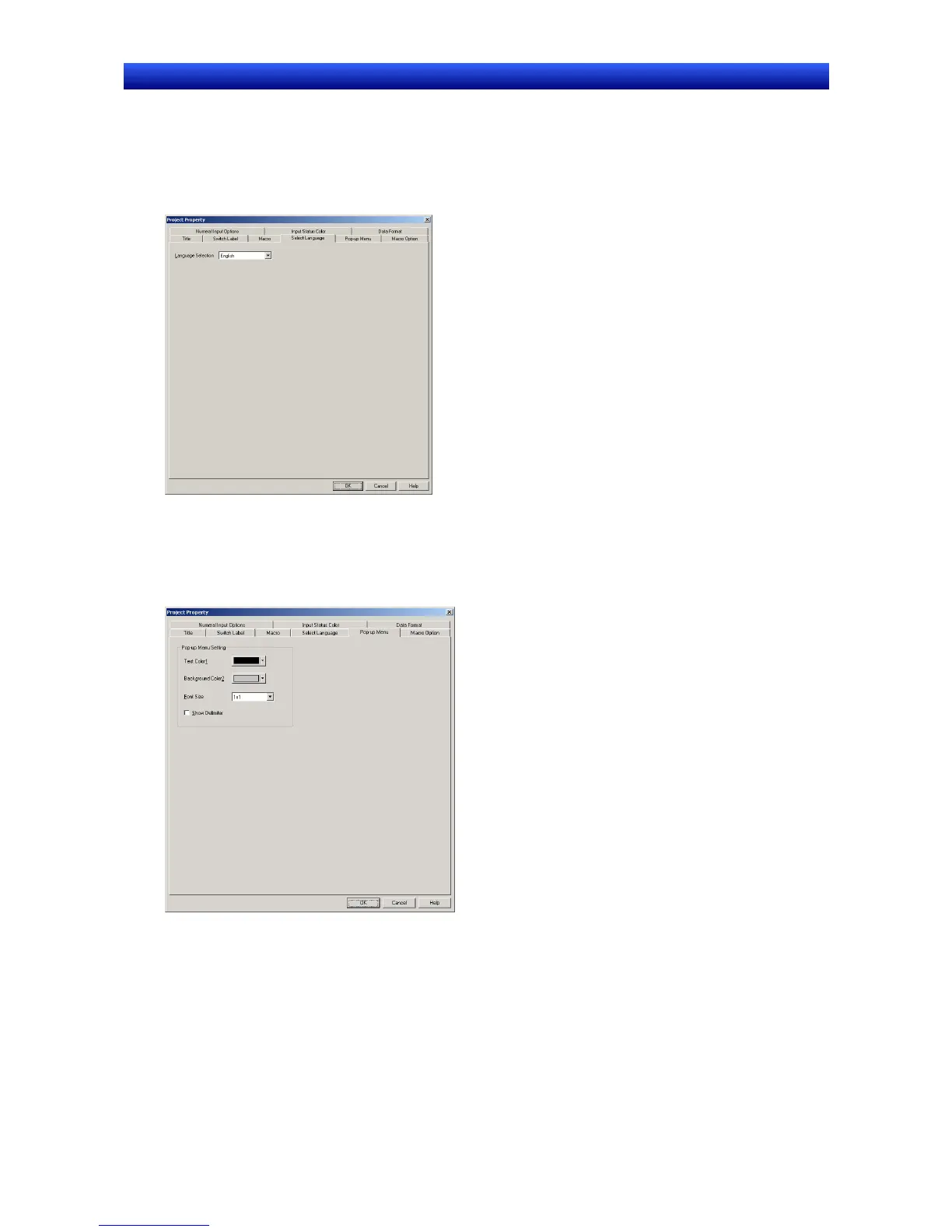Section 2 NS Series Functions 2-1 Project Data
2-6
NS Series Programming Manual
Language Setting
1.
Click the Select Language Tab.
2. Select the system language for the PT.
The system language will be displayed on the PT for system menus, keypads, messages, dialog
boxes, etc.
Pop-up Menu Setting
1.
Click the Pop-up Menu Tab.
2. Make the settings for the pop-up menu used to set word button, command button, string display,
and string input objects.
