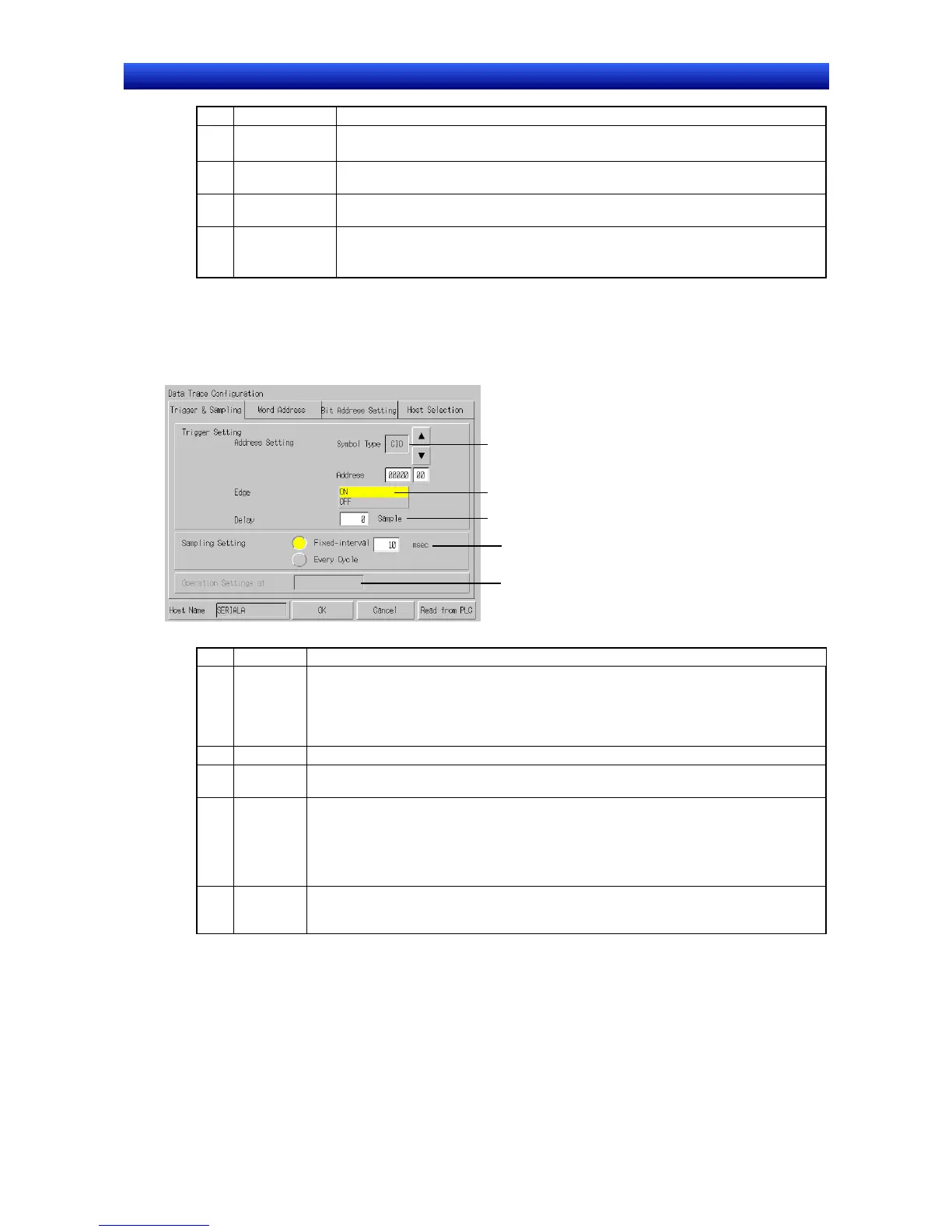Section 2 NS Series Functions 2-20 Special Functions
2-490
NS Series Programming Manual
No. Item Description
1 Host Name Displays the name of the host that is currently connected.
The host connection can be set in the Host Selection Tab page.
2 OK
Press this button to write the parameter settings to the PLC and return to the PLC Data
Trace Screen.
3 Cancel
Press this button to cancel the parameter settings and return to the PLC Data Trace
Screen.
4 Read from PLC
Reads the Data Trace execution conditions already set in the PLC. The settings read from
the PLC will be reflected in each field in the screen.
This feature can be used to execute another data trace with the same conditions.
Setting the Trigger and Sampling Conditions
The Trigger & Sampling Tab Page contains trigger settings such as the trigger bit conditions and delay,
as well as the sampling settings.
1. Open the Data Trace Configuration Screen’s Trigger & Sampling Tab Page.
4
1
2
3
5
No. Item Description
1
Address
Setting
Sets the bit to use as the Data Trace trigger. Press the and buttons to switch the data area.
The CIO, WR, HR, AR, TU, or CU data area can be selected.
Press the Address Field to display a tenkey pad. Input the address to be monitored. Addresses
can be set between 0.0 and 32767.15, but be sure to input an address that is valid in the con-
nected PLC.
2 Edge Selects either ON or OFF (up-differentiated or down-differentiated) for the execution condition.
3 Delay
Sets the delay value between −1,999 and 2,000. The delay value specifies how many samples to
offset the starting trace position from the point when the trigger condition was met.
4
Sampling
Setting
Selects the sampling method.
• Fixed-interval: Sets sampling at regular intervals (10 to 2,550 ms).
The I/O data is sampled at each sampling period.
• Every Cycle: Samples the data once every cycle.
The I/O data is sampled after execution of the END instruction.
5
Operation
Settings
at Startup
When reading the configuration settings from a CJ2 CPU Unit, the Trace Start on Monitor/Run
Mode settings will be displayed.
Setting Word Addresses
Set the address of the word to be sampled.
1. Open the Word Address Tab Page on the Data Trace Configuration Screen.
