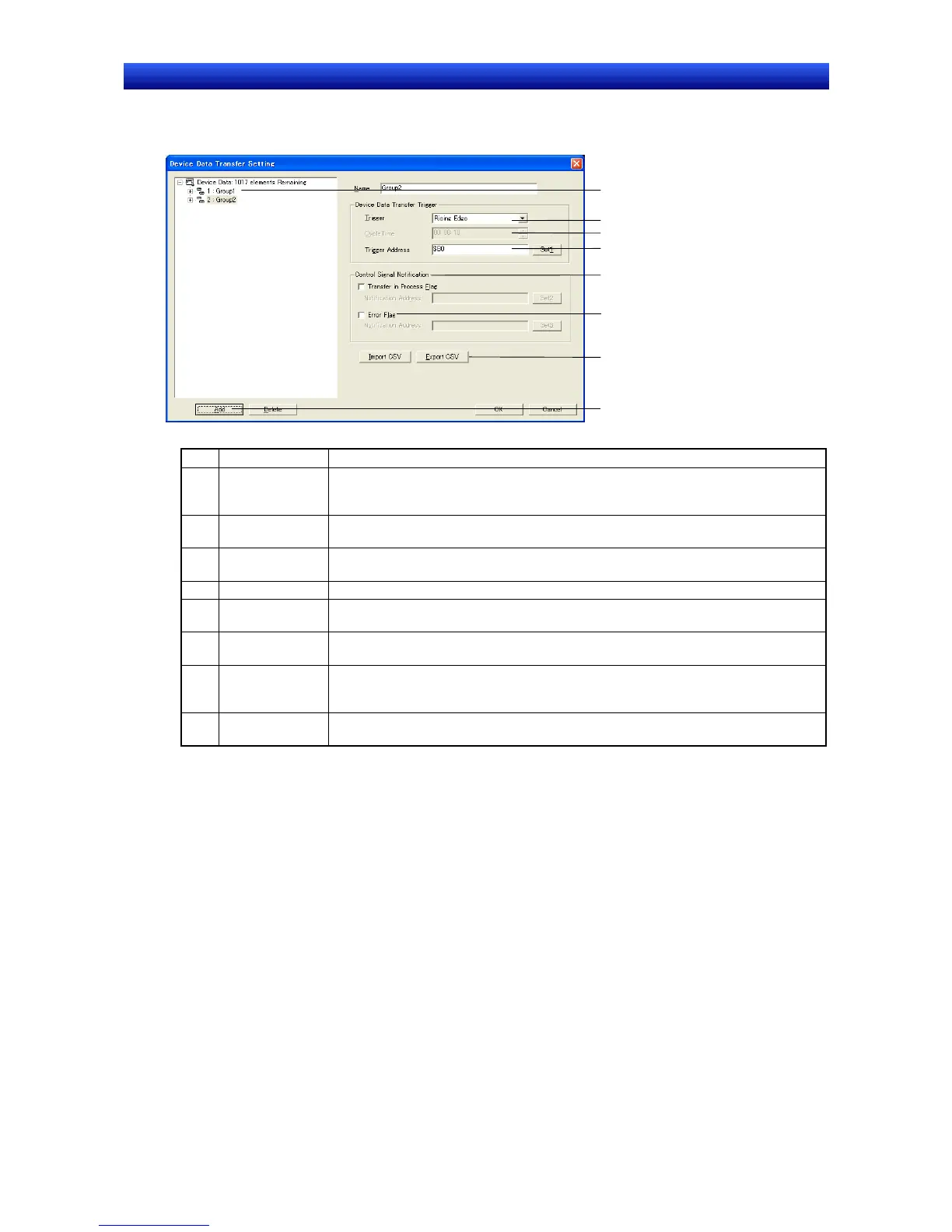Section 2 NS Series Functions 2-22 Transferring Device Data
2-502
NS Series Programming Manual
Device Data Transfer Setting Groups
Select the device data transfer setting table and click the Add Button. A device data transfer setting
group will be added and the settings will be displayed.
1
2
3
4
5
6
7
8
No. Item Description
1
Device data
transfer setting
groups
The names of the device data transfer setting groups are displayed. Up to 32 characters can
be input for a group name.
2 Trigger type
Sets the device data transfer condition. Select from
Rising Edge (turning ON), Falling Edge
(turning OFF), or
Cycle.
3 Cycle Time
Sets the cycle time in hours, minutes, and seconds. This setting can be made only when the
trigger condition is set to
Cycle.
4 Trigger address Sets the trigger address. This setting cannot be made if the trigger condition is set to Cycle.
5
Transfer in Pro-
gress Flag
Sets a flag to indicate that device data is being transferred. If you set a flag, set the address
of the flag in the
Notification Address Field.
6 Error Flag
Sets a flag to indicate that an error has occurred. If you set a flag, set the address of the flag
in the
Notification Address Field.
7
Import CSV and
Export CSV But-
tons
Imports or exports a CSV file.
8 Add
Adds a group to the table if the focus is on the table. Adds an entry to the group if the focus is
on a group.
