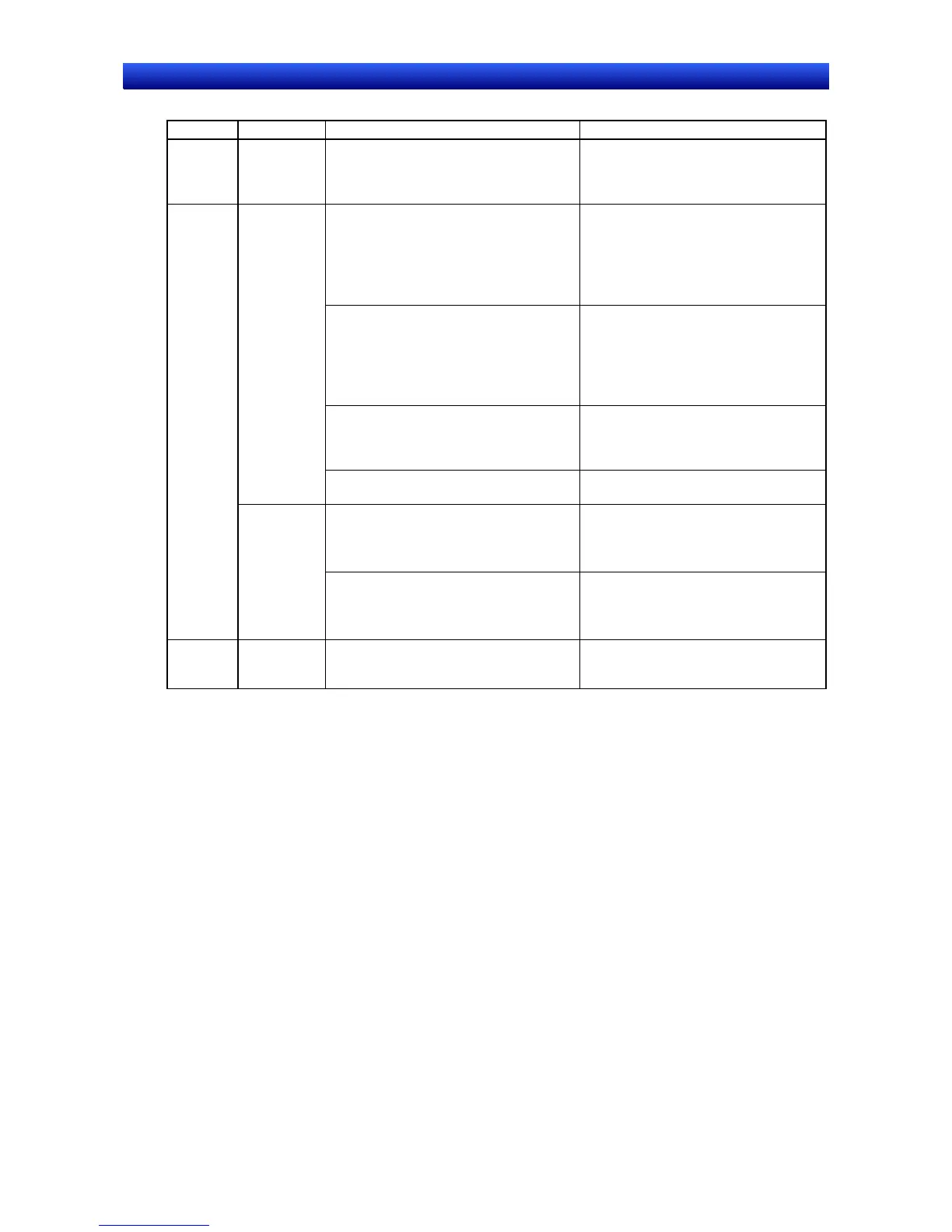Section 5 Troubleshooting and Maintenance 5-2 Error Messages
5-34
NS Series Programming Manual
CIP Error Codes
General Additional Error Possible countermeasure
0x01 0x01 0203 Communications error Check the cable connections and test
the cables for continuity. If there are
any problems, replace the cable or
connect a ground wire.
• The number of elements does not
agree with the write data size.
• The write start address exceeds the
range of the variable area.
• The write end position exceeds the
range of the variable area.
Confirm the range that can be proc-
essed and set the write operation within
that range.
• The relevant part of the EM Area has
been converted to file memory.
• The specified EM Area bank does not
exist.
• The variable type specification is not
valid.
Set the correct code, referring to infor-
mation on the command variables and
parameter type codes.
• Write-protected words are included in
the write area.
If write protection is set with a switch,
release the protection and execute the
instruction again. Execution is not
possible for read-only areas.
0x02 0102
(Writing
disabled.)
• FINS write protection is in effect. Clear protection from Support Software
and execute the instruction again.
• One of the specified EM Area banks
does not exist.
• The relevant part of the EM Area has
been converted to file memory.
Set the correct code, referring to infor-
mation on the command variables and
parameter type codes.
0x1F
0x02 0104
(Writing
disabled.)
• The read start address exceeds the
range of the variable area.
• The specified read exceeds the maxi-
mum value.
Confirm the range that can be proc-
essed and set the read operation within
that range.
0xFF 0x01 6008 Communications error Check the communications settings in
the Unit and set them to enable using
Ethernet.
