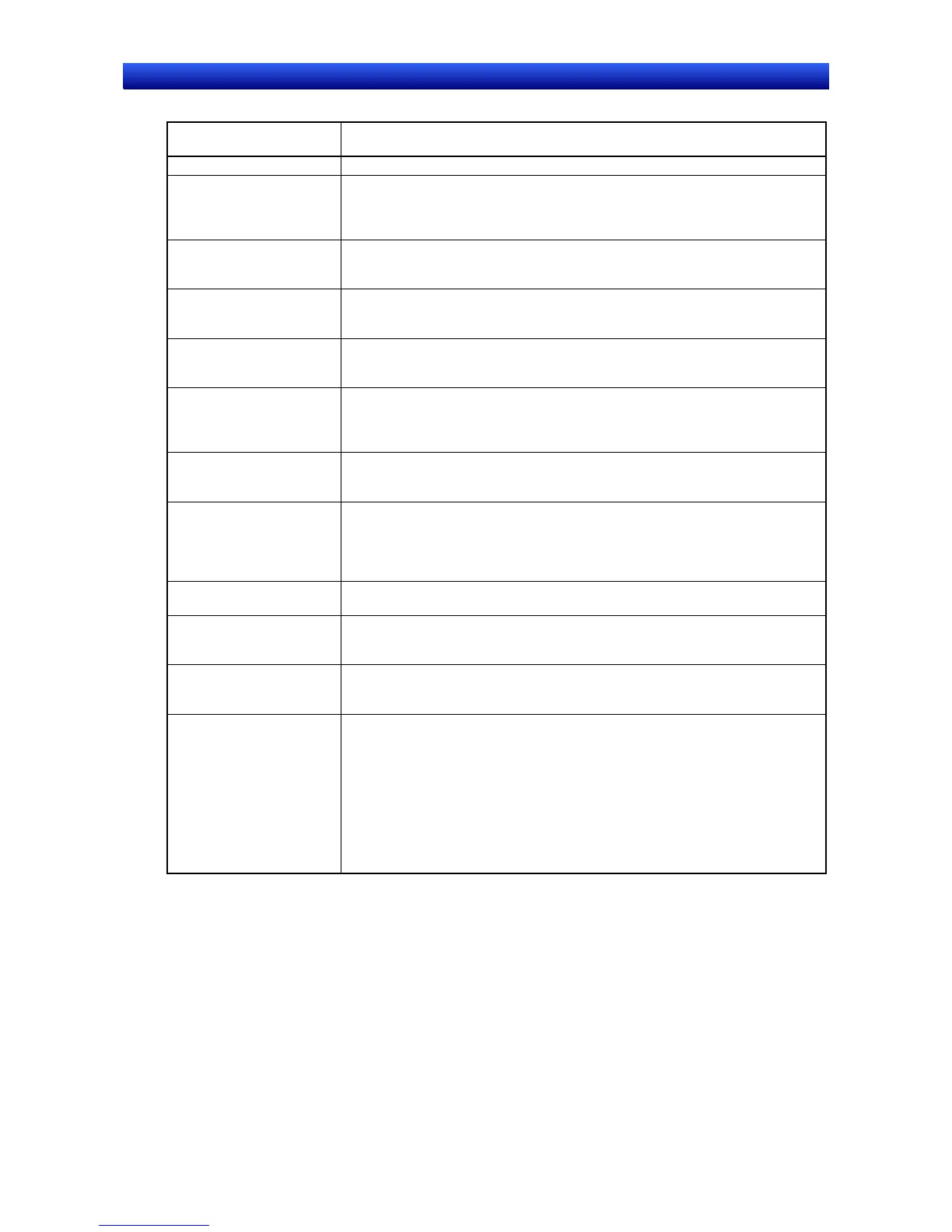Appendices Appendix-6 Additional NS Series Functions
A-33
NS Series Programming Manual
Ver. 6.0
Supplement/
Enhancement
Function
A PT model added. Added NS8-TV1 (B)-V1.
Transfer program functions
added.
Screen data can be transferred from a personal computer to the PT via modem.
Installing a CLK board in the personal computer enables screen data to be
transferred. CX-Server compatibility has also simplified settings required for data
transfer.
Data log function
expanded.
The number of always logging points has been increased from 5,000 to 50,000
points, and logging data can be automatically saved to the memory card. Saved
CSV files can be read and displayed overlapping the log graph with a reference.
Video captures can be
read from the memory
card.
Image data saved in the memory card can be specified from a list and displayed.
The list can be called using the command buttons or from the system menu.
Appearance of command
buttons can be specified.
The appearance of command buttons can be specified as round buttons. BMP
and JPEG image files can be specified for button appearance. Write confirmation
messages can also be set.
Temporary input object
added.
Objects for temporarily displaying input numerical values or character strings are
provided for use when creating tenkeys or keyboards for Numerical Display &
Input and String Display & Input objects using command buttons. Temporary
input objects can also be used to display maximum and minimum values.
The storage format of
numeric values in system
memory can be selected.
The numerical value storage format for system memory can be selected from
BCD and binary.
The data format for
specifying line numbers in
indirectly specified files for
functional objects can be
selected.
The data format for specifying line numbers in indirectly specified files set using
functional object properties can be selected from BCD and binary.
The number of alarms has
been increased.
The maximum number of alarms that can be registered has been increased to
5,000.
Macros FOR, NEXT,
CONTINUE, and BREAK
have been added.
Loop processing can be performed using macros. This improves efficiency of
macro creation.
Label application function
for importing CSV files has
been added.
When importing CSV files, the character properties for a specified label name
can be applied to the character properties for another label. This function is
useful when setting multiple labels.
System memory functions
have been added.
The following flags have been added:
PT battery low flag
PT memory card free space check flag
Memory card power OFF bit
Memory card removing status
Video capture start bit
Video capture executing flag
Video capture results flag
Periodical Data Log Save in process flag
Print screen/video capture switching bit
