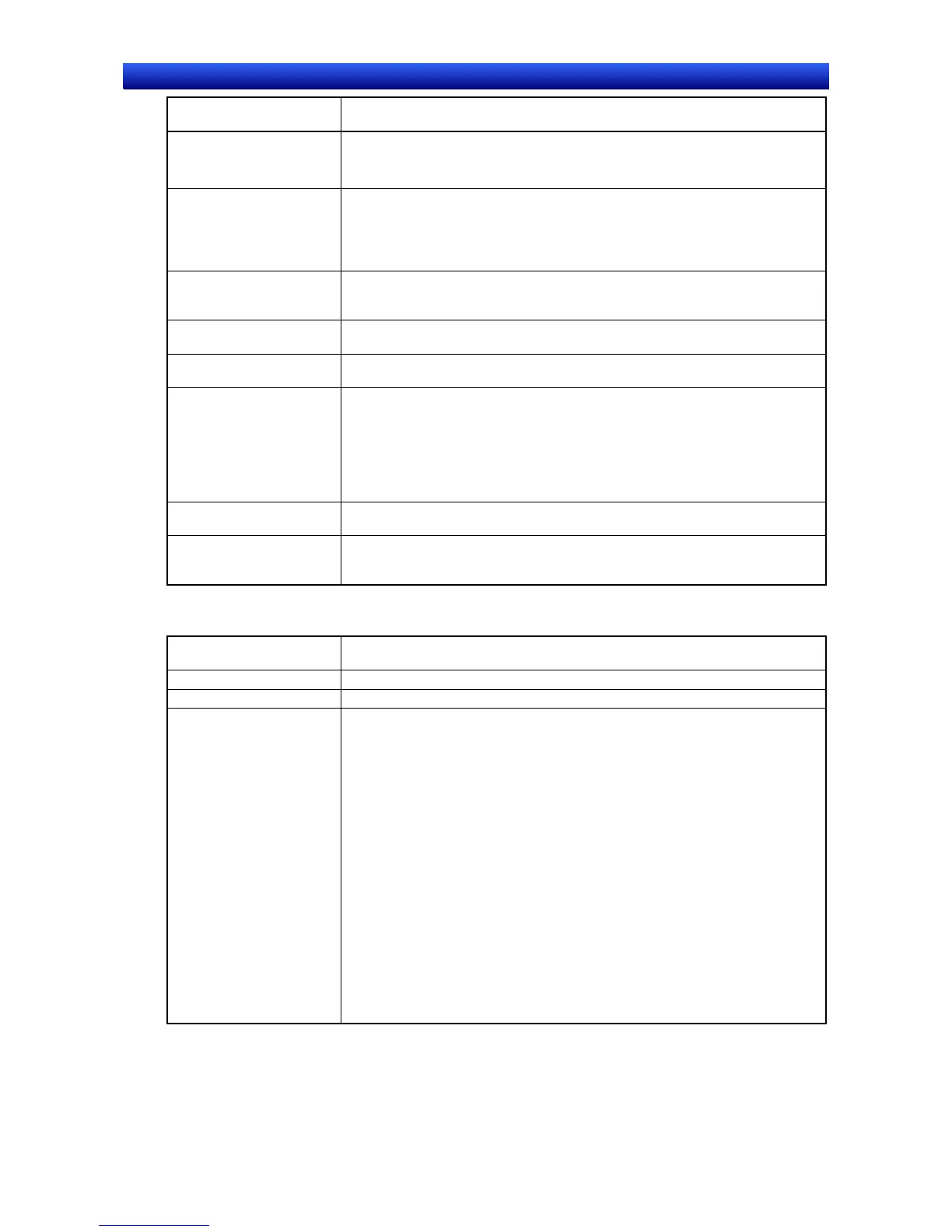Appendices Appendix-6 Additional NS Series Functions
A-36
NS Series Programming Manual
Supplement/
Enhancement
Function
Flicker function The following flicker methods have been added.
• Display/hide (entire object or label)
• Flicker color specification (fill color, character, and line colors)
Improved alarm/event
summary and history
display
A function has been added to provide a summary of a particular alarm/event on a
single line, making it possible to quickly check conditions without unnecessary
displays.
A horizontal scrolling function has also been added to allow all items to be
checked.
Fonts Scalable fonts have been added to enable smooth displays. Gothic numeral and
7-segment displays have also been added to allow more attractive and up-to-
date screens to be created.
Improved screen switching
function
Speed and bitmap performance have been improved for switching screens.
Improved connection
operations
Even if one host is not connected, the monitoring results of the connected host
can be displayed on the screen without “Connecting” being displayed.
SAP Library allocated unit
number and
communications setting
information display
The following information can now be displayed.
• Command destination port names
• Destination network addresses
• Destination node addresses
• Destination unit numbers
• DeviceNet Slave Unit address and Inverter node addresses
Bar codes The maximum data length has been increased to 254 bytes, allowing the data to
be processed by two-dimensional bar code readers.
Changing host settings
with the System Menu
A list of hosts can now be displayed by selecting Communications Settings from
the System Menu. It is now also possible to change the host network address,
node address, and host type.
Ver. 8.0
Supplement/
Enhancement
Function
CJ2 support Connection to the CJ2 CPU Units is supported.
EtherNet/IP support Supports tag message communications.
Ladder Monitor Ladder Monitor functions and operability have been greatly improved.
The main functions that have been added or improved are as follows:
• It is now possible to start the Ladder Monitor from the alarm/event summary
and history, and automatically search for communications addresses set as
alarm/events.
• The display colors and display size were changed.
• I/O comments can now be read from the PLC.
• It is now possible to switch the number of display lines in I/O comments.
• Address search and backward search functions have been added, and
existing search functions have been improved.
• The number of objects that can be registered for the I/O monitor has been
increased.
• It is now possible to change the present value or search for addresses at the
cursor position.
• It is now possible to switch the display and input formats of the present value
of a word between hexadecimal, decimal, and signed decimal format.
• It is now possible to perform a screen capture and save the data as a bitmap
(bmp) file.
