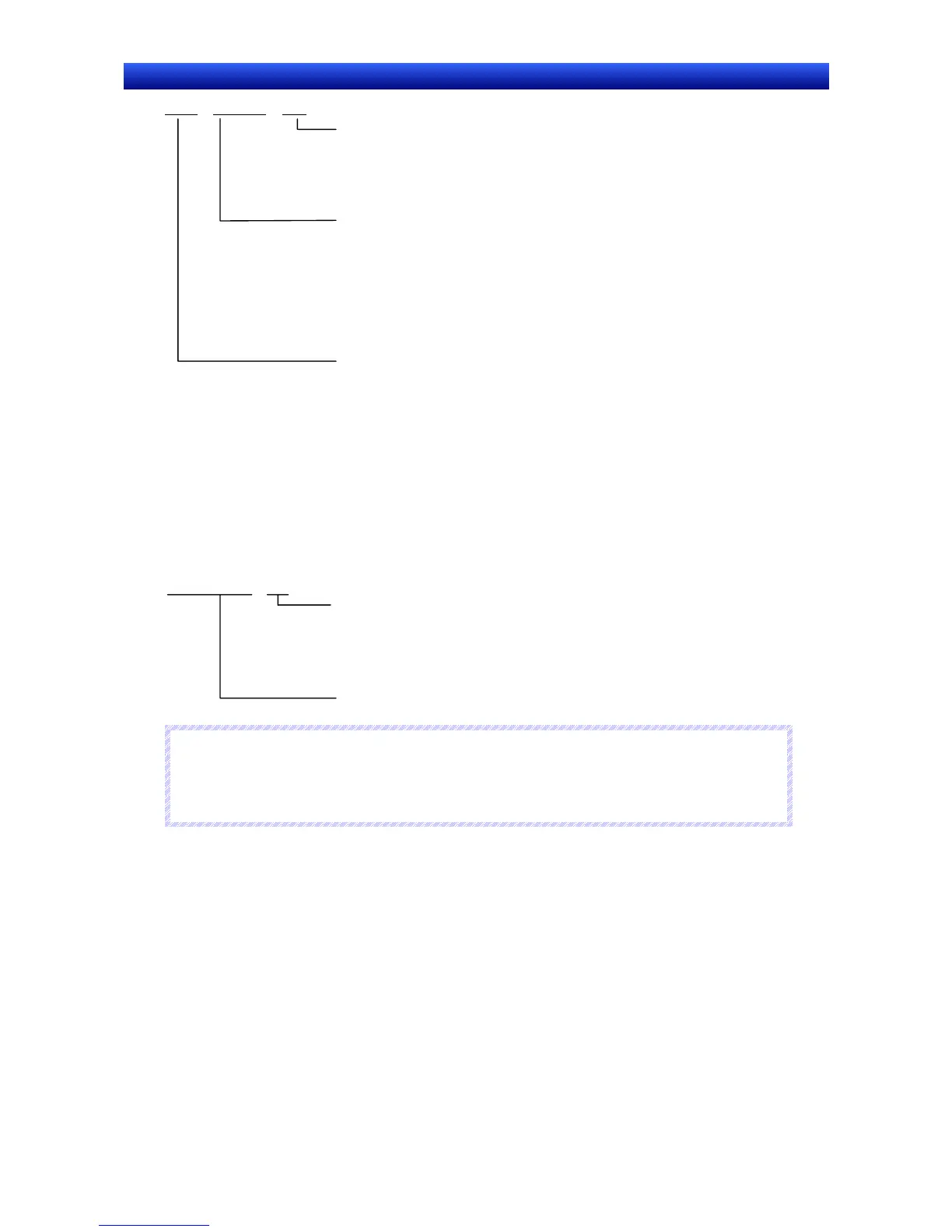Section 2 NS Series Functions 2-4 System Memory
2-27
NS Series Programming Manual
9999
_ VideoLT _ 999. bmp
File Number
The file number will be automatically numbered in order from 001 to 999.
If all numbers are used, the oldest numbered file will be deleted and the newest file will be
saved. (Same procedure as the command button.)
Position of the Image
The position of the image when executing the video capture.
Upper left or none: VideoLT
Bottom left: VideoLB
Upper right: VideoRT
Bottom right: VideoRB
Screen Number
The normal screen number when the video capture was executed will be automatically added
(0000 to 3999).
Start Printing/Capture Screen ($SB25) (Not supported by NS5-@Q0@.)
$SB25 starts printing the screen displayed on the PT, or capturing and saving it as a bitmap file on the
Memory Card. When “1” is stored in $SW11 and $SB25 is turned ON, the currently displayed screen is
captured and a screen_cap_XXX.bmp file is output to the \LOG\CAPTURE folder in the Memory Card
directory. If a value other than “1” is stored in $SW11 and $SB25 is turned ON, the currently displayed
screen is printed. $SB25 will remain ON until turned OFF either from the host or by using a functional
object. Printing or screen capture will not be started again while the screen is being printed or a bitmap
file is being output, even if $SB25 is turned ON again.
screen _ cap _ 999. bmp
File Number
The files will be automatically numbered in order from 001 to 999.
When all numbers have been used or there is insufficient space left on the Memory Card, the
oldest file will be deleted and the new file saved.
Fixed character string “screen_cap”
N
N
N
o
o
o
t
t
t
e
e
e
♦
When a video object is on the screen, the video image can not be printed or saved as a BMP file by
using $SB25.
♦
$SB26 to $SB29 will not function while “1” is stored in $SW11.
Stop Printing ($SB26)
$SB26 stops printing the screen displayed on the PT. If $SB26 is turned ON while $SB30 is ON, print-
ing is stopped and then $SB30 turns OFF. If printing has already started, it may not be possible to stop
it even if $SB26 is turned ON.
Test Pattern Printing ($SB27)
$SB27 starts printing a printer test pattern. When $SB27 is turned ON, printing the test pattern is
started. $SB27 will remain ON until turned OFF either from the host or using a functional object. The
test printing operation depends on the printer. Refer to the manual for your printer for details. When a
PictBridge-compatible printer is used, a special test pattern will be printed by the PT.
