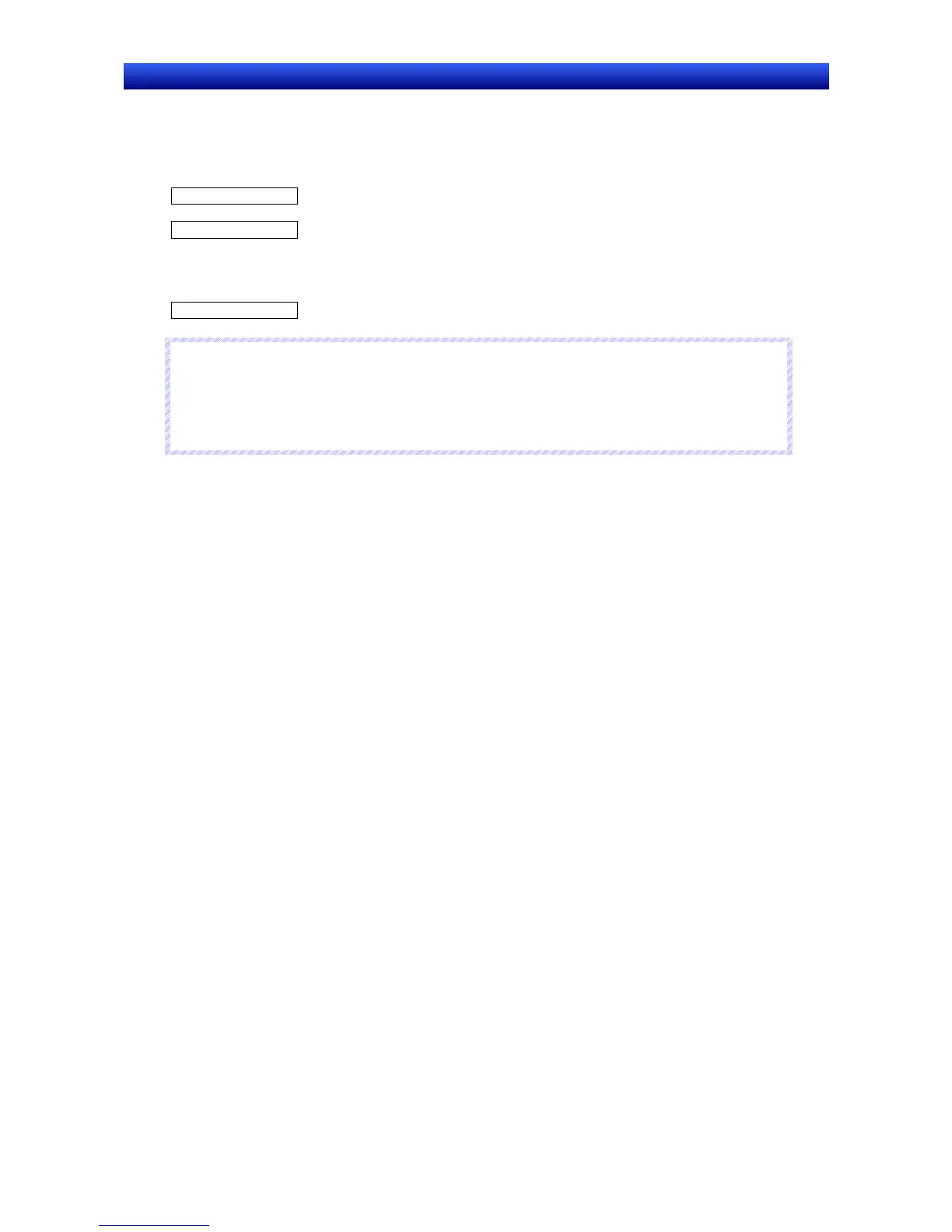Section 2 NS Series Functions 2-4 System Memory
2-36
NS Series Programming Manual
Words in the PLC are allocated to system word memory ($SW). Set the allocation addresses for the
system memory on the Initial Tab Page. You can select the data type to store in memory to BCD or bi-
nary for each group by pressing the System Memory List Button on the Initial Tab Page.
$SW = n
•
•
•
•
Wd n+1: $SW1
Wd n+40: $SW40
N
N
N
o
o
o
t
t
t
e
e
e
♦
System memory allocations in the PLC areas can be allocated the same way as for the NT Series.
For details, refer to
2-4-3 System Memory Compatibility with the NT Series.
♦
Set an array variable with 41 elements when allocating a tag. The data type must be UINT, INT,
UINT_BCD, CHANNEL, or WORD.
Current Screen Number ($SW0)
$SW0 stores the screen number for the current screen. (Stored in BCD or binary.)
If a screen number is written to $SW0, the display will switch to that screen.
The display will not switch to that screen, however, if that screen does not exist or if it is a pop-up
screen. In such cases, no error message will be displayed but the system will change the screen
number stored in $SW0 back to the original screen number. ($SB2 screen switch strobe will not be
notified.)
If screens are switched frequently, the display update may take some time and communications may
be delayed.
If no initial display screen exists, screen 0 will be initially set to $SW0.
If screens are switched while displaying the screen saver, the screen saver will be canceled.
Current Pop-up Screen 1 Number ($SW1)
$SW1 stores the screen number for the current pop-up screen 1. (Stored in BCD or binary.)
The value “0” will be stored in $SW1 if no pop-up screen is open.
If a screen number is written to $SW1, that pop-up screen will be displayed.
The display will not switch to that screen, however, if that screen does not exist or if it is a base screen.
In such cases, no error message will be displayed but the system will change the screen number
stored in $SW1 back to the original screen number.
If pop-up screens are opened and closed frequently, the display update may take some time and
communications may be delayed.
The pop-up screen will close if 0 is written to $SW1. Also, 0 will be set to the pop-up screen display
position ($SW2 and $SW3).
If a pop-up screen is opened, closed, or switched while displaying the screen saver, the screen saver
will be canceled.
Position of Pop-up Screen 1 ($SW2 and $SW3)
$SW2 and $SW3 store the display position for pop-up screen 1. (Stored in BCD or binary.)
The upper left X coordinate for pop-up screen 1 is stored in $SW2 and the upper left Y coordinate is
stored in $SW3.
