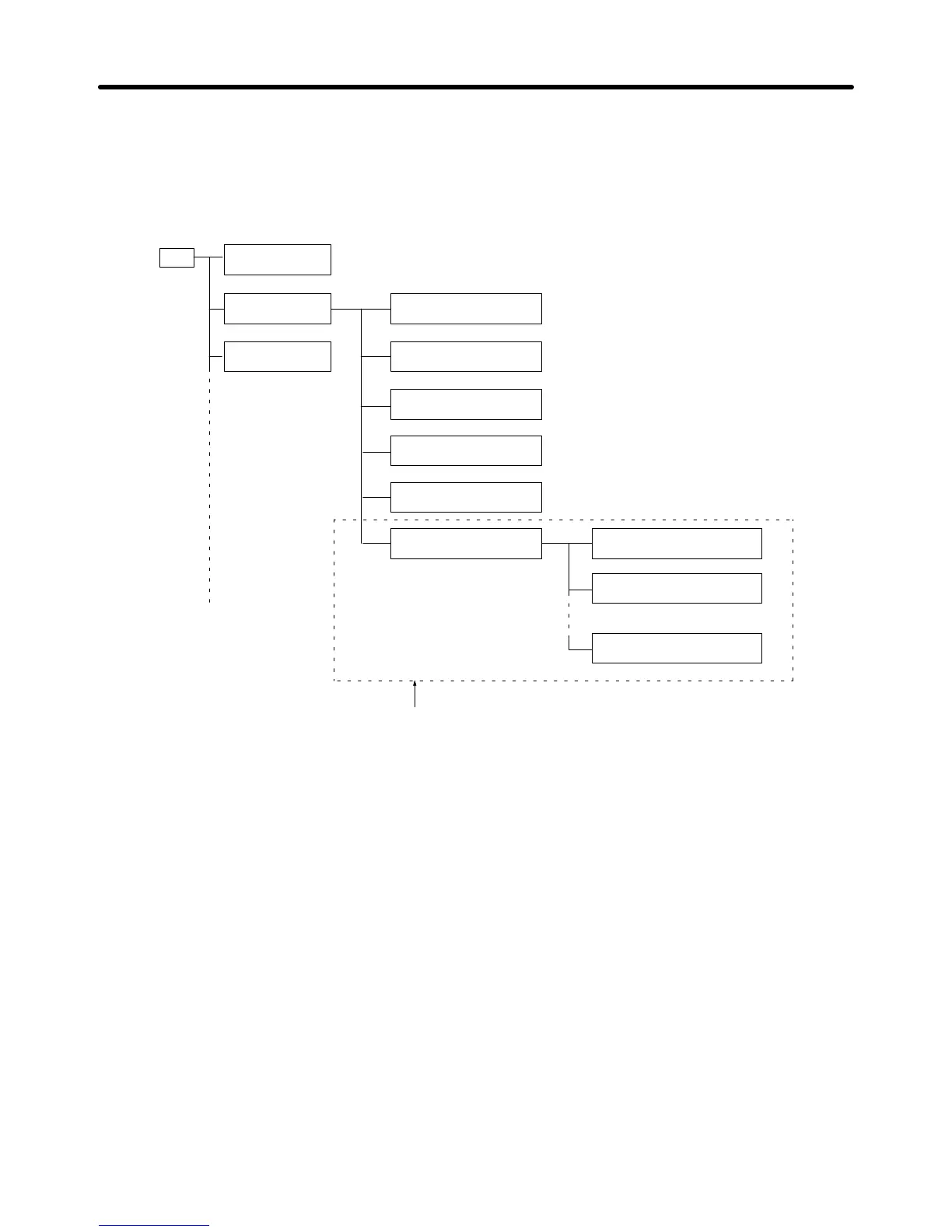3-24
Note The access level can be set to “User Level” after at least one parameter has been specified in
A2-01
through A2-32. The “User Level” selection won’t appear as an option for parameter A1-01
unless a parameter has been specified in A2-01 through A2-32.
S Initialize Mode Parameter Levels (Reference)
Select
Language
Access Level
Control Method
Initialize Parameters
Enter Password
These parameters can be displayed and changed
only in the Advanced access level.
User Parameters
A2-01 User Parameter 1
A2-02 User Parameter 2
A2-32 User Parameter 32
Operation mode
Initialize mode
Program mode
MENU
Preparing for Operation Chapter
3