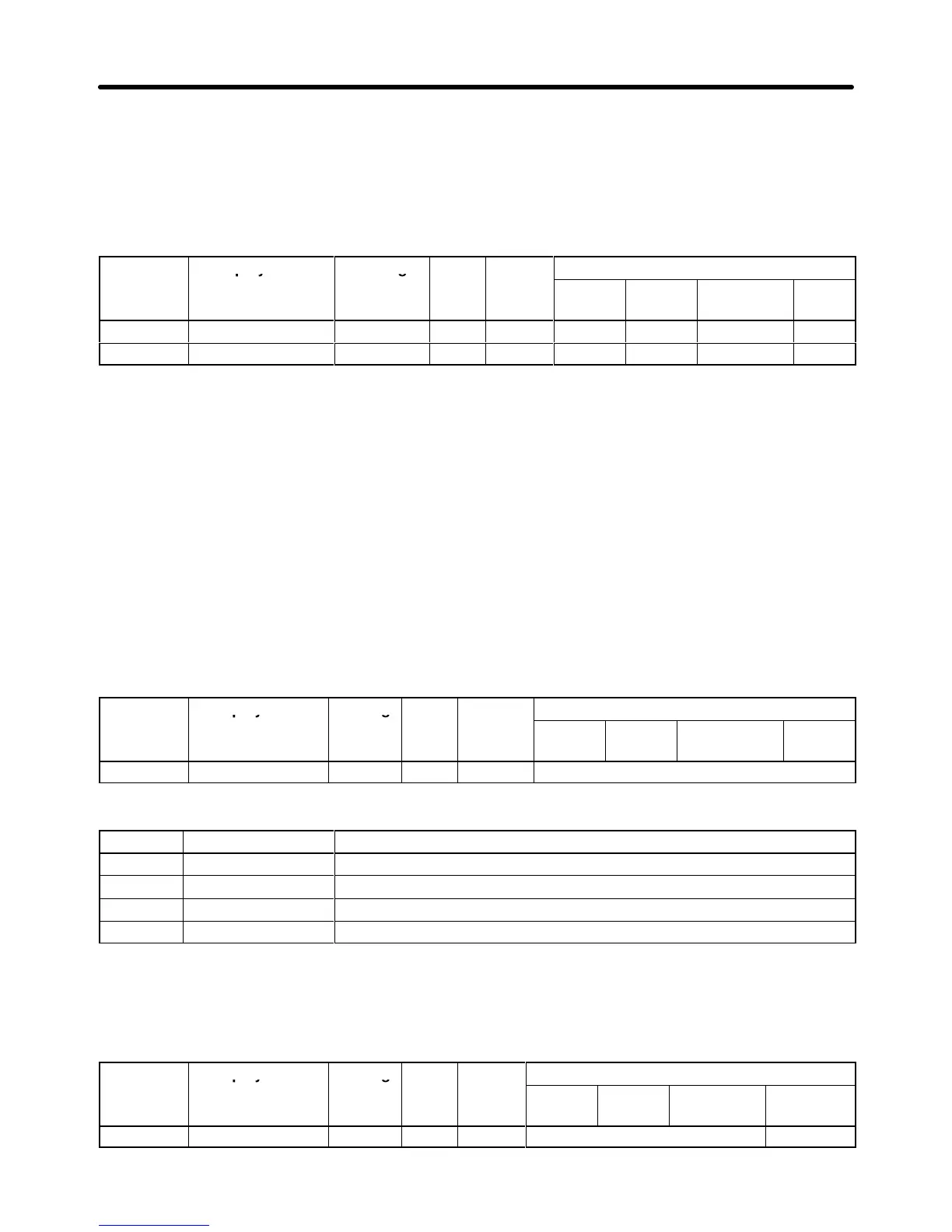5-33
VSG101043 and earlier software: Set values 0 to 3.
VSG101113 software: Set values 4 to 7.
Parameter
F1-10 sets the PG speed deviation detection level as a percentage of the maximum output
frequency. Parameter F1-11 sets the length of time that the difference between the motor speed and
reference
speed must exceed the PG speed deviation detection level
in order to generate a PG speed
deviation fault (DEV).
Parameter Display name Setting Units Default
Valid access levels*
number
range setting
V/f
Control
V/f with
PG
Open Loop
Vector
Flux
Vector
F1-10 PG Deviate Level 0 to 50 % 10 --- A --- A
F1-11 PG Deviate Time 0.0 to 10.0 s 0.5 --- A --- A
Note A: Advanced
---: Not applicable.
5-4-2 Setting the Zero-speed Operation Parameters
With flux vector control, operation is possible even when the frequency reference is zero (below the
minimum
output frequency). Parameter E1-09 sets the minimum output frequency and B1-05 sets the
operation method around this minimum frequency. These parameters cannot be changed during op-
eration.
H Selecting the Stopping Method (b1-03)
Parameter b1-03 sets the stopping method used when a stop command is input.
Parameter Display name Setting Units Default
Valid access levels
number
range setting
V/f
Control
V/f with
PG
Open Loop
Vector
Flux
Vector
b1-03 Stopping Method 0 to 3 --- 0 Quick-start, Basic, or Advanced
Settings
Setting Name Function
0 Ramp to Stop Deceleration stop
1 Coast to Stop Free-run stop
2 DC Injection to Stop DC braking stop (This setting can’t be made with flux vector control.)
3 Coast w/Timer Free-run
stop with timer (This setting can’t be made with flux vector control.)
H Setting the Zero-speed Operation Method (b1-05)
Parameter
b1-05
sets the operation method used when the frequency reference is below the minimum
output frequency set in E1-09.
Parameter Display name Setting Units Default
Valid access levels
number
range setting
V/f
Control
V/f with
PG
Open Loop
Vector
Flux
Vector
b1-05 Zero Speed Oper 0 to 3 --- 0 Not applicable. Advanced
Basic Operation Chapter
5