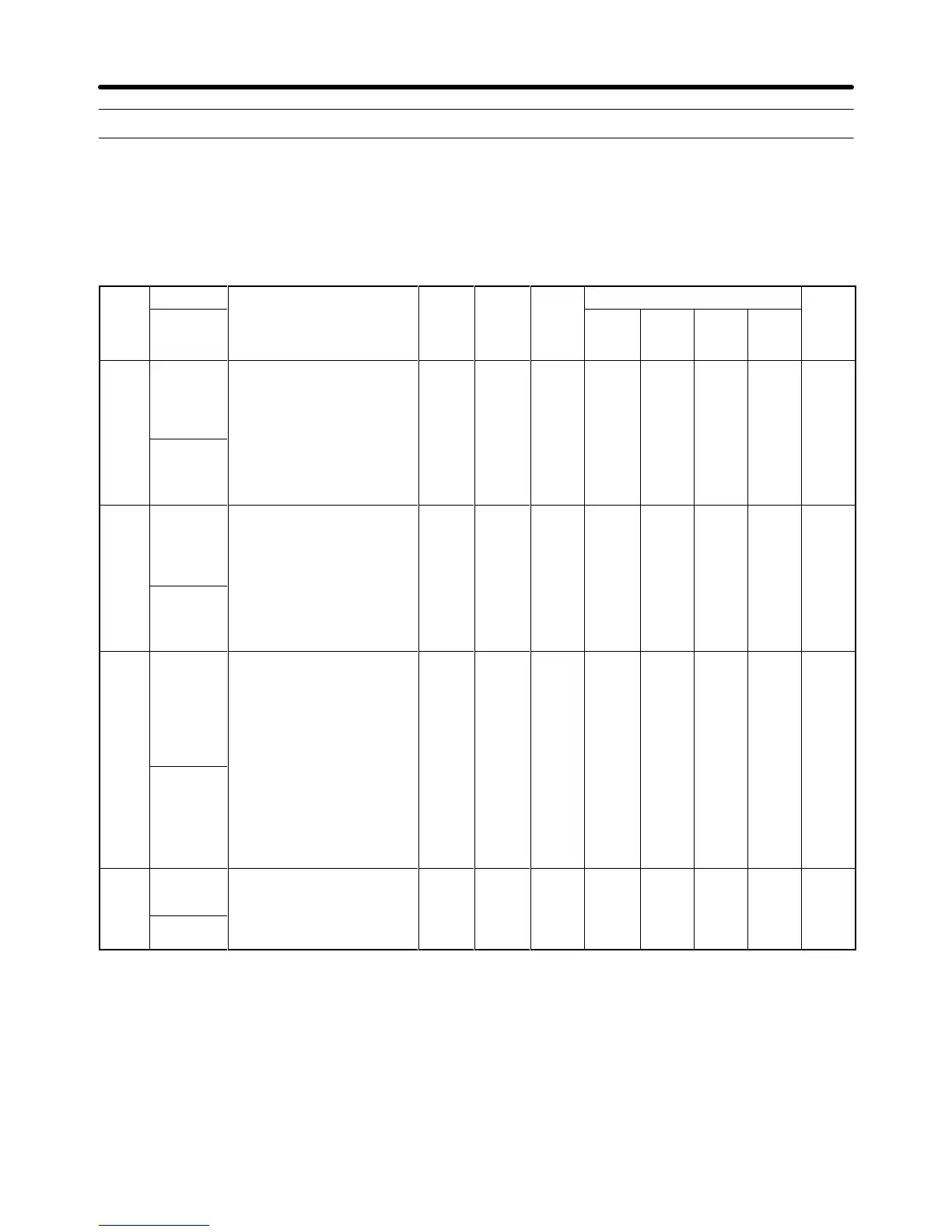7-5
7-2 Program Mode Parameter List
7-2-1 Application Group: b
H Operation Sequence Selection: b1
Para
Control
mode
Page
meter
No.
Display
name
range setting ges
during
opera-
tion
V/f
control
V/f
with
PG
Open
loop
vector
Flux
vector
b1-01
Frequency
Reference
Selection
Used to set the input method for
the reference frequency
.
0:
Digital Operator
1:
Control circuit terminals
(analog inputs).
2:
Not used (Do not set this
0 to 4
1 NO Q Q Q Q 5-4,
5-8
Reference
Source
2:
Not used. (Do not set this
value.)
3:
Optional Card
4:
Not used. (Do not set this
value.)
b1-02
Run Source
Selection
Used to set the source of the
run command.
0:
Digital Operator
1:
Control circuit terminals
(sequence inputs).
2:
Not used (Do not set this
0 to 4
1 NO Q Q Q Q 5-10
Run Source
s
value.)
3:
Optional Card
4:
Not used. (Do not set this
value.)
b1-03
Stopping
Method
Selection
Used to set the stopping
method used when a stop
command is input.
0:
Ramp to stop
1:
Coast to stop.
2:
DC braking stop: (Stops
faster than coast to stop,
without regenerative
0 to 3
0 NO Q Q Q Q 5-13
Stopping
Method
operation.)
3:
Coast to stop with timer:
Run commands are ignored
during deceleration.
Note:
Only settings 0 and 1 can
be used with flux vector
control.
b1-04
Disabling
Reverse
Operation
0:
Reverse enabled
1:
Reverse disabled
0, 1
0 NO B B B B 5-13
Reverse
Oper
Parameter Lists Chapter
7