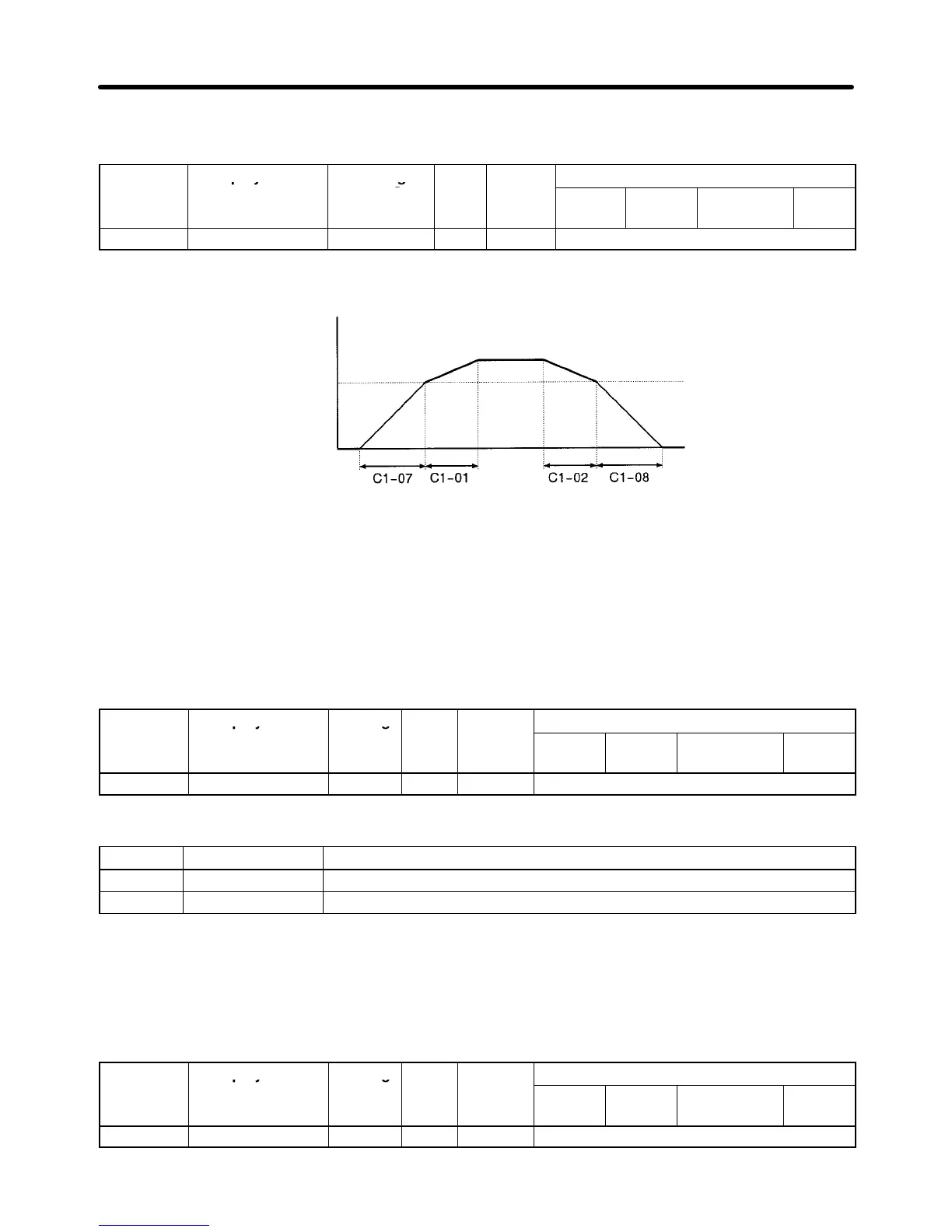5-13
The
“Multi-Accel/Decel 1” and “Multi-Accel/Decel 2” inputs will have priority when “Multi-Accel/Decel 1”
and “Multi-Accel/Decel 2” have been set in the multi-function inputs (H1-01 through H1-06).
Parameter Display name Setting
Units Default
Valid access levels
number
range (See
note.)
setting
V/f
Control
V/f with
PG
Open Loop
Vector
Flux
Vector
C1-11 Acc/Dec SW Freq 0.0 to 400.0 Hz 0.0 Advanced
Output
frequency
Acc/Dec Time Switching Frequency
(C1-11)
Acceleration/Deceleration Time 1 (C1-01 and C1-02) are used when the output frequency ≥ C1-11
Acceleration/Deceleration Time 4 (C1-07 and C1-08) are used when the output frequency < C1-11
5-1-6 Disabling Reverse Operation (b1-04)
Parameter
b1-04 is used to enable
and disable reverse command inputs. This parameter can be set to
“1”
to disable reverse operation when necessary
. This parameter cannot be changed during operation.
Parameter Display name Setting Units Default
Valid access levels
number
range setting
V/f
Control
V/f with
PG
Open Loop
Vector
Flux
Vector
b1-04 Reverse Oper 0 or 1 --- 0 Basic or Advanced
Settings
Setting Name Function
0 Reverse Enabled Allows reverse operation.
1 Reverse Disabled Prohibits reverse operation.
5-1-7 Selecting the Stopping Method (b1-03)
Parameter
b1-03 sets the stopping method used when a stop command is input. This parameter cannot
be changed during operation.
Parameter Display name Setting Units Default
Valid access levels
number
range setting
V/f
Control
V/f with
PG
Open Loop
Vector
Flux
Vector
b1-03 Stopping Method 0 to 3 --- 0 Quick-start, Basic, or Advanced
Basic Operation Chapter
5
