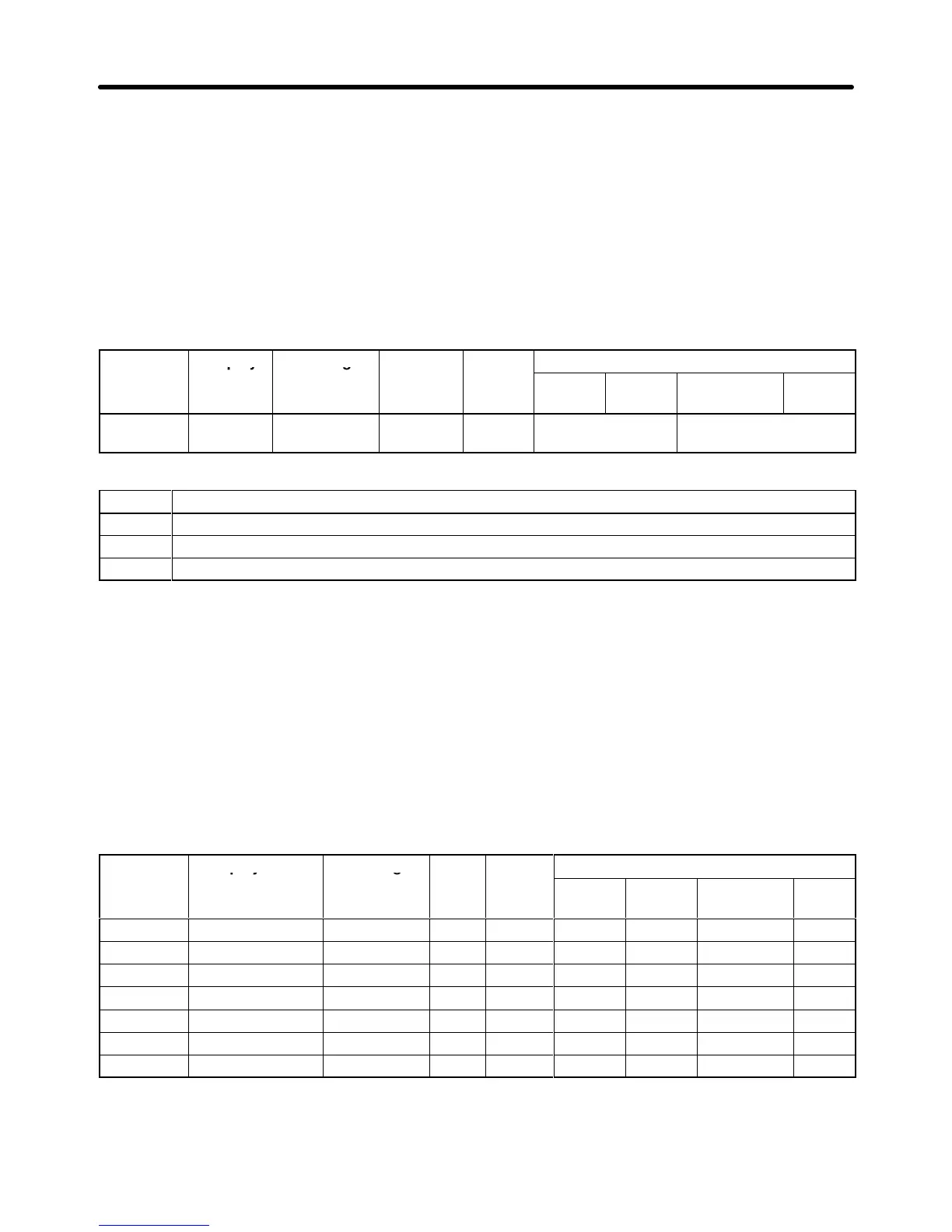6-8
• When
a shock is generated at startup, increase the setting
for the starting-torque compensation time
constant
(C4-05). Use either the DC injection braking at startup (b2-03) or the “DC braking reference”
multi-function
input (set value: 60) to raise the motor
’
s magnetic flux in advance before startup. (The
magnetic
flux from the DC injection braking
at startup (b2-03) can also be brought up quickly
. Refer to
Setting DC Injection Braking (b2)
on page 6-42 for details.)
6-1-7 Selecting Auto-tuning Carrier Frequency
The auto-tuning carrier frequency is by default set to a value higher than that used for conventional
models to improve the accuracy of auto-tuning. The default setting does not normally need to be
changed.
Parameter Display Setting Units Default
Valid access levels
number
range setting
V/f
Control
V/f with
PG
Open Loop
Vector
Flux
Vector
C8-30 Carrier in
tune
0 to 2 --- 2 --- Advanced
Settings
Setting Description
0 The auto-tuning carrier frequency is set to 2 kHz.
1 The auto-tuning carrier frequency is set according to the set value of parameter C6-01.
2 The auto-tuning carrier frequency is set to 5 kHz.
Note The
default setting does not normally need to be changed. Adjust the parameter with the
parame
-
ter C6-01 set to 0 or 1 if auto tuning cannot be executed.
6-1-8 Setting/Adjusting Motor Parameters
H Adjusting the V/f Pattern
Normally
it
isn’t necessary to adjust the V/f pattern with open-loop vector control. Adjust the V/f pattern
when
you want
to change the maximum frequency setting or decrease the Inverter
’
s output voltage or
when
stalls are occurring during no-load operation. It is possible to make user-defined V/f pattern set
-
tings
(E1-04 through E1-10) in open-loop vector control mode. (The preset V/f patterns cannot be se
-
lected.)
Parameter Display name Setting Units Default
Valid access levels
*1
number
range setting
V/f
Control
V/f with
PG
Open Loop
Vector
Flux
Vector
E1-04 Max Frequency 40.0 to 400.0 Hz 60.0 Q Q Q Q
E1-05 Max Voltage 0.0 to 255.0
*2
VAC 200.0
*2
Q Q Q Q
E1-06 Base Frequency 0.0 to 400.0 Hz 60.0 Q Q Q Q
E1-07 Mid Frequency A 0.0 to 400.0 Hz 3.0
*2
Q Q A ---
E1-08 Mid Voltage A 0.0 to 255.0
*2
VAC 11.0
*2,3
Q Q A ---
E1-09 Min Frequency 0.0 to 400.0 Hz 0.5 Q Q Q A
E1-10 Min Voltage 0.0 to 255.0
*2
VAC 2.0
*2,3
Q Q A ---
Note 1. Q: Quick Start, Basic, or Advanced
A: Advanced only
---: Not applicable.
Advanced Operation Chapter
6
