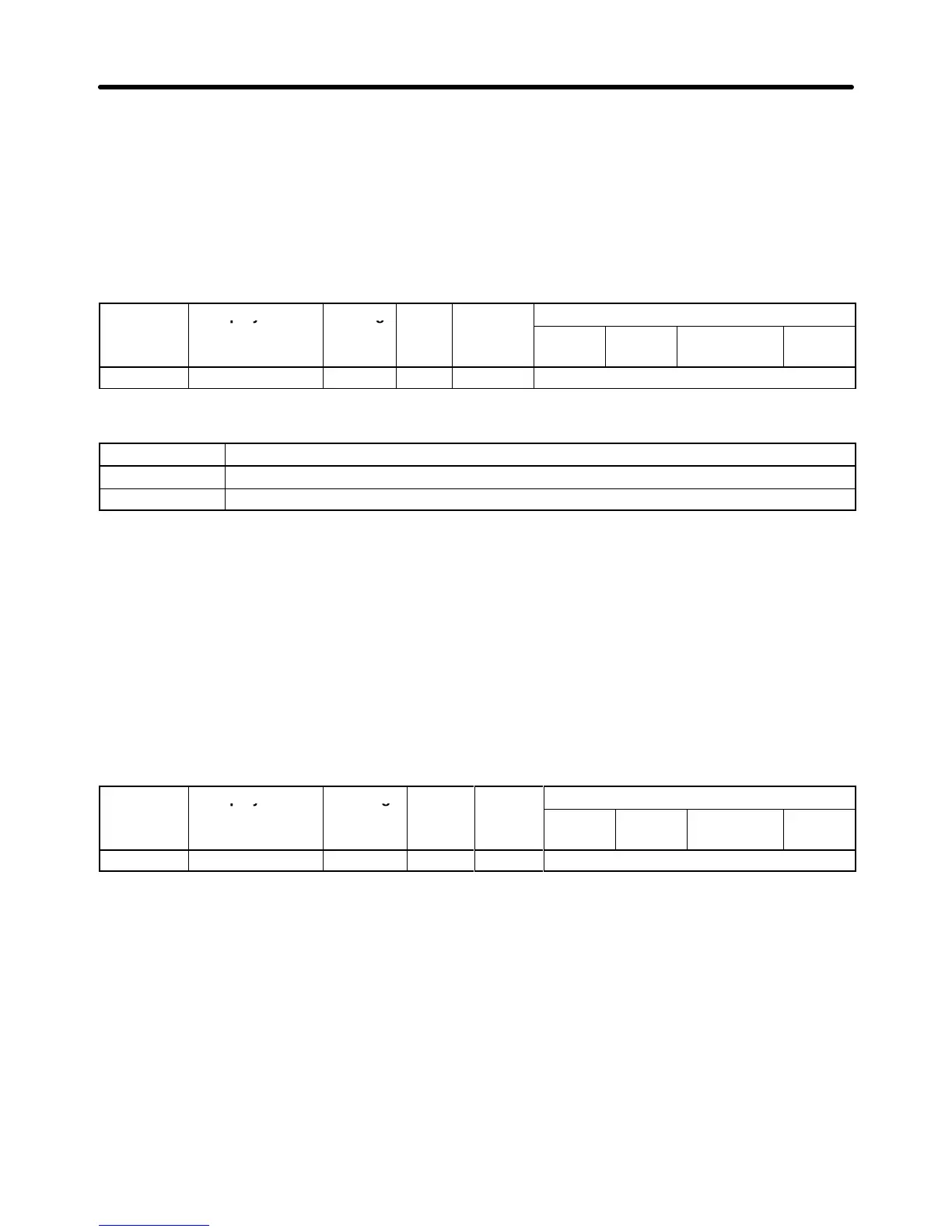6-98
•
There are some monitor items that are limited to the 0 to +10 V signal range even when the 0- to
±10-V
signal level has been selected. Refer to the table of status monitor items in page 3-12 for details.
6-5-8 Protective Functions: L
H Motor Protection Settings (L1)
Parameter Display name Setting Units Default
Valid access levels
number
range setting
V/f
Control
V/f with
PG
Open Loop
Vector
Flux
Vector
L1-01 MOL Fault Select 0 or 1 --- 1 Basic or Advanced
Note This parameter cannot be changed during operation.
Setting Function
0 Disabled.
1 Enabled.
• This setting enables or disables the motor overload protection function.
• The rated current setting (E2-01) is used as a basis for overload detection.
• Disable
the motor protection
function (setting 0) when two or more motors are connected to a single
Inverter.
Use another method to provide overload protection separately to each motor
, such as
con
-
necting a thermal relay to the power line of each motor.
• The motor protection function may not protect a motor when the power supply is turned on and off
frequently, because the thermal value is reset each time that the power is turned off.
• If
the Overload OL1 alarm (1F) is set in one of the multi-function outputs (H2-01 through H2-03), the
output will be turned ON when the electronic thermal value reaches 90% of the overload detection
level.
Parameter Display name Setting Units Default
Valid access levels
number
range setting
V/f
Control
V/f with
PG
Open Loop
Vector
Flux
Vector
L1-02 MOL Time Const 0.1 to 5.0 Minutes 1.0 Basic or Advanced
Note This parameter cannot be changed during operation.
• Normally
it isn’t necessary to change this setting. (The default setting is a 150%, 1 minute endurance.)
• This setting specifies the electronic thermal detection time.
• Set the protection time for a 150% load imposed after hot-starting and continuously operating the
Inverter
with a
rated current. Set the protection time at rated speed if a general-purpose motor is used.
The rated current of the general-purpose motor will decrease if the frequency drops. Therefore, the
Inverter will automatically shorten the detection time at low frequency.
• When
the motor
’
s overload endurance level is known, set the hot-start overload resistance level for
the motor, but be sure to allow some margin for safety.
• Decrease this setting when you want to detect an overload more quickly.
Advanced Operation Chapter
6