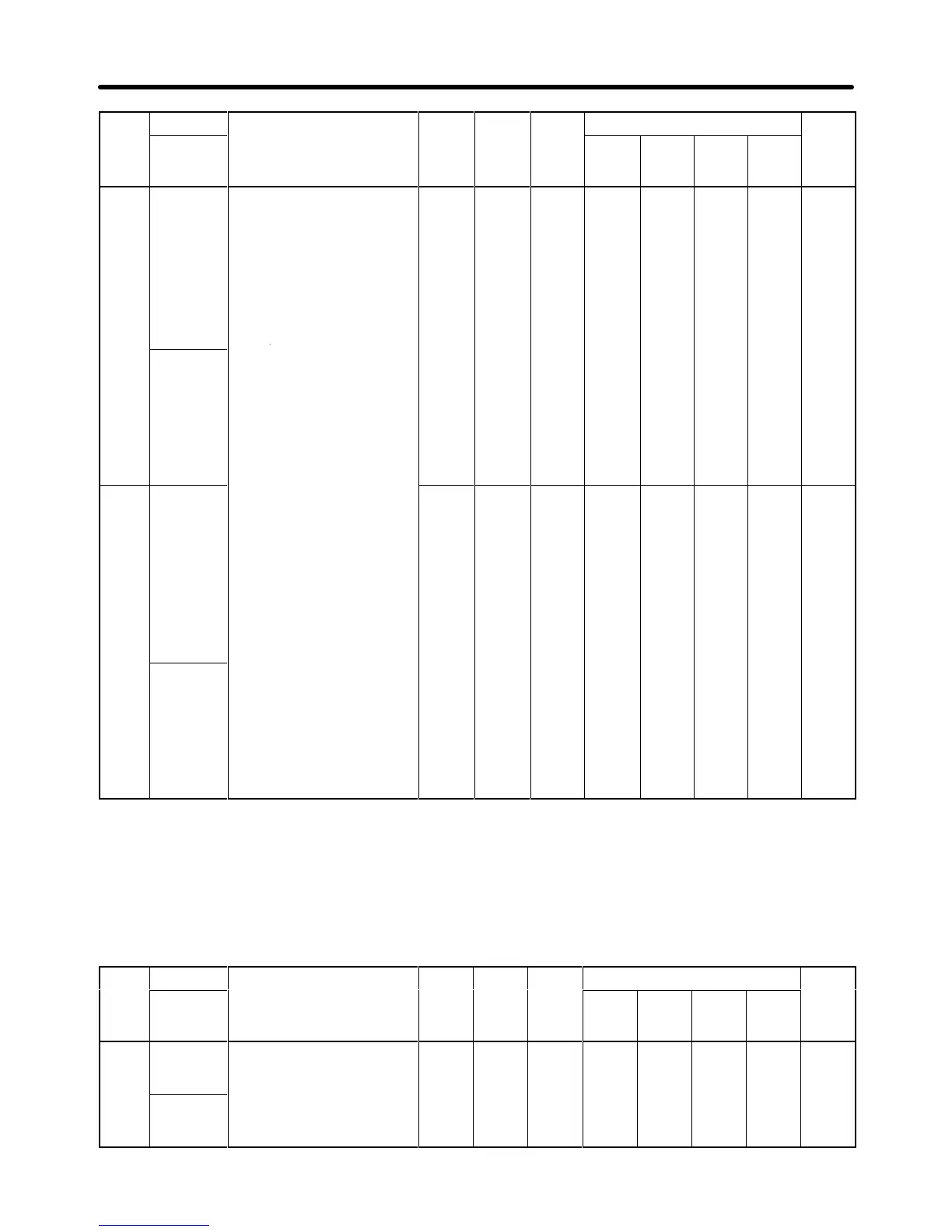7-51
Para
meter
No.
PageControl
mode
Chan-
ges
during
opera-
tion
Default
setting
Setting
range
DescriptionNamePara
meter
No.
Page
Flux
vector
Open
loop
vector
V/f
with
PG
V/f
control
Chan-
ges
during
opera-
tion
Default
setting
Setting
range
Description
Display
name
L8-17
Carrier
frequency
reduction at
low speed
L8-17 settings:
Enable or disable the low-speed
carrier frequency reduction
function.
0:
Disable (Don’t reduce
carrier frequency at low
speed.)
1:
Enable (Reduce carrier
frequency at low speed.)
2,3: Reserved for factory
adjustments.
0 to 3
1 NO A A A X 6-110
L-Spd GBT
Prtct
L8-19 settings:
0:
Disable (Don’t reduce the
OL2 detection level at low
speed.)
1:
Enable (Reduce the OL2
detection level at low
speed.)
Note:
Set these parameters in
one of the following com
-
L8-19
Inverter
overload
characteris-
tics at low
speed
binations:
S T
o reduce motor noise at
low speeds, set L8-17 to “0”
and L8-19 to “1”.
S
When high torque is
required at low speeds, set
L8-17 to “1” and L8-19 to
“0”.
Note:
Do not set both L8-17 and
L8-19 to “0”. Doing so
may damage the inverter
.
Use a larger inverter if
0, 1
0 NO A A A A 6-110
OL2 Chara
@L-Spd
and you want to set a
higher carrier frequency
.
Note:
If flux vector control is be
-
ing used and a large load
is being applied continu
-
ously at low speed, either
use a larger inverter or
set the carrier frequency
to 2 kHz in C6-01.
7-2-8 Operator Parameter Lists
H Monitor Select: o1
Para
Control
mode
Page
meter
No.
Display
name
ting
range
fault
setting
ges
during
opera-
tion
V/f
con-
trol
V/f
with
PG
Open
loop
vector
Flux
vector
o1-01
Monitor
selection
Set the number of the monitor
item to be displayed in the
earliest 4 monitor items.
4 to 38
6 OK B B B B 6-111
User
Monitor Sel
Note:
The output monitor volt
-
age (default setting) can
be changed.
Parameter Lists Chapter
7