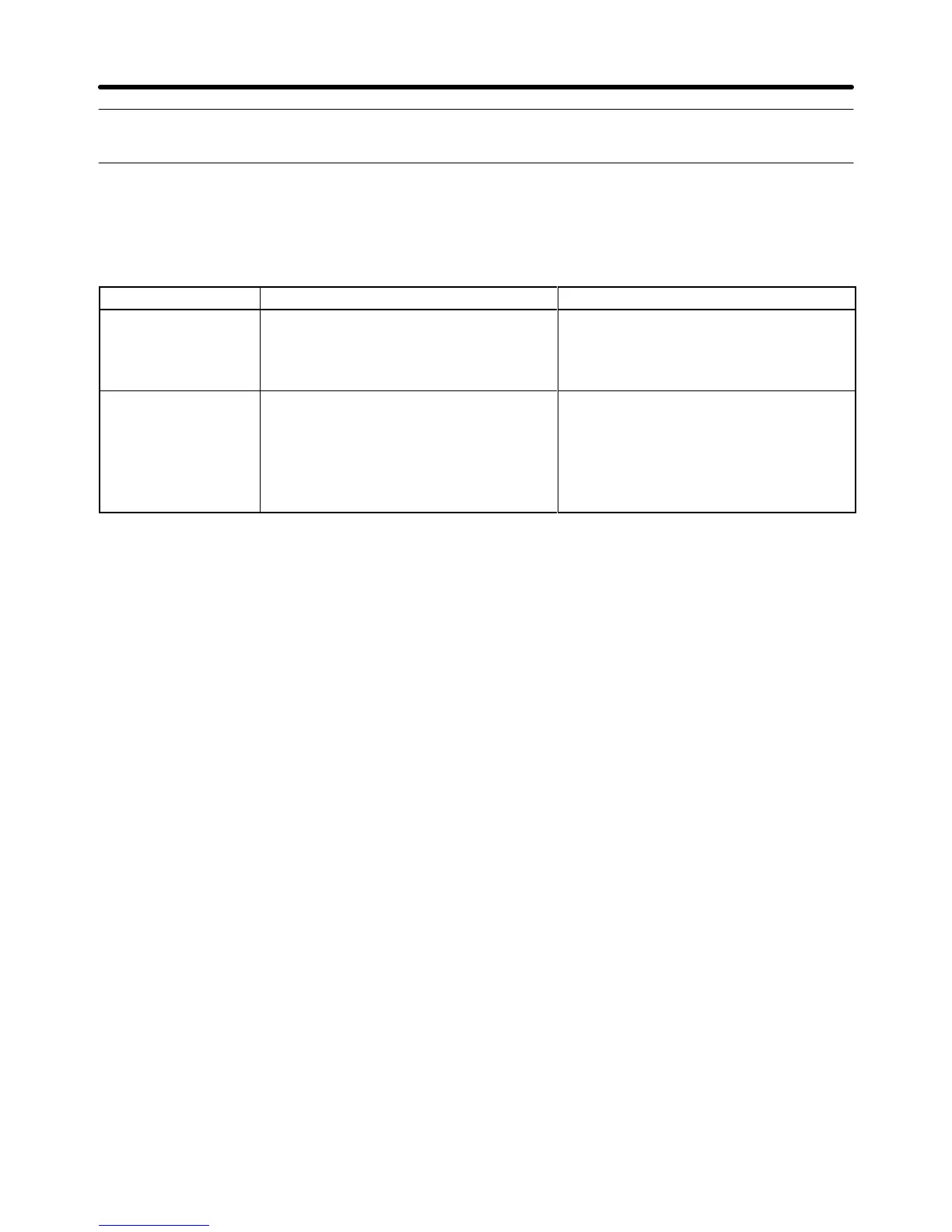3-31
3-8 Operation Mode Selection Key and Local/Remote
Selection Input
The operation mode of the Inverter can be changed using the Operation Mode Selection Key on the
Digital
Operator
. Using this key
, it is possible to switch between the two operation modes shown below
.
The same kind of switching is also possible with control circuit terminals set using the multi-function
input parameters 1 to 6 (set value: 2 (local/remote selection input).
Operation mode Description Contents
Remote Inverter operates according to control
signals from a higher level control
system.
Operation will be determined by the
following settings.
Frequency reference selection: b1-01
Run source selection: b1-02
Local Inverter operates alone in order to check
operation directly related to the Inverter.
Run commands: RUN/STOP Key on
Digital Operator.
Frequency reference: Value set with the
Digital Operator.
Note Operates as if b1-01 and b1-02
were set to “0.”
Note 1. The
operation mode will always be
Remote Mode when power is supplied. Therefore, to start
operation immediately after power is supplied, set b1-01 and b1-02 to the required settings in
advance.
Note 2. If
b1-01 and b1-02 are set to 0, there is no difference in the two modes.
Note 3. Frequencies
set from the Digital Operator using the speed setting
will be entered in frequency
reference
parameters 1 to 8 (d1-01 to d1-08) or the inching frequency reference parameter
(d1-09) regardless of whether the mode is Remote Mode or Local Mode.
Note 4. Multi-function
inputs 1 to 6 will be enabled regardless of whether the mode is Remote Mode
or
Local Mode. The following settings, however, will be disabled in Local Mode:
Stop command (3-wire sequence selection); Set value: 0
Note 5. For
safety reasons, run signals input while changing
from Local Mode to Remote Mode are
usually ignored. Input the run signal again after the mode has changed. It is possible, how-
ever, to stop such run signals being ignored by setting the Local/Remote Key selection
parameter
(b1-07) to 1. If this setting is
made, when the mode changes from Local Mode to
Remote
Mode, the Inverter will start running immediately
. T
ake steps to ensure the safety of
the system for such operation.
Preparing for Operation Chapter
3
