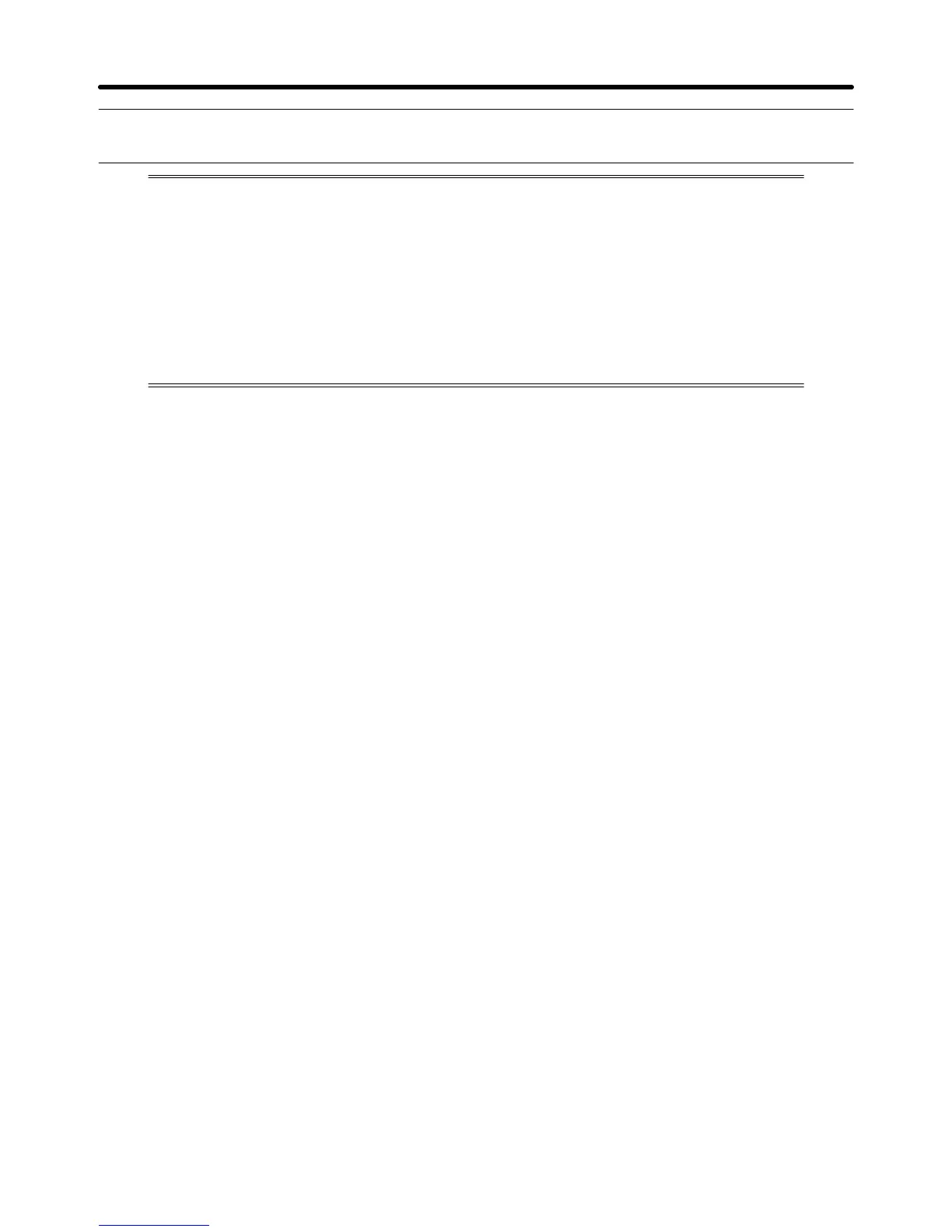3-10
3-3 Operation Mode
Operation
mode is the mode in which the Inverter can run. When running the Inverter
,
press
the Enter Key from
the operation mode display to bring up the monitor display
. Run
commands
can’t be received from any other display
. Once the Unit is running,
it can be
switched to other modes.
Many parameters can’t be changed when the Inverter is running. Refer to
Chapter 7
Parameter Lists
for details.
Bring up monitor displays such as the frequency reference, output frequency, output
current,
and output voltage as well as fault information and the fault history in operation
mode.
Preparing for Operation Chapter
3