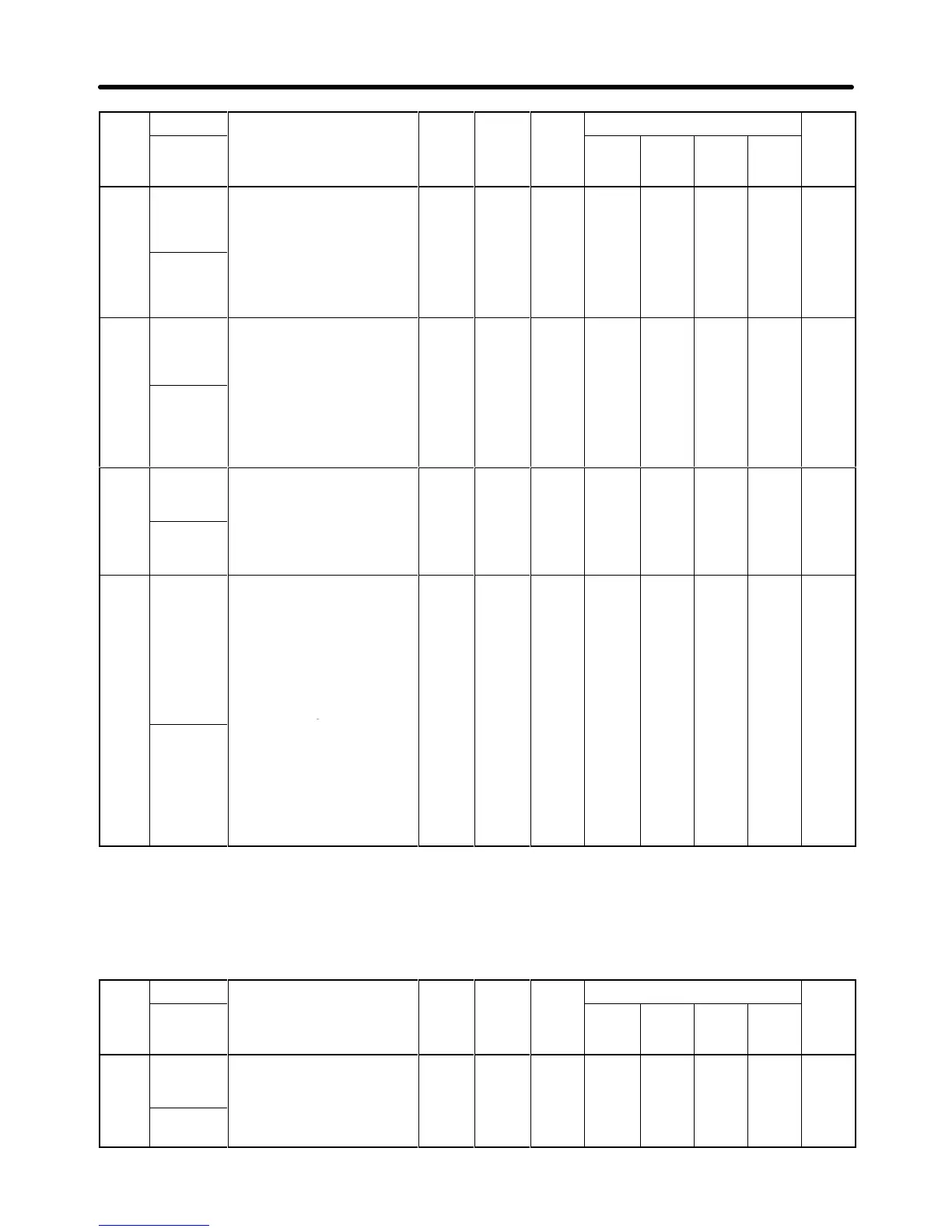7-24
Para
meter
No.
PageControl
mode
Chan-
ges
during
opera-
tion
Default
setting
Setting
range
DescriptionNamePara
meter
No.
Page
Flux
vector
Open
loop
vector
V/f
with
PG
V/f
control
Chan-
ges
during
opera-
tion
Default
setting
Setting
range
Description
Display
name
d5-03
Speed limit
selection
Sets the speed limit command
method for the torque control
mode.
1:
The analog input limit from
1, 2
1 NO X X X A 6-22
Speed Limit
Sel
an ana
requency
reference terminal
(terminals 13 and 14.)
2:
Limited to d5-04 parameter
setting values.
d5-04
Speed limit
Sets the speed limit during
torque control as a percentage
of the maximum frequency
.
Note:
This function is enabled
–120 to
+120
0 NO X X X A 6-23
Speed Lmt
Value
when d5-03 is set to 2.
Directions are as follows.
+: operation command
direction
–: operation command
opposite direction
d5-05
Speed limit
bias
Sets the speed limit bias as a
percentage of the maximum
frequency.
Note:
Bias is given to the s
0 to
120
10 NO X X X A 6-24
Speed Lmt
Bias
Note:
Bias is given to the speci
-
fied speed limit. It can be
used to adjust the margin
for the speed limit.
d5-06
Speed/
torque con
-
trol switch-
ing timer
.
Sets the delay time from
inputting the multi-function input
“speed/torque control change”
(from ON to OFF or OFF to ON)
until the control is actually
changed, in ms units.
Note:
This function is enabled
when the multi-function
input “speed/torque con
-
trol change” is set. In the
0 to
1000
0 NO X X X A 6-28
Ref Hold
Time
speed/torque control
switching timer
, the three
analog inputs hold the
values of when the
“speed/torque control
change” changes. Always
be sure to allow time for
this process to finish com
-
pletely.
7-2-4 Motor Constant Parameter Lists
H V/f Pattern: E1
Para
Control
mode
Page
meter
No.
Display
name
range setting ges
during
opera-
tion
V/f
control
V/f
with
PG
Open
loop
vector
Flux
vector
E1-01
Input
voltage
setting
Sets the Inverter input voltage in
units of 1 V
.
Note:
This setting is used as the
200
(see
note 1)
NO Q Q Q Q 5-20,
5-23,
5-35,
Input
Voltage
reference value for func
-
tions such as the protec
-
tion functions.
no
Parameter Lists Chapter
7