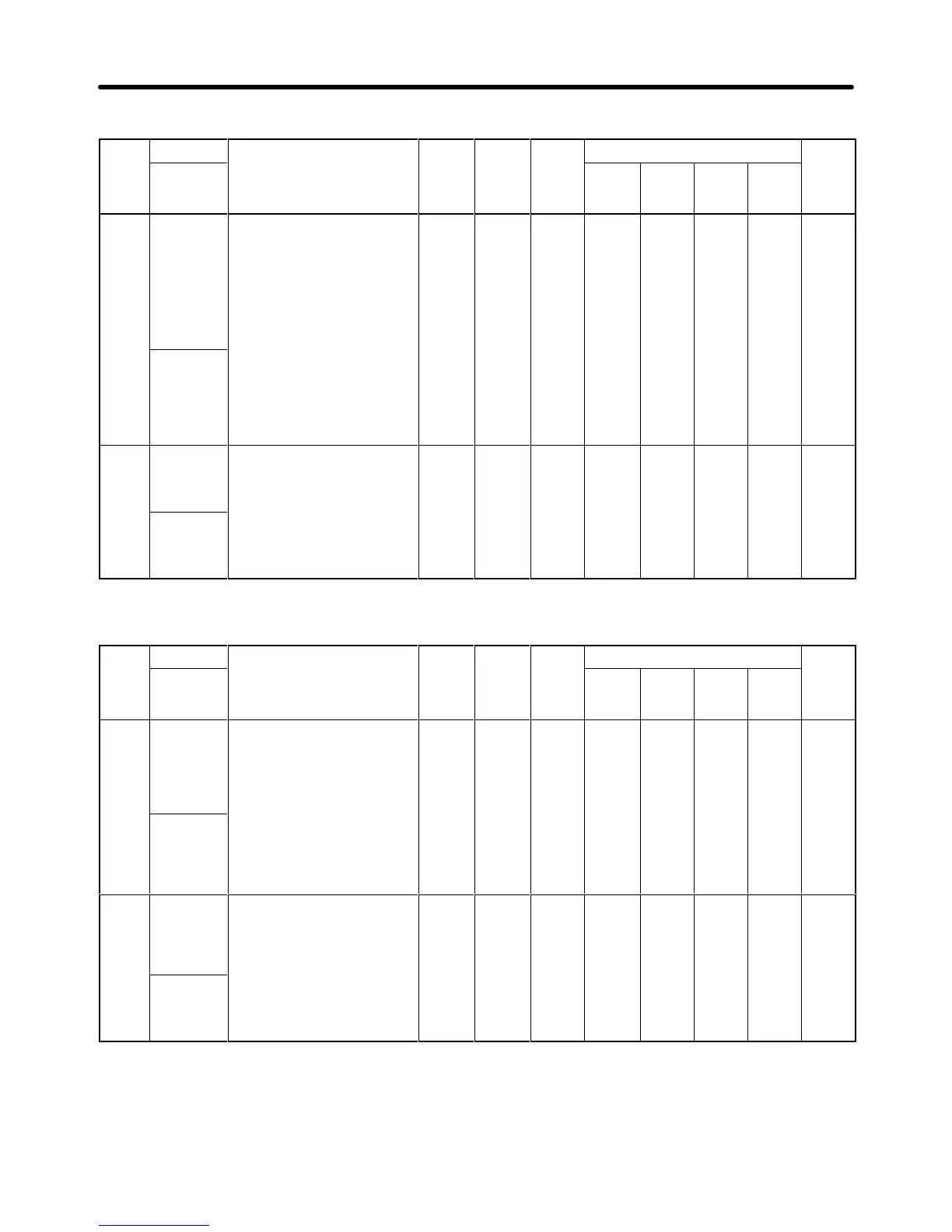7-23
H Sequence for Reference: d4
Para
Control
mode
Page
meter
No.
Display
name
range setting ges
during
opera-
tion
V/f
control
V/f
with
PG
Open
loop
vector
Flux
vector
d4-01
Reference
frequency
hold
function
selection
Sets whether or not frequencies
on hold will be recorded.
0:
Disabled (when operation is
stopped or the power is
turned on again starts at 0.)
1:
Enabled (when operation is
stopped or the power is
turned on again starts at the
previous hold frequency
.)
Note:
This function is available
0, 1
0 NO A A A A 6-65
MOP Ref
Memory
Note:
This function is available
when the multi-function
inputs “accel/decel Ramp
Hold” or “UP/DOWN”
commands (MOP
increase/decrease) are
set.
d4-02
T
rim control
level
Sets the increase/decrease
frequency for analog frequency
references as a percentage of
the maximum frequency
.
Note:
This function is available
0 to
100
25 NO A A A A 6-66
Trim
Control Lvl
Note:
This function is available
when the multi-function
inputs “T
rim Ctl Increase”
or “T
rim Ctl Decrease” is
set.
H Torque Control: d5
Para
Control
mode
Page
meter
No.
Display
name
range setting ges
during
opera-
tion
V/f
control
V/f
with
PG
Open
loop
vector
Flux
vector
d5-01
T
orque con
-
trol selec
-
tion
0:
Speed control (C5-01 to
C5-07)
1: T
orque control
Note:
This function is only avail
-
able in flux vector control
mode.
0, 1
0 NO X X X A 6-20,
6-27
T
orq Con
-
trol Sel
T
o use the function for
switching between speed
and torque control, set to
0 and set the multi-func
-
tion input to “speed/torque
control change.”
d5-02
T
orque ref
-
erence
delay time
Sets the torque reference delay
time in ms units.
Note:
This function can be used
to adjust the noise of the
torque control signal or
0 to
1000
0 NO X X X A 6-25
T
orq Ref
Filter
the responsiveness with
the host controller
. When
vibration occurs during
torque control, increase
the set value.
Parameter Lists Chapter
7