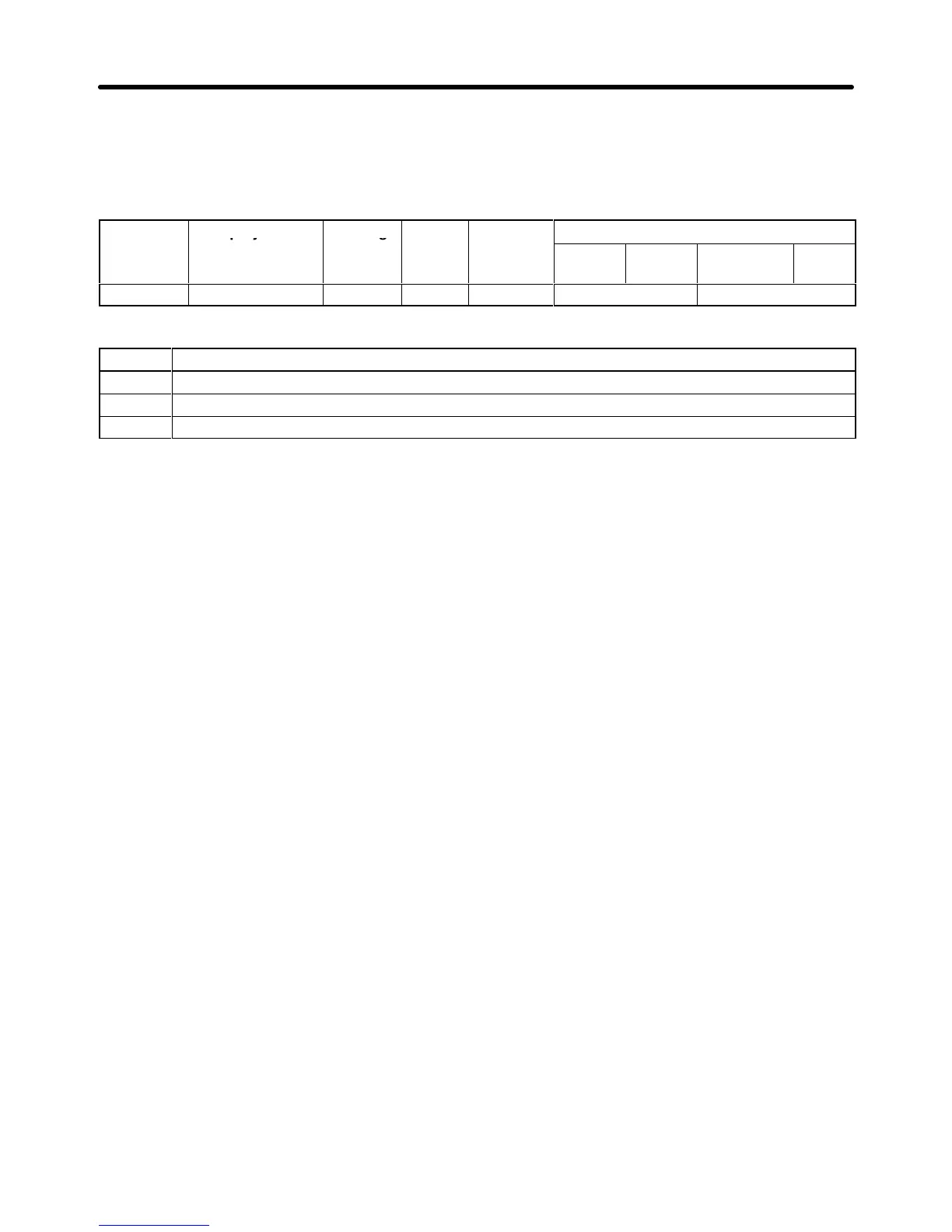6-35
6-3-9 Selecting Auto-tuning Carrier Frequency
The auto-tuning carrier frequency is by default set to a value higher than that used for conventional
models to improve the accuracy of auto-tuning. The default setting does not normally need to be
changed.
Parameter Display name Setting Units Default
Valid access levels
number
range setting
V/f
Control
V/f with
PG
Open Loop
Vector
Flux
Vector
C8-30 Carrier in tune 0 to 2 --- 2 Not applicable. Advanced
Settings
Setting Description
0 The auto-tuning carrier frequency is set to 2 kHz.
1 The auto-tuning carrier frequency is set according to the set value in parameter C6-01.
2 The auto-tuning carrier frequency is set to 5 kHz.
Note The
default setting does not normally need to be changed. Adjust the parameter with the
parame
-
ter C6-01 set to 0 or 1 if auto-tuning cannot be executed.
Advanced Operation Chapter
6