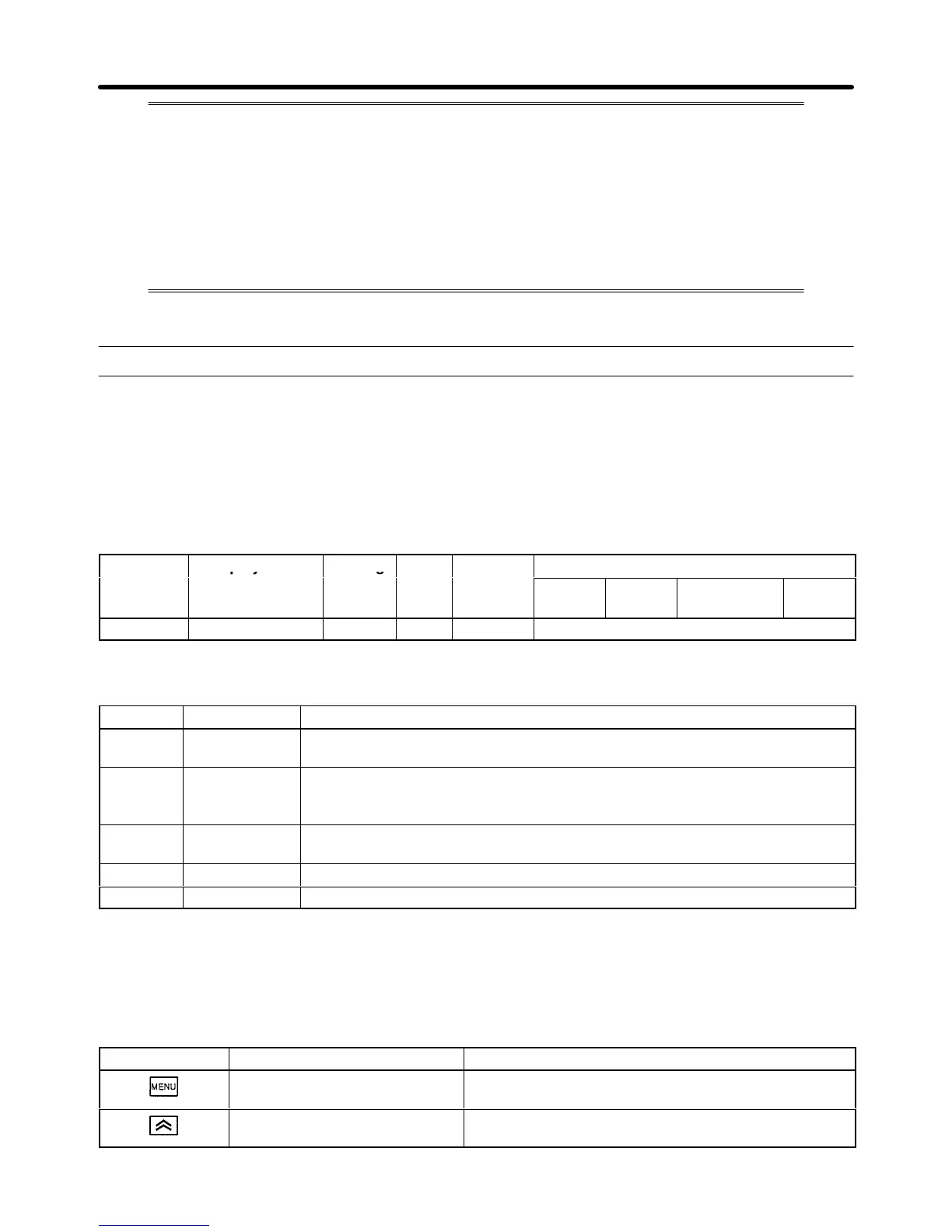5-2
This section explains the basic settings required to operate and stop the Inverter
. The
parameter settings described here will be sufficient for simple Inverter operations.
After
the basic settings common to all of the control modes are introduced, the basic set
-
tings
specific to each control mode will be explained. Read the common settings first and
then skip to the explanation for the control mode that will be used.
Even when your application requires special functions such as torque control or PID
control,
make these basic settings first and then
skip to the explanations of those special
functions. (Refer to
Chapter 6 Advanced Operation
.)
5-1 Common Settings
5-1-1 Setting the Access Level and Control Mode
H Setting the Access Level (A1-01)
Parameter
A1-01 is used to select the parameter access level.
This level determines which parameters
can be displayed and changed. This parameter can be changed during operation.
Parameter Display name Setting Units Default
Valid access levels
number
range setting
V/f
Control
V/f with
PG
Open Loop
Vector
Flux
Vector
A1-01 Access Level 0 to 4 --- 2 Quick-start, Basic, or Advanced
Access Level Settings
The control mode setting also affects which parameters can be displayed and changed.
Setting Name Function
0 Operation Only This setting allows the operation mode and initialize mode to be displayed or
changed. Use this setting to prevent parameter settings from being changed.
1 User Level This
setting allows only
the user-selected parameters (up to 32) to be displayed
or changed. Select the desired parameters as “User
Parameters” in parameters
A2-01 through A2-32.
2 Quick-start This
setting allows the parameters required to
start the Inverter (about 25) to be
displayed or changed.
3 Basic This
setting allows the commonly used parameters to be displayed or changed.
4 Advanced This setting allows all parameters to be displayed or changed.
Note The
parameters required for basic operation can be displayed and changed in the Basic level, but
this
section also describes parameters that can be set only in the Advanced level, so set the ac
-
cess level to Advanced.
Example
The following example shows how to change parameter A1-01 from Quick-start to Advanced.
Key sequence Display Explanation
** Main Menu **
Operation
Displays operation mode.
** Main Menu **
Initialize
Displays initialize mode.
Basic Operation Chapter
5
