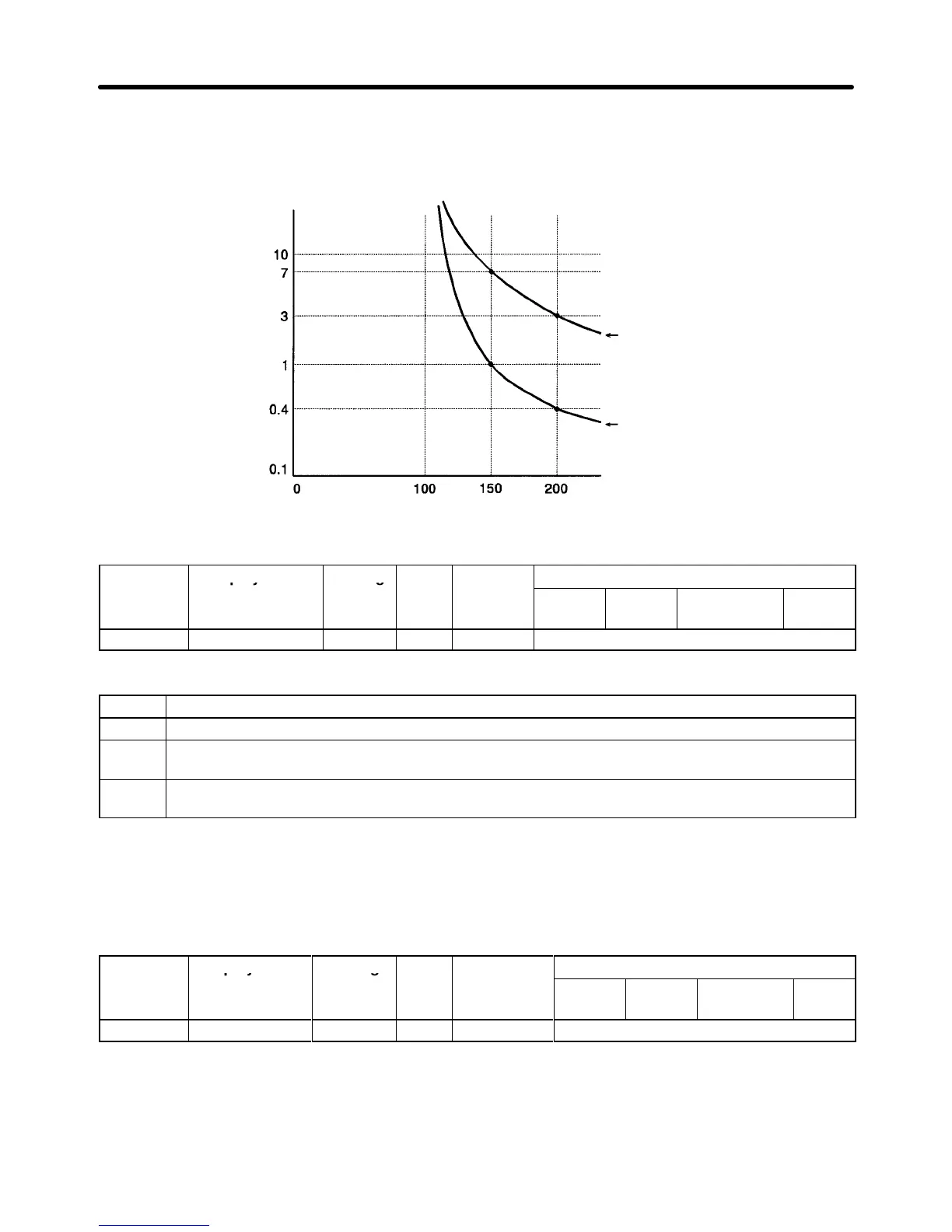6-99
Electronic Thermal Time Characteristics
In
this example, L1-02 is set to 1 minute, the motor is operating at 60 Hz,
and general-purpose motor
characteristics are used.
Operating time (minutes)
Cold start
Hot start
Motor current (%)
(E2-01 is 100%.)
H Momentary Power Loss Settings (L2)
Parameter Display name Setting Units Default
Valid access levels
number
range setting
V/f
Control
V/f with
PG
Open Loop
Vector
Flux
Vector
L2-01 PwrL Selection 0 to 2 --- 0 Basic or Advanced
Note This parameter cannot be changed during operation.
Setting Function
0 Disabled. (An under-voltage fault is detected when there is a momentary power loss.)
1 Enabled. (Restarts if power is restored within the L2-02 time. An under-voltage fault is detected for
a longer power loss.)
2 Enabled during CPU operation. (Restarts if power is restored while the CPU is operating. An
under-voltage fault is not detected.)
• This parameter specifies the processing that is performed when a momentary power loss occurs.
• When power-loss ridethrough is enabled (setting 1 or 2), operation will be restarted after a speed
search if the power is restored within the allowed time interval.
• When
power-loss ridethrough is disabled (setting 0), an under-voltage fault will be detected if power is
interrupted for more than 15 ms.
Parameter Display name Setting Units Default
Valid access levels
number
range setting
*2
V/f
Control
V/f with
PG
Open Loop
Vector
Flux
Vector
L2-02 PwrL Ridethru t 0.0 to 2.0 s 0.5 Basic or Advanced
Note 1. This parameter cannot be changed during operation.
Note 2. The
default setting depends on the Inverter
’
s capacity
. The default setting shown in the table
is for a 200-V class, 0.4-kW Inverter.
• This setting is valid only when parameter L2-01 is set to 1.
Advanced Operation Chapter
6