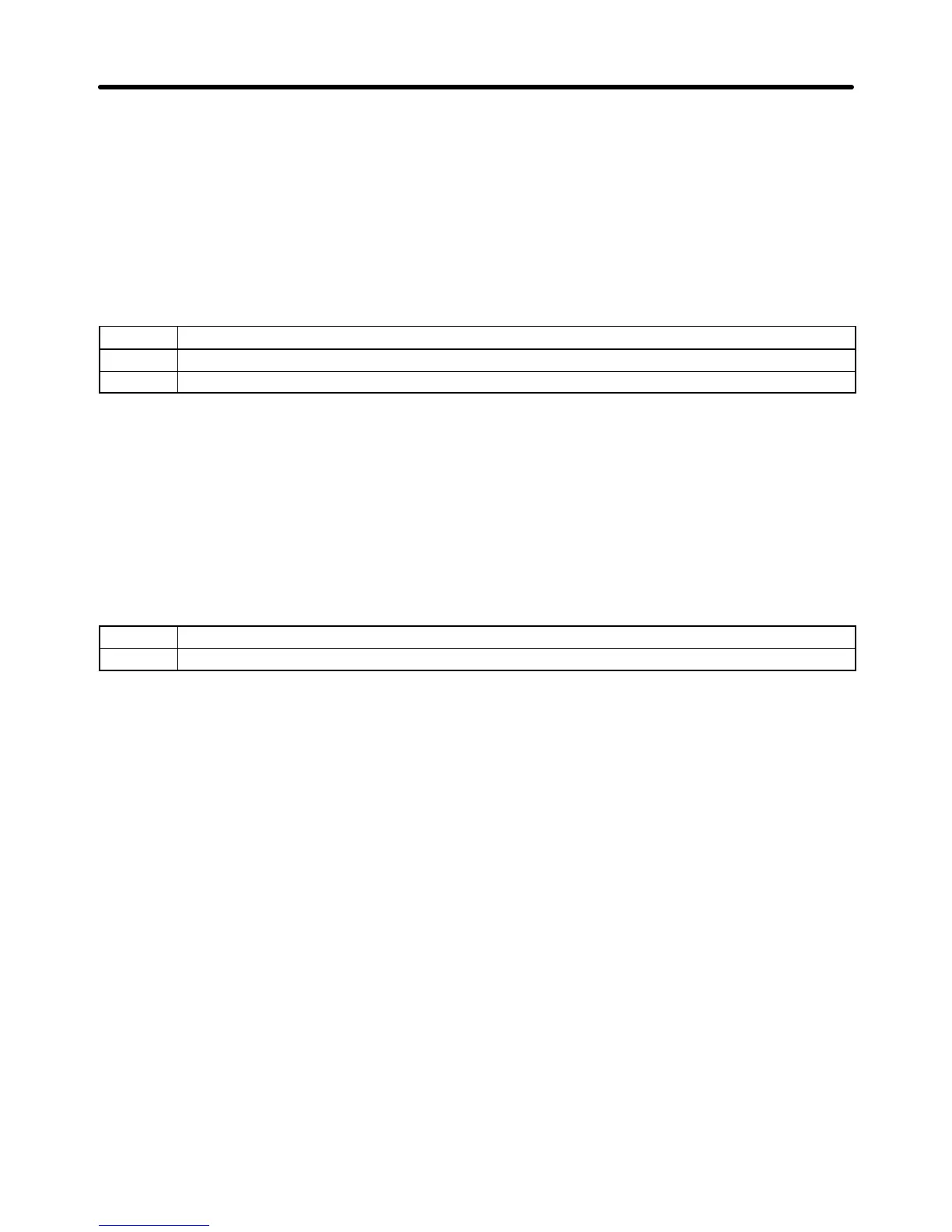5-19
D Setting “15”, “17”: Fast-Stop (Emergency Stop)
When the multi-function input that is set to “Fast-Stop” is turned ON (or OFF for an
N.C. contact), the
motor
will decelerate to a stop at the rate set with the deceleration time in C1-09 (fast-stop time). T
o clear
the
emergency stop, turn the run command OFF
, turn the fast-stop input OFF (or ON for an N.C. con
-
tact), and then turn the run command ON again.
D Setting “12” and “13”: Forward and Reverse Jog Commands
The
jog function can operate in forward or
reverse. The forward jog and reverse jog commands have
priority over other frequency reference commands.
Setting Function
12 Forward Jog command: Runs forward at the jog reference frequency (d1-09).
13 Reverse Jog command: Runs in reverse at the jog reference frequency (d1-09).
The
inverter will stop operation with the stopping method is set in b1-03 if the forward jog and reverse jog
commands
are both on for more than 500 ms. T
urn ON either the forward jog command or the reverse
jog command, not both.
These
jog commands can operate the Inverter independently
. It isn’t necessary for a forward/reverse
command to be input.
D Setting “1F”: Terminal 13/14 Switch
When this function is set in a multi-function input, that input terminal can be used to switch between
terminal 13 and terminal 14.
OFF The analog input from terminal 13 is used as the main-speed frequency reference.
ON The analog input from terminal 14 is used as the main-speed frequency reference.
When terminal 14 is used as the frequency reference, set “1F” (frequency reference) in parameter
H3-09; this parameter is the function selector for frequency reference (current) terminal 14. A setting
fault (OPE03) will occur if this function is selected without setting “1F” in H3-09.
When
H3-09 is set to “1F” (frequency reference) but none of the multi-function inputs
is set to “1F” (ter
-
minal 13/14 switch), the sum of the inputs from terminals 13 and 14 will be used as the main-speed
frequency reference.
Basic Operation Chapter
5