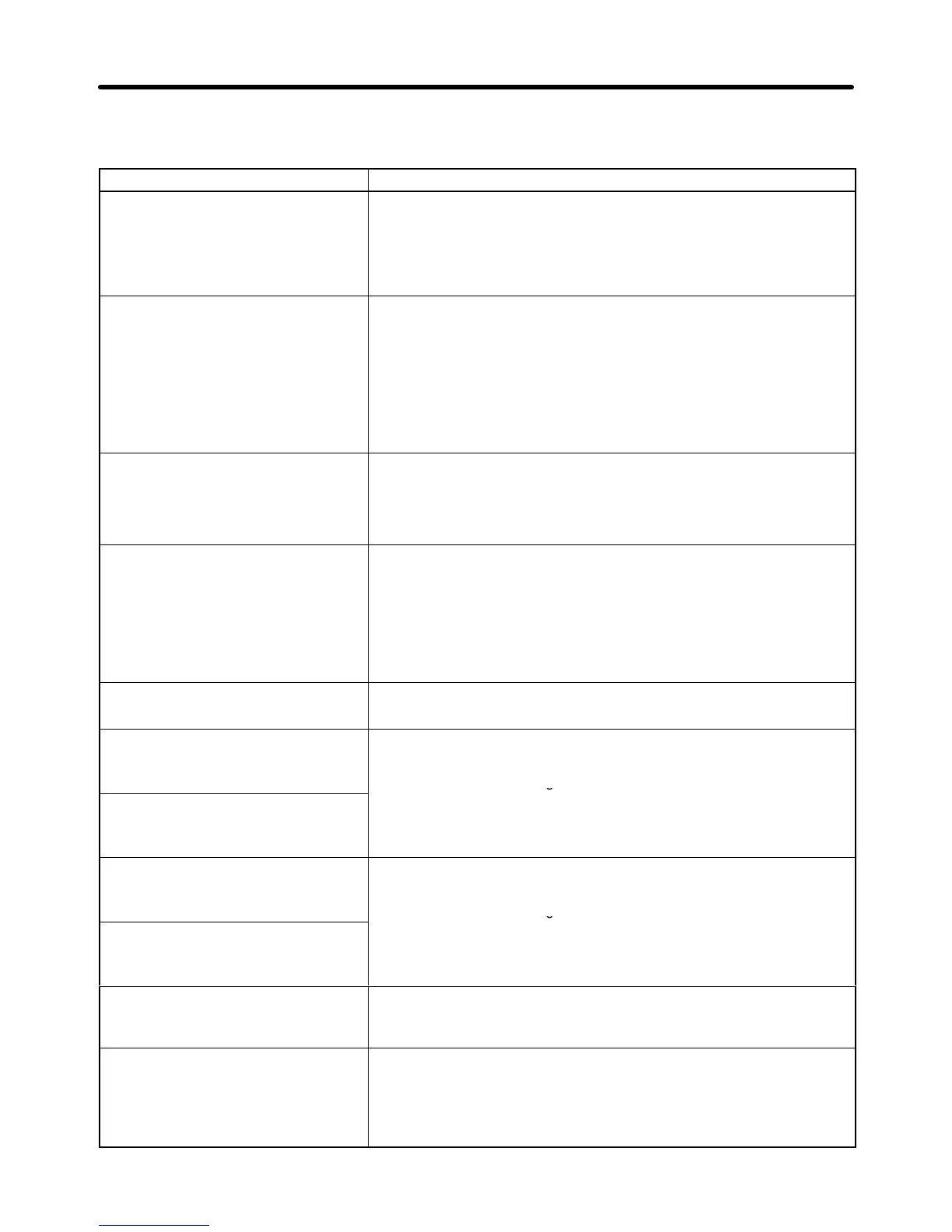5-22
The fault display can be cleared by pressing the Menu Key. The motor parameters will revert to their
default settings if a fault occurs. Set these parameters again when auto-tuning.
Fault display Probable cause and remedy
Data Invalid
(Motor setting data fault)
There was a fault in the data set during auto-tuning.
• There was a fault in the relationship between the rated frequency,
rated speed, and number of poles.
→ Change the settings to conform to the following formula:
Rated speed < 120 × Motor frequency/Number of poles
ALARM: Over Load
(Excessive load during auto-tuning)
The effective load factor exceeded 20% during auto-tuning.
• A load is connected to the motor axis. → Remove the load.
• There was a setting fault during auto-tuning.
→ Check the rated current setting. Change if necessary.
• There is a motor bearing problem.
→ Turn the Inverter off and rotate the motor by hand.
Replace the motor if it doesn’t turn smoothly.
Motor speed
(Motor speed fault)
The torque reference value exceeded 100% during auto-tuning.
• There is a broken/disconnected motor power wire.
→ Check and replace wiring components if necessary.
• A load is connected to the motor axis. → Remove the load.
Accelerate
(Motor acceleration fault)
The motor doesn’t accelerate within the prescribed time.
• The torque limit function is operating.
→ Initialize the torque limit parameters (L7-01 to L7-04).
• The acceleration time is too short.
→ Increase acceleration time 1 (C1-01).
• A load is connected to the motor axis. → Remove the load.
Rated Slip
(Rated slip fault)
The rated slip setting can’t be tuned within the prescribed time.
• A load is connected to the motor axis. → Remove the load.
Saturation-1
(Core-saturation coefficient 1 fault)
The core-saturation coefficients can’t be tuned within the prescribed
time.
• The rated current setting isn’t correct.
Saturation-2
(Core-saturation coefficient 2 fault)
→ Check and change the setting if necessary.
• There is a broken/disconnected motor power wire.
→ Check and replace wiring components if necessary.
Resistance
(Motor wire resistance fault)
The motor terminal resistance or no-load current setting can’t be
tuned within the prescribed time.
• The rated current setting isn’t correct.
No-load Current
(Motor no-load current fault)
→ Check and change the setting if necessary.
• There is a broken/disconnected motor power wire.
→ Check and replace wiring components if necessary.
Minor Fault
(Minor fault)
• A
minor fault has occurred in the Inverter (warning or alarm
detected).
→ Refer to
Chapter 8 Maintenance Operations
for appropriate ac-
tions.
V/f Over Setting
(V/f setting too high)
• The torque reference exceeded 100% and the non-load current ex-
ceeded 70% of the rated motor current during auto-tuning.
→
The settings are incorrect for the rated voltage or rated frequency
.
Correct the settings.
→ The motor is connected to a load. Disconnect the load.
Basic Operation Chapter
5