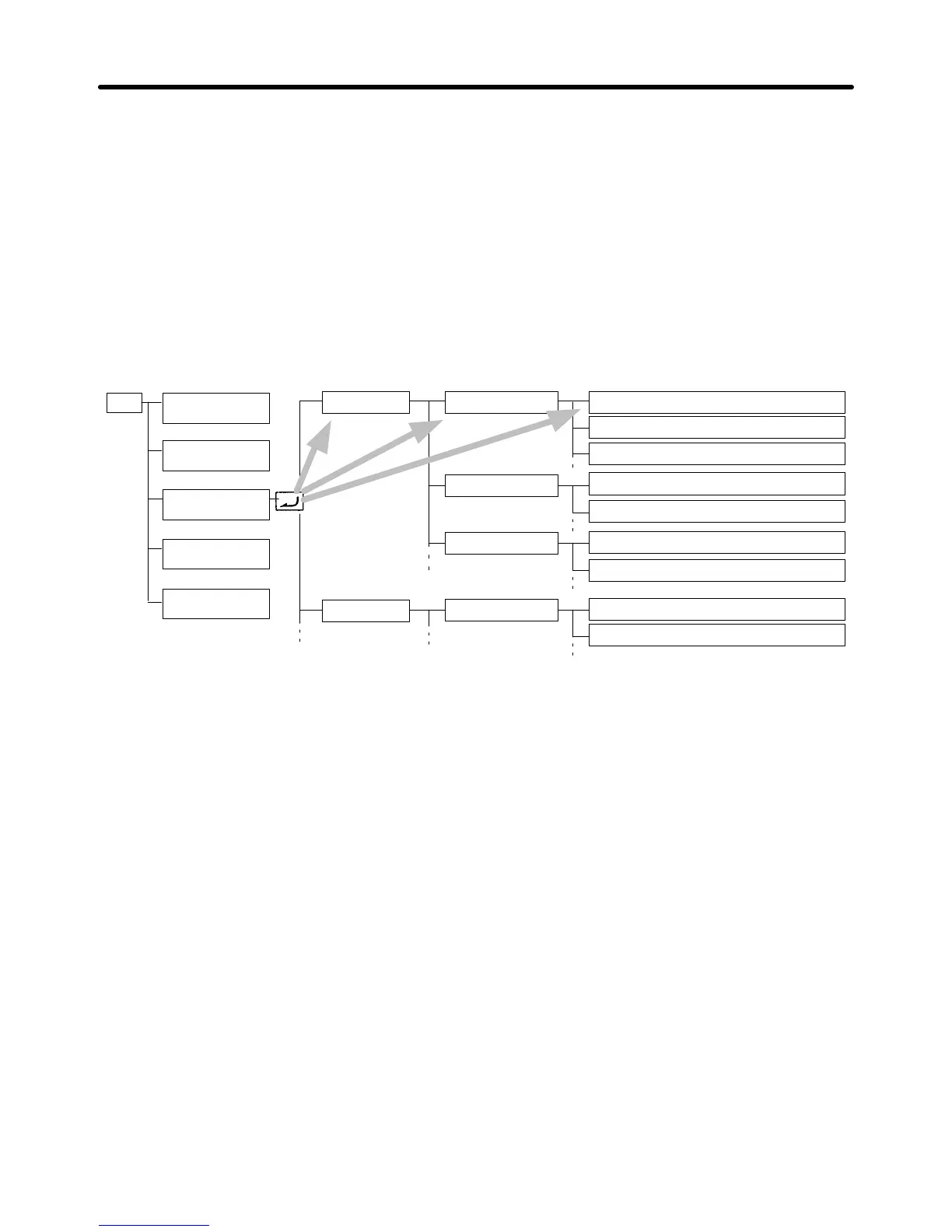1-7
• The
3G3FV allows the following three kinds of access levels to be set in order to further simplify pa
-
rameter setting. (An access level is a range of parameters that can be set or referenced.)
S Quick-start: Sets/reads parameters required for trial operation. [Factory setting]
S Basic: Sets/reads parameters that are commonly used.
S Advanced: Sets/reads all the parameters that can be used.
• In
general, press the Enter Key to move from an upper to a lower level. This varies somewhat,
howev
-
er,
according to the access level, as shown in the following diagram. For the Quick-start access level,
which has few parameters that can be set, pressing the Enter Key jumps directly to the Parameter
level;
whereas for the Advanced access level, which
has many
, pressing the Enter Key first leads to
the Group level.
Operation
mode
Initialize mode
Program mode
b Application
c Tuning
[Mode] [Group] [Function] [Parameter]
Auto-tuning
mode
Modified
constants mode
b1 Sequence b1-01 Reference source
b1-02 Run source
b1-03 Stopping method
C1-01 Accel T
ime 1
C1-02 Decel T
ime 1
C1 Accel/Decel
b2 DC braking
b3 Speed search
b2-01 Zero speed level
b2-02 DC injection braking current
b3-01 Beginning speed search
b3-02 Speed search operation current
MENU
ADVANCED
BASIC
QUICK-START
Introduction Chapter
1