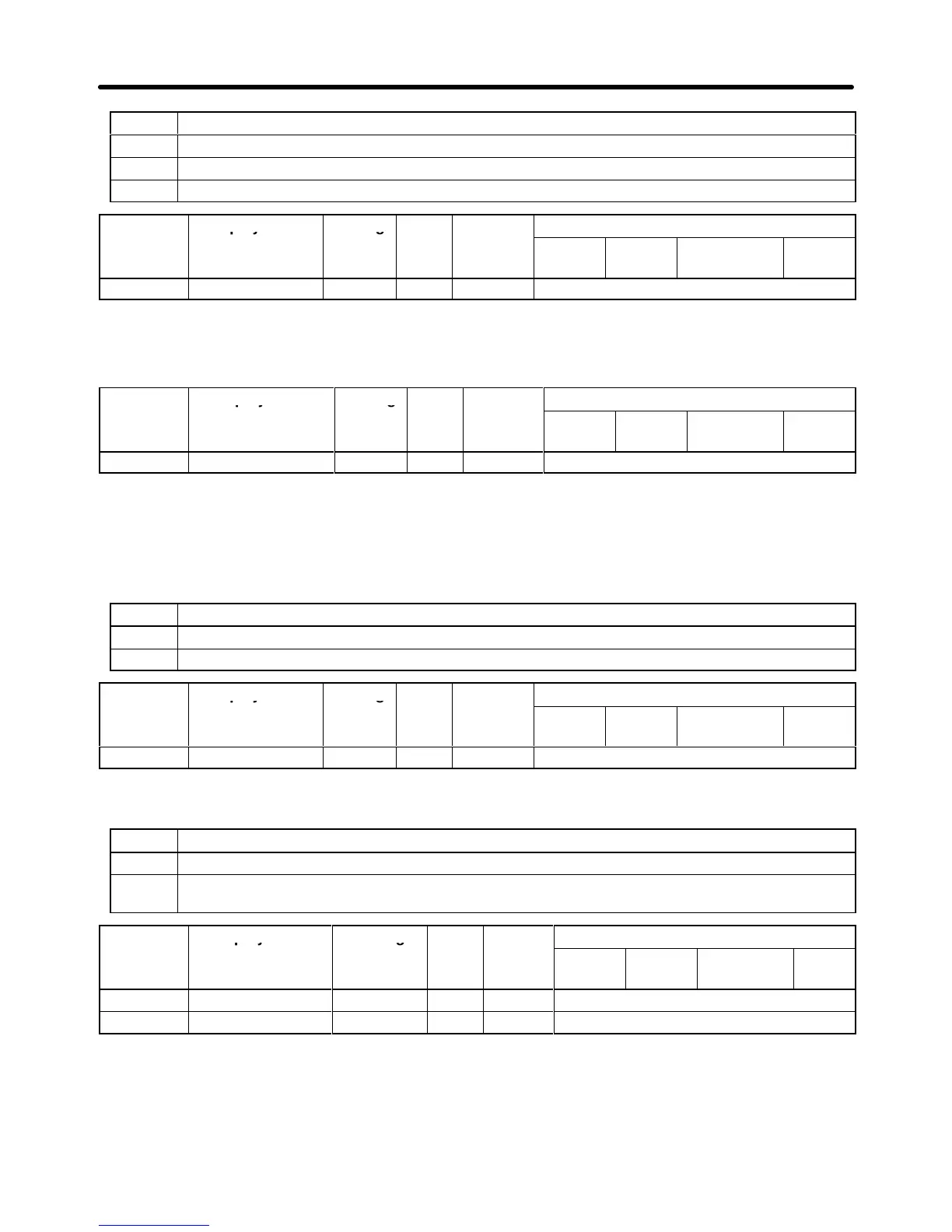6-113
Setting Function
0 No change. (Retain current settings.)
1 Record user defaults. (Record the current parameter settings as user defaults.)
2 Clear user defaults. (Clear the recorded user defaults.)
Parameter Display name Setting Units Default
Valid access levels
number
range setting
V/f
Control
V/f with
PG
Open Loop
Vector
Flux
Vector
o2-04 Inverter Model # 0 to FF --- 0 Basic or Advanced
• Do not change this parameter setting; it is used by the manufacturer to identify the Inverter model.
• The
setting range and default setting depend on the Inverter capacity
. The settings shown in the table
are for a 200-V class, 0.4 kW Inverter.
Parameter Display name Setting Units Default
Valid access levels
number
range setting
V/f
Control
V/f with
PG
Open Loop
Vector
Flux
Vector
o2-05 Operator M.O.P. 0, 1 --- 0 Advanced
• This
parameter determines whether it is necessary to press the Enter Key when changing the frequen
-
cy
reference with the Digital Operator
’
s frequency reference monitor; it cannot be
changed during op
-
eration.
• When o2-05 is set to 1 (Enter Key input not required.), the frequency reference changes simulta-
neously with the Digital Operator’s value.
Setting Function
0 Enter Key input required.
1 Enter Key input not required.
Parameter Display name Setting Units Default
Valid access levels
number
range setting
V/f
Control
V/f with
PG
Open Loop
Vector
Flux
Vector
o2-06 Oper Detection 0 or 1 --- 0 Advanced
• This
parameter specifies whether to stop operation when the Digital
Operator is disconnected; it can
-
not be changed during operation.
Setting Function
0 Disable Operator detection. (Continue operation when the Digital Operator is disconnected.)
1 Enable Operator detection. (Detect an OPR fault when the Digital Operator is disconnected, stop
the Inverter output, and operate the fault contact.)
Parameter Display name Setting Units Default
Valid access levels
number
range setting
V/f
Control
V/f with
PG
Open Loop
Vector
Flux
Vector
o2-07 Elapsed Time Set 0 to 65535 h 0 Advanced
o2-08 Elapsed Time Run 0 or 1 --- 0 Advanced
Note These parameters cannot be changed during operation
• Set
the initial elapsed time in
parameter o2-07. The elapsed operating time will start from this value.
Note When
parameter o2-07 is set to the initial elapsed time, the accumulated operating time will be the
same as the value set in the parameter U1-13.
Advanced Operation Chapter
6