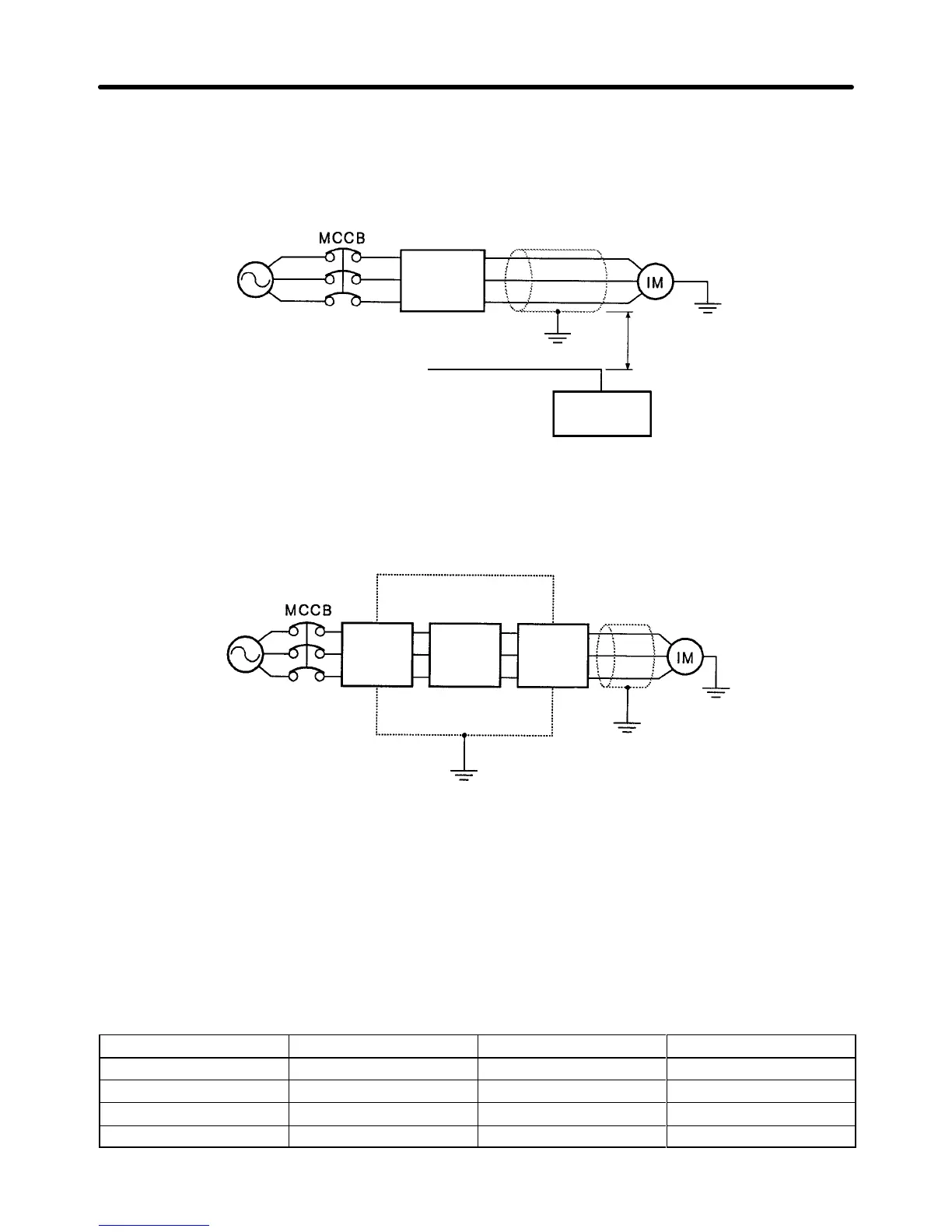2-32
D Countermeasures Against Induction Noise
As
described previously
, a noise filter
can be used to prevent induction noise from being generated on
the
output side. Alternatively
, cables can be routed through a grounded metal pipe to prevent induction
noise.
Keeping the metal pipe at least 30 cm away from the signal line considerably reduces induction
noise.
Controller
30 cm min.
Signal line
Power
supply
Metal pipe
3G3FV
SYSDRIVE
D Countermeasures Against Radio Interference
Radio
noise is generated from the Inverter as well as the input
and output lines. T
o reduce radio noise,
install
noise filters on both input and output sides, and also install the Inverter in a totally enclosed steel
box. The cable between the Inverter and the motor should be as short as possible.
Power
supply
Noise
filter
Noise
filter
Steel box
Metal pipe
3G3FV
SYSDRIVE
D Cable Length between Inverter and Motor
As
the cable length between the Inverter and the motor
is increased, the floating capacity between the
Inverter
outputs and the ground is increased proportionally
. The increase in floating capacity at the In
-
verter outputs causes the high-frequency leakage current to increase, and this may adversely affect
peripheral
devices and the current detector in the Inverter
’
s output section. T
o prevent this from occur
-
ring,
use a cable of no more than 100 meters between the Inverter and the motor
. If the cable must
be
longer
than 100
meters, take measures to reduce the floating capacity by not wiring in metallic ducts, by
using a separate cable for each phase, and so on.
Also
adjust the carrier frequency according to the cable length between the Inverter and the motor
, as
shown in the table below.
Cable length 50 m max. 100 m max. More than 100 m
Carrier frequency 15 kHz max. 10 kHz max. 5 kHz max.
(Set value: C06-01) (15.0) (10.0) (5.0)
(Set value: C06-02) (15.0) (10.0) (5.0)
(Set value: C06-02) (0) (0) (0)
Installation Chapter
2