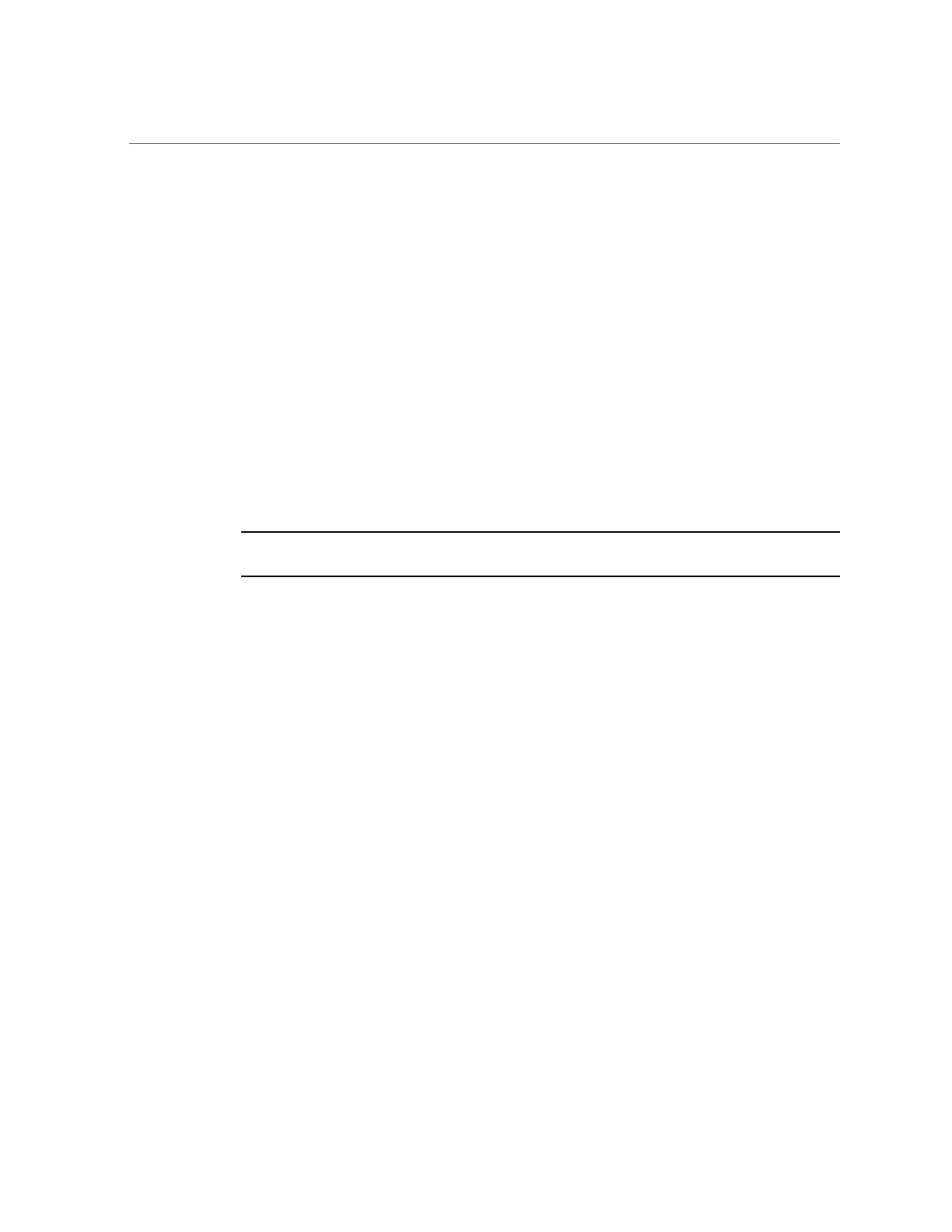Prepare to Remove an SP
■ For SPARC M8-8 and SPARC M7-8 servers with one PDomain, check the
state for the only SPM.
-> show /System/Other_Removable_Devices/Service_Processors/
Service_Processor_x/Service_Processor_Module_0 state_pcie
Properties:
state_pcie = Offline
If state_pcie returns a value of Online, log onto the host that contains the SPM and prepare
the PCIe card for removal by taking the devices offline for the appropriate SP/SPM slot. See
“Servicing PCIe Cards” on page 141.
7.
(Oracle ILOM 3.2.x only) Verify that the SPM on the SP is ready for removal.
-> show /System/Other_Removable_Devices/Service_Processors/
Service_Processor_x/Service_Processor_Module_0 health
Properties:
health = Offline
Note - For SPARC M8-8 and SPARC M7-8 with two PDomains, perform this step for the
second SPM.
8.
Prepare the SP for removal.
-> cd /System/Other_Removable_Devices/Service_Processors/
Service_Processor_x
-> set action=prepare_to_remove
This command powers off the SP and lights the blue Ready to Remove LED on the SP.
9.
Verify that the SP is ready for removal.
-> show /System/Other_Removable_Devices/Service_Processors/
Service_Processor_x health
Properties:
health = Offline
Related Information
■
“SP General Status LEDs” on page 120
■
“Remove an SP or SPP” on page 132
128 SPARC M8 and SPARC M7 Servers Service Manual • September 2017