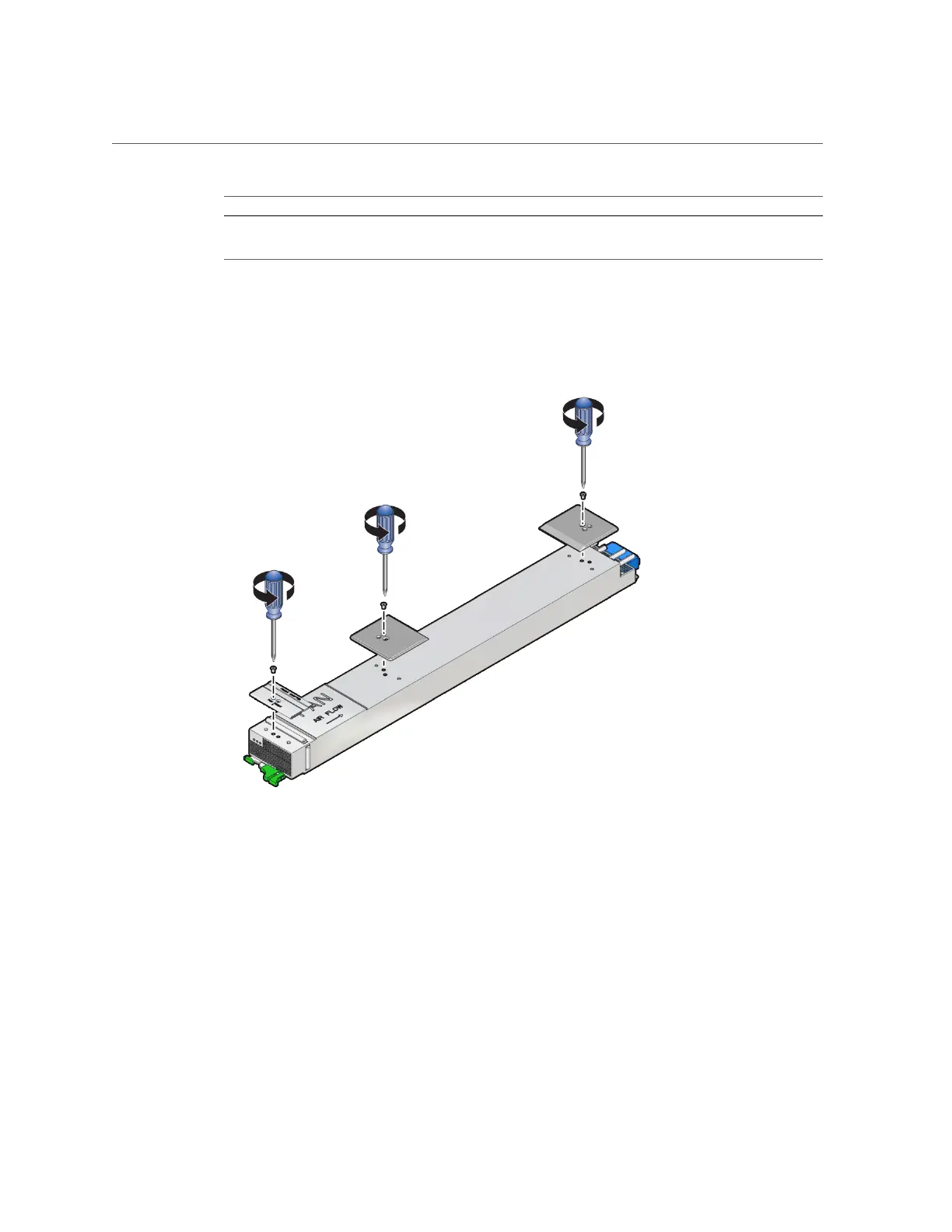Remove the Power Supply Shims (SPARC M8)
No. Description
1 SPARC M7 power supply
2 SPARC M8 power supply
2.
Using a T8 driver, remove the M3 screw from each shim. (One M3 screw secures
each shim to the power supply.)
Save these screws in a safe location.
3.
Remove the shims from the side of the power supply.
Place these shims in a safe location.
4.
Install the shims on the replacement power supply.
Continue to “Install the Power Supply Shims (SPARC M8)” on page 172.
Servicing Power Supplies 171