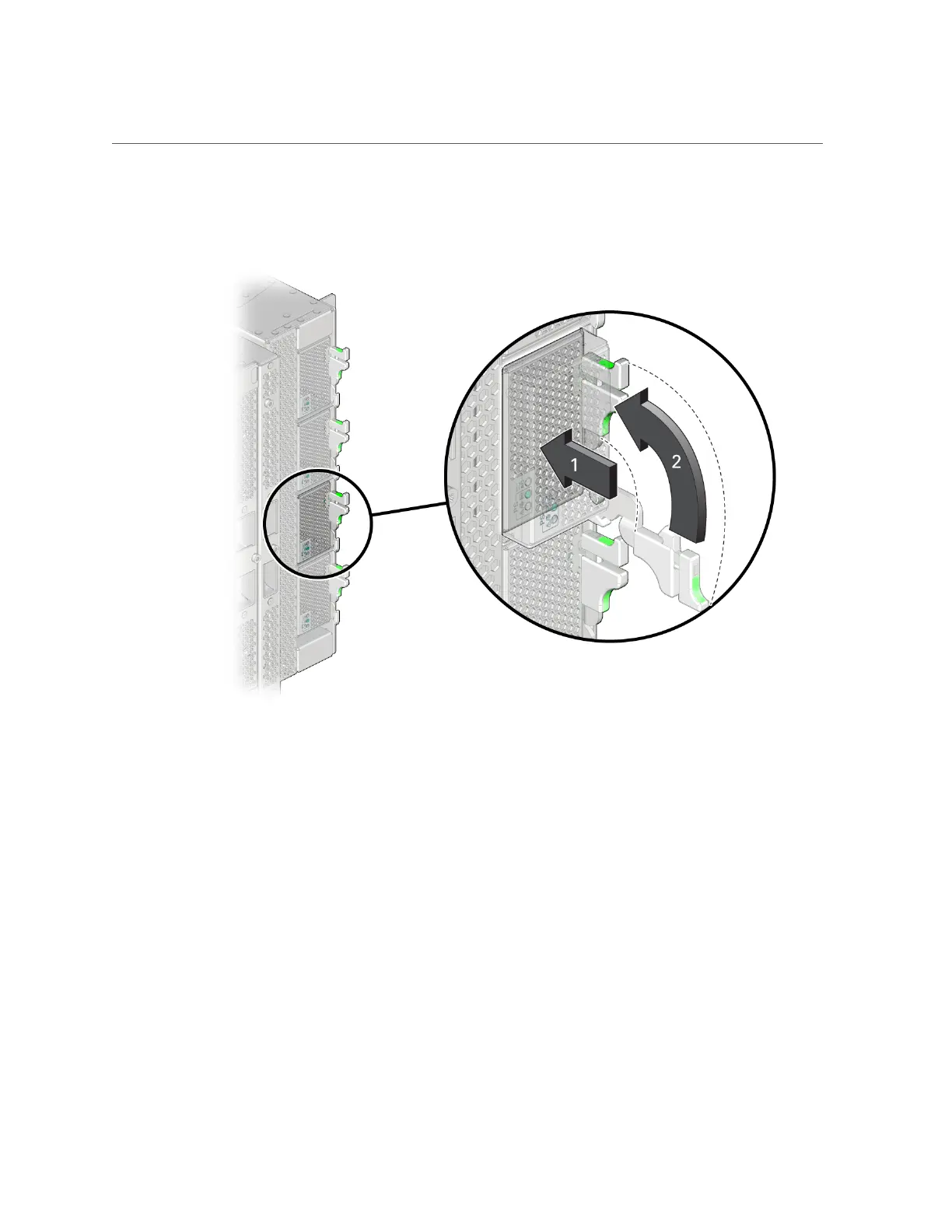Install a Power Supply
2.
Secure the power supply in the chassis.
a.
Press on the center of the power supply grill until the lowered latch lever
moves upward.
Shown by the No. 1 arrow in the preceding illustration.
b.
Lift the lever up and press the lever against the power supply to fully seat it
in the server.
Shown by the No. 2 arrow in the preceding illustration.
3.
Verify that the fault has been cleared and the replaced component is operational.
See “Verify That a Fault Has Been Cleared” on page 54.
4.
Return the replaced component to Oracle.
See “Prepare a Component for Return to Oracle” on page 64.
Servicing Power Supplies 177