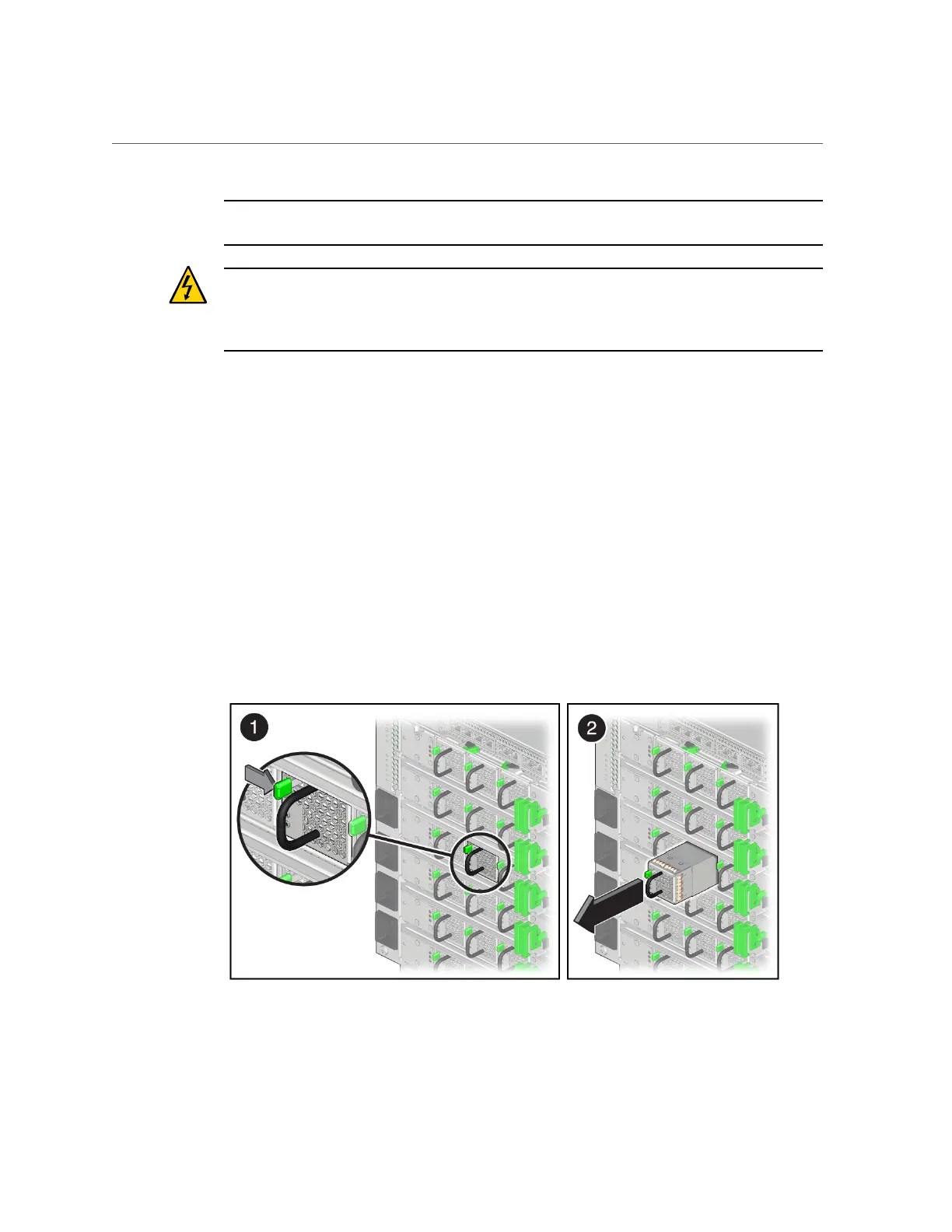Remove a Fan Module (Switch Chassis)
Note - If you are removing fan modules to reinstall them in a new switch unit, remove them
while the switch unit is installed in the chassis.
Caution - This procedure requires that you handle components that are sensitive to electrostatic
discharge. This discharge can cause server components to fail. When you unpack the
replacement part, open the package on a grounded antistatic mat. Always use an antistatic wrist
strap for hardware replacements.
1.
Determine which fan module requires service.
See “Identify Faulted Components” on page 36 and “Fan Module LED (Switch
Chassis)” on page 184.
2.
Identify the faulty fan module that you want to replace.
3.
Take the necessary ESD precautions.
See “Prevent ESD Damage” on page 61.
4.
Remove the fan module.
You can remove a fan from a cooling zone with the server running only if one fan module in the
cooling zone is faulty and if you have a replacement fan module. If more than one module in
the cooling zone is faulty, and the server is running, the server will continue operating until a
defined temperature is exceeded, at which point it will perform a graceful shutdown.
Servicing Fan Modules (Switch Chassis) 185