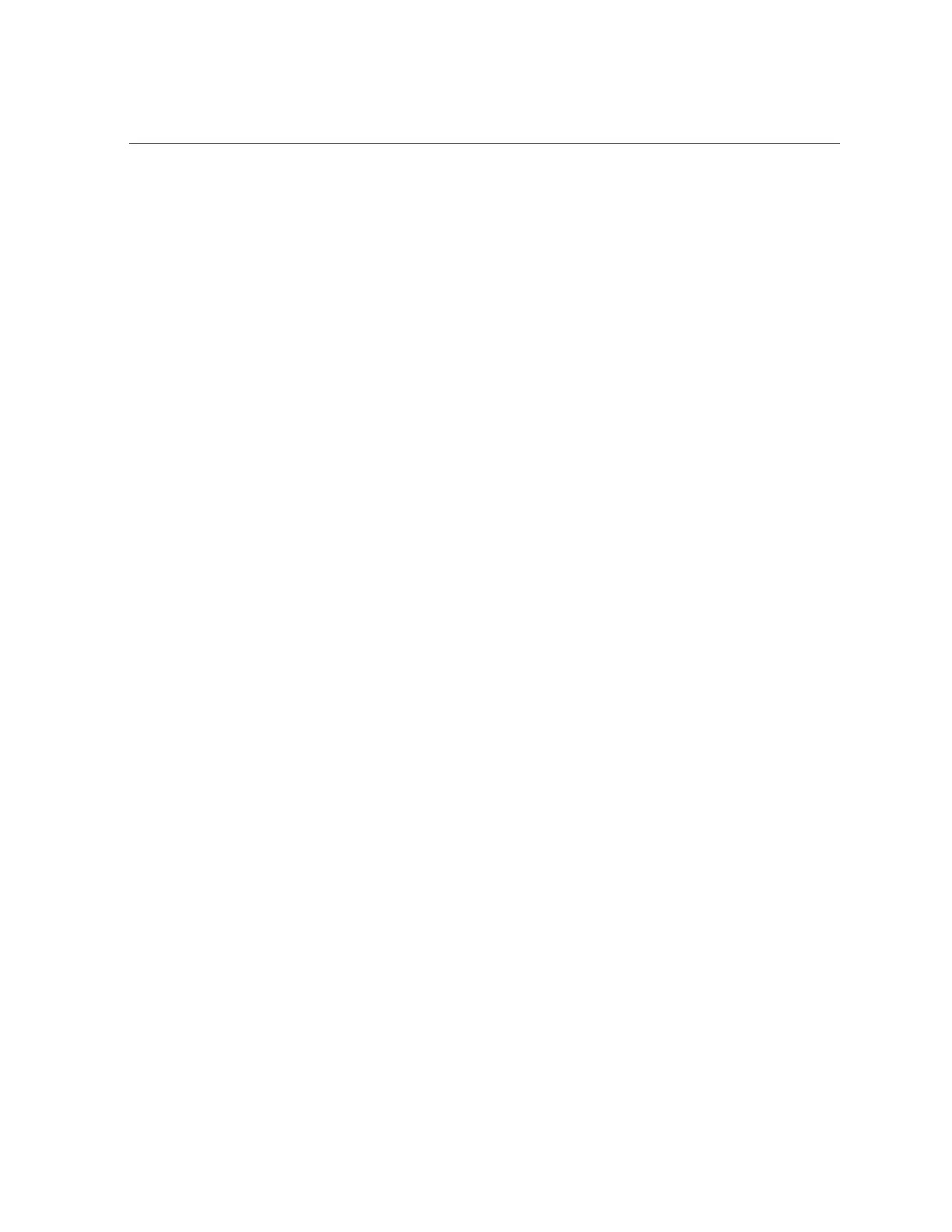Install an eUSB Disk
Connecting /Servers/PDomains/PDomain_x/HOST/console
-> start /Servers/PDomains/PDomain_x/HOST
Are you sure you want to start /Servers/PDomains/PDomain_x/HOST (y/n)? y
hostname starting
5.
Verify that the fault has been cleared and the replaced component is operational.
See “Verify That a Fault Has Been Cleared” on page 54.
6.
Return the replaced component to Oracle.
See “Prepare a Component for Return to Oracle” on page 64.
Related Information
■
“Remove an eUSB Disk” on page 203
■
Understanding eUSB disks
206 SPARC M8 and SPARC M7 Servers Service Manual • September 2017