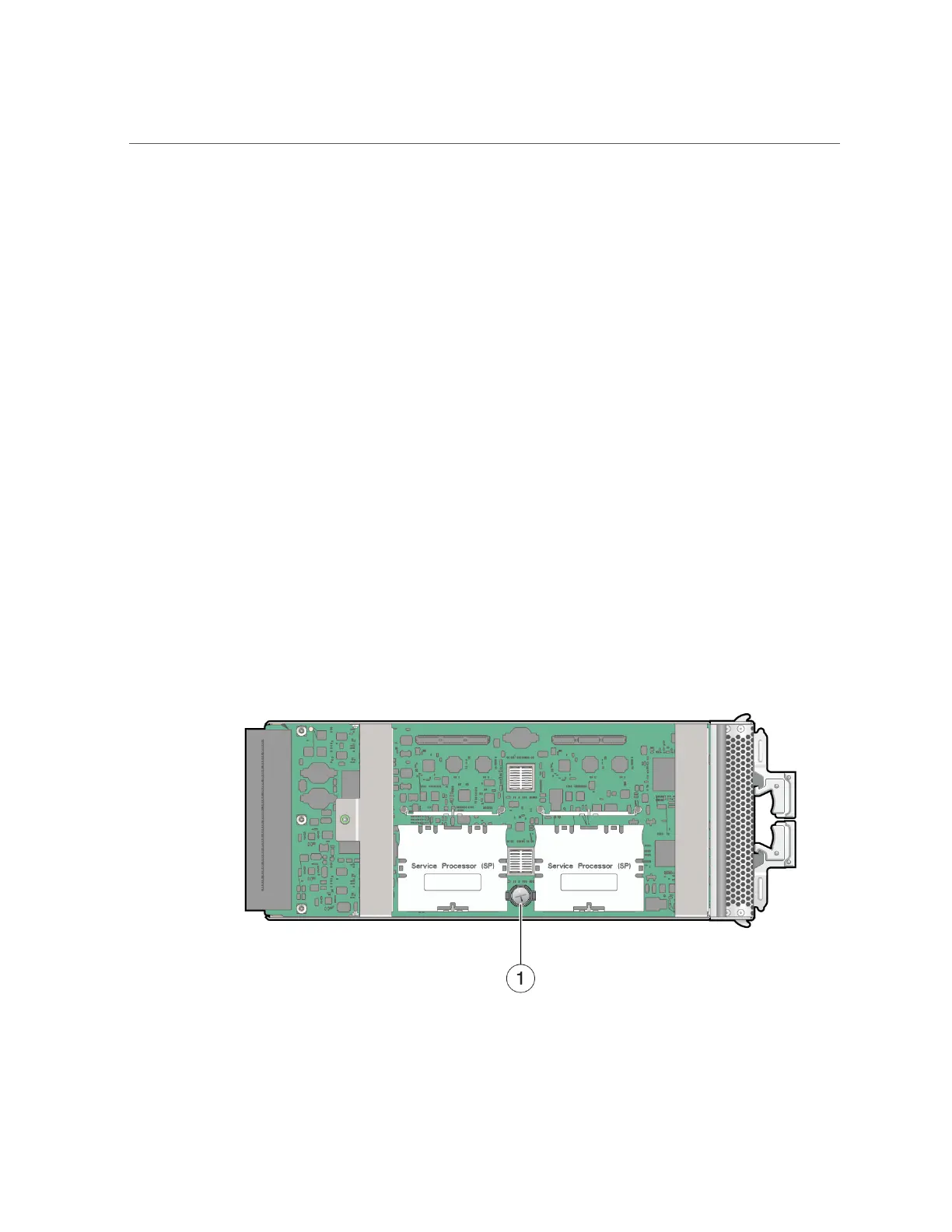Remove the Battery
1.
Determine which battery requires service.
See “Identify Faulted Components” on page 36 and “SP General Status LEDs” on page 120.
2.
Take the necessary ESD precautions.
See “Prevent ESD Damage” on page 61.
3.
Prepare the component that contains the battery for removal.
Preparing an SP or SPP for removal involves ensuring that the component is not managing
system or DCU activity, preparing the appropriate SPM for removal, and preparing the SP or
SPP for removal. You must perform all of these steps before removing an SP or SPP to service
the battery.
See “Prepare to Remove an SP” on page 125 or “Prepare to Remove an SPP (SPARC
M7-16)” on page 129
4.
Remove the component that contains the faulty battery.
See “Servicing SPs” on page 117.
5.
Release the thumb screw and slide the top cover of the SP to the rear.
6.
Lift the top cover off of the SP.
7.
Locate the system battery.
248 SPARC M8 and SPARC M7 Servers Service Manual • September 2017