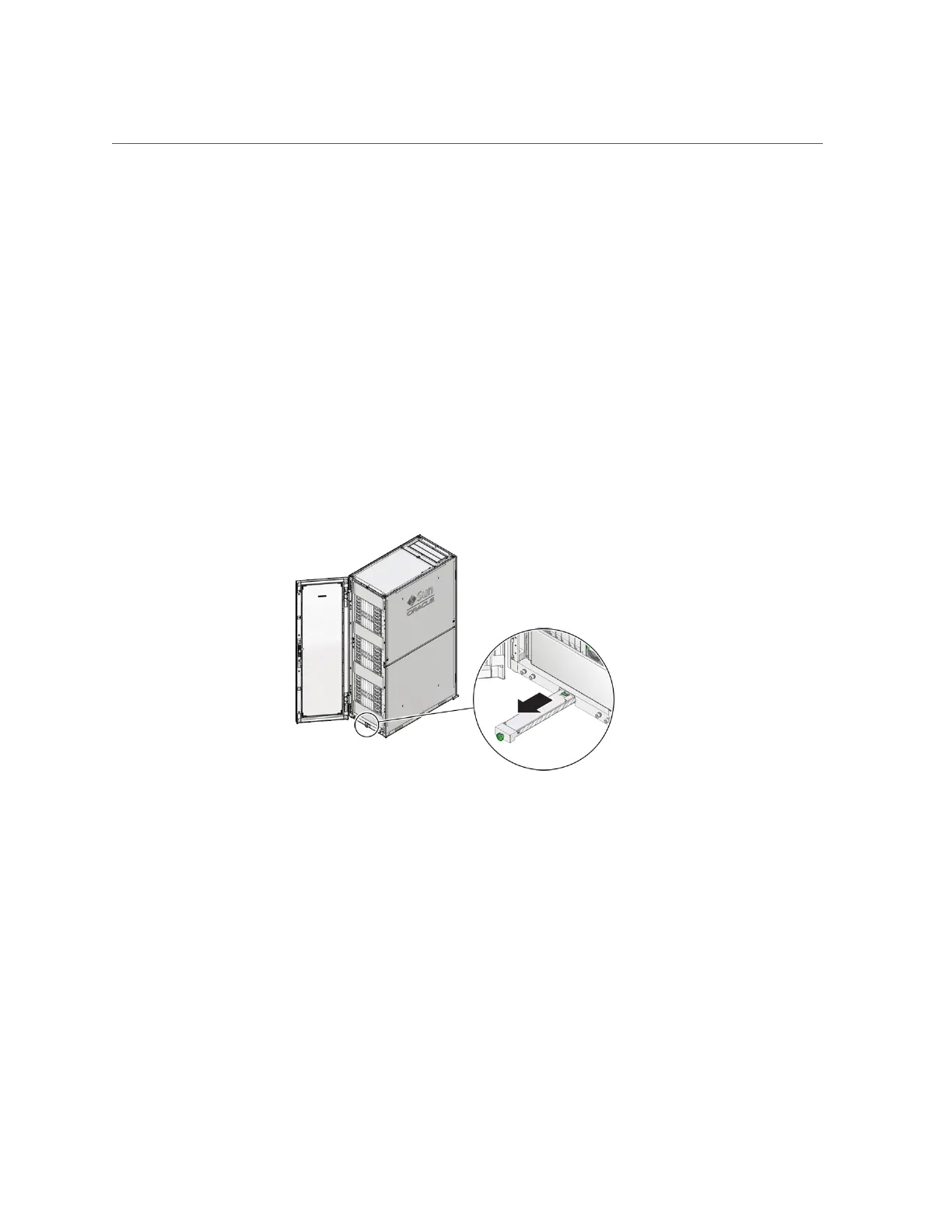Remove a CMIOU Chassis
a.
Pull the pin to release the anti-tilt leg while pulling the leg from the
bottom (panel 1).
b.
Loosen the leveling foot until it makes solid contact with the ground
(panel 2).
c.
Repeat these steps for the second leg.
Both legs must be deployed.
■ On an Oracle Rack Cabinet 1242, extend the anti-tilt bar.
Refer to the label inside the rack for instructions on extending the anti-tilt bar.
a.
Pull the anti-tilt bar out of the rack to the fully extended position.
b.
Rotate the foot of the ant-tilt bar so that it is perpendicular to the floor.
Servicing the CMIOU Chassis 273