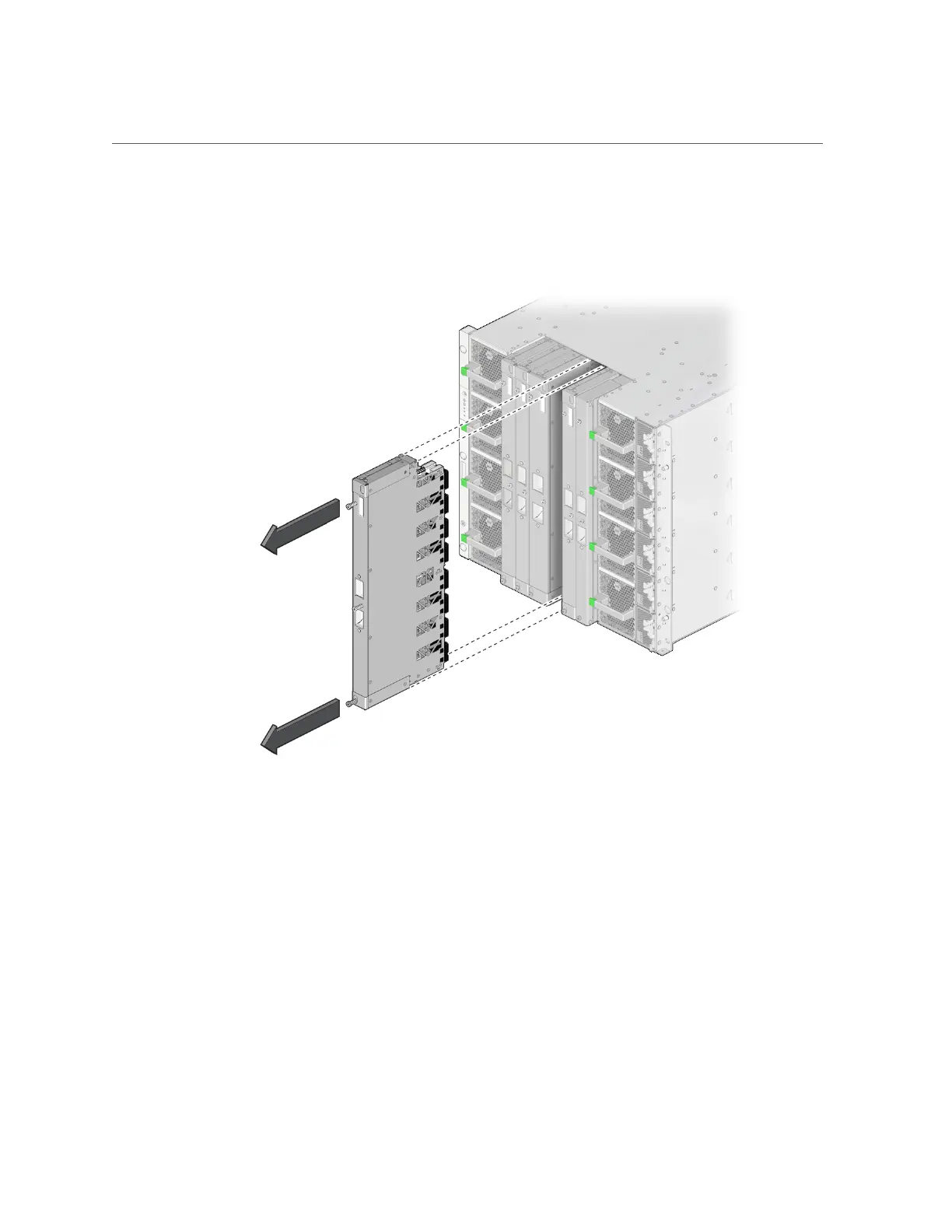Remove an Internal Interconnect Assembly
b.
Grasp the assembly and slide it out of the chassis using either the screws or
center finger holds.
9.
Install the new internal interconnect assembly.
See “Install an Internal Interconnect Assembly” on page 302.
Related Information
■
“Install an Internal Interconnect Assembly” on page 302
■
“Internal Interconnect Assembly Configuration” on page 298
Servicing Internal Interconnect Assemblies 301