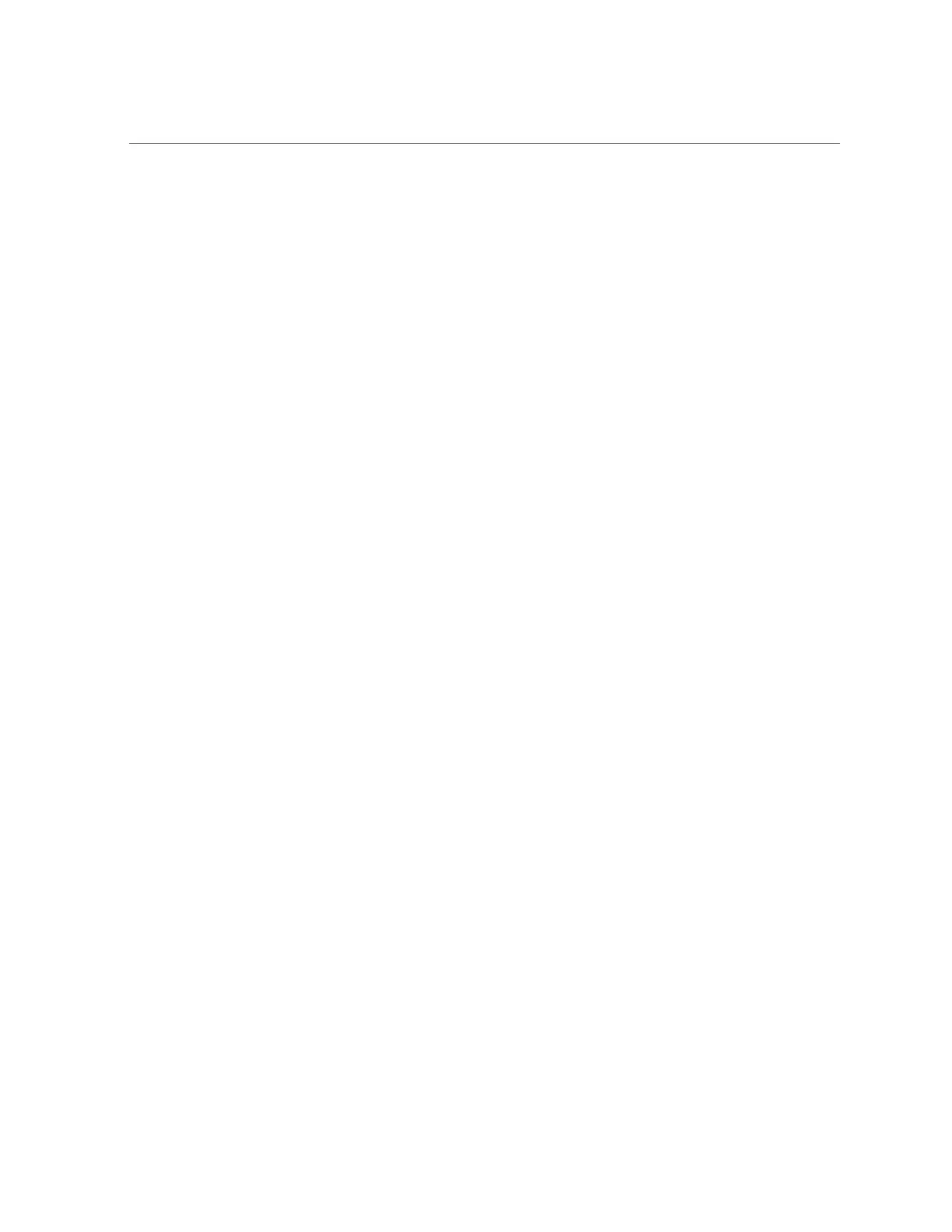Contents
Front Indicator Panel Controls and LEDs ................................................... 46
Rear Indicator Panel Controls and LEDs ................................................... 48
Performing Advanced Troubleshooting .............................................................. 50
▼ Display Fault Diagnostics (Message Buffer) .......................................... 50
▼ View Log Files (Oracle Solaris) .......................................................... 51
▼ View Log Files (Oracle ILOM) .......................................................... 51
Checking Server and Component Health With POST ................................... 52
▼ Verify That a Fault Has Been Cleared .......................................................... 54
▼ Clear a Fault Manually ............................................................................. 55
Preparing for Service ........................................................................................ 57
Safety Information ......................................................................................... 57
Safety Symbols ..................................................................................... 58
Tools Needed for Service ................................................................................ 58
Filler Panels and Modules ............................................................................... 59
Component Service Categories ........................................................................ 59
▼ Find the Server Serial Number ................................................................... 60
▼ Locate the Server ..................................................................................... 61
▼ Prevent ESD Damage ............................................................................... 61
▼ Attach an Antistatic Wrist Strap .................................................................. 62
▼ Prepare a Component for Return to Oracle .................................................... 64
Controlling the Server and Domains ................................................................. 67
▼ Log In to Oracle ILOM (Service) ................................................................ 67
▼ Prepare a Component for Removal .............................................................. 68
Removing Power From the Server or Domain .................................................... 69
▼ Prepare to Power Off the Server or Domain .......................................... 69
▼ Power Off the Server or Domain (Oracle ILOM) .................................... 70
▼ Switch Off PDU Circuit Breakers ....................................................... 71
Returning the Server to Operation .................................................................... 73
▼ Switch on PDU Circuit Breakers ......................................................... 73
▼ Restart the Server or Host (Oracle ILOM) ............................................ 74
▼ Check the Power State of the Server or Host (Oracle ILOM) ............................ 75
▼ Return a Component to Service .................................................................. 75
Oracle ILOM Service-Related Tools ................................................................. 76
6 SPARC M8 and SPARC M7 Servers Service Manual • September 2017