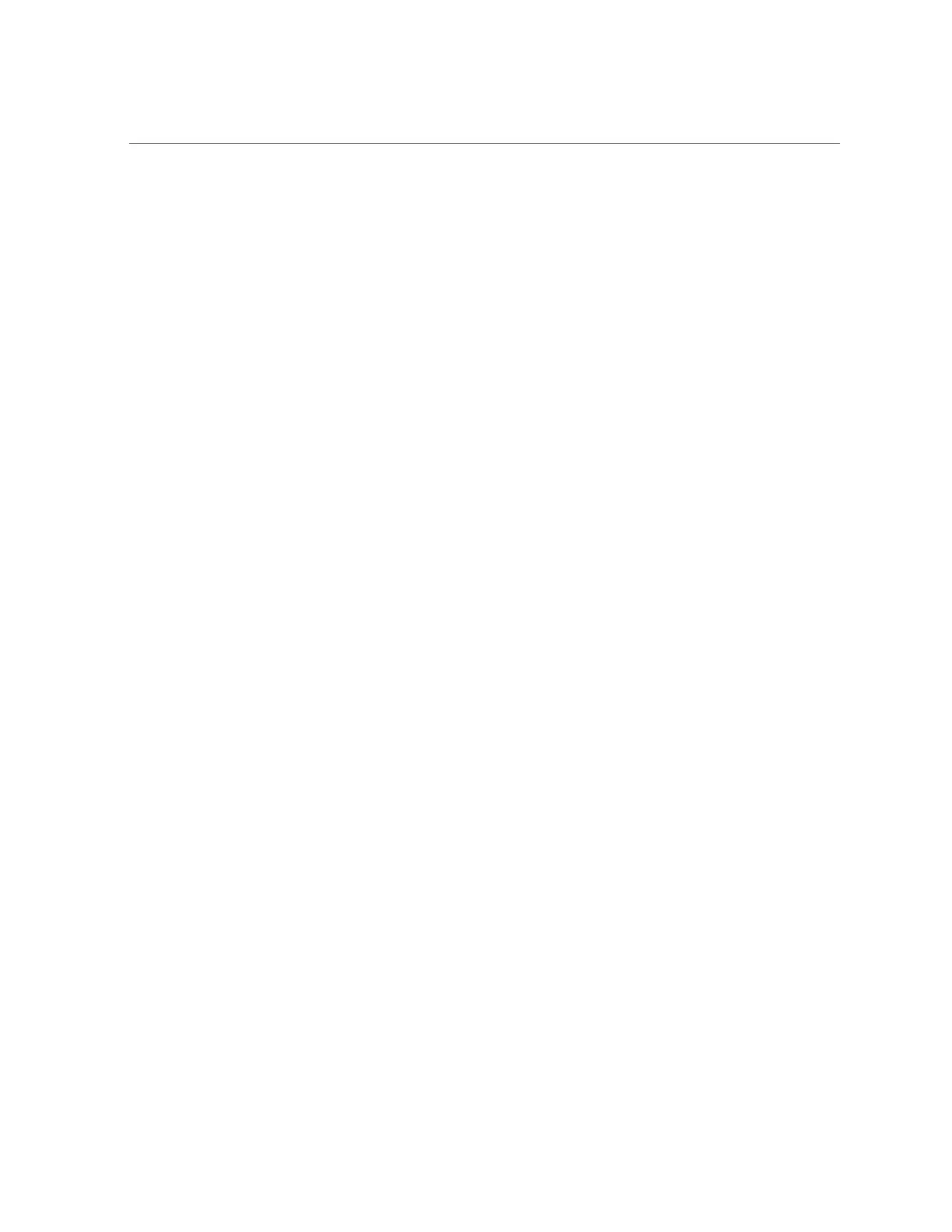Contents
▼ Determine Which SP Is Managing System Activity ....................................... 123
▼ Determine Which SPP Is Managing DCU Activity (SPARC M7-16) ................. 124
▼ Change Which SP Is Managing System Activity .......................................... 124
▼ Change Which SPP Is Managing DCU Activity (SPARC M7-16) .................... 125
▼ Prepare to Remove an SP ........................................................................ 125
▼ Prepare to Remove an SPP (SPARC M7-16) ............................................... 129
▼ Remove an SP or SPP ............................................................................. 132
▼ Install an SP or SPP ............................................................................... 136
Servicing PCIe Cards ...................................................................................... 141
PCIe Card Slot Configuration and Numbering .................................................. 142
Understanding PCIe Card Device and Service Paths ........................................... 143
PCIe Card Paths (Bottom CMIOU Chassis) .............................................. 143
PCIe Card Paths (Top CMIOU Chassis) ................................................... 144
Supported PCIe Card Carriers and PCIe Cards .................................................. 145
PCIe Card Installation Order Guidelines .......................................................... 145
Card Installation Bottom CMIOU Chassis (Servers With Multiple
PDomains) .......................................................................................... 146
Card Installation Bottom CMIOU Chassis (SPARC M7 With One
PDomain) ........................................................................................... 147
Card Installation Top CMIOU Chassis (SPARC M7-16) .............................. 148
PCIe Card Carrier LEDs and Controls ............................................................. 149
▼ Locate a PCIe Card in the Server .............................................................. 150
▼ Prepare a PCIe Card For Removal ............................................................. 151
▼ Remove a PCIe Card Carrier and Card From the Server ................................. 156
▼ Install a PCIe Card Into a Card Carrier ....................................................... 158
▼ Install a Card Carrier Into the Server ......................................................... 159
▼ Restore a PCIe Card Configuration on an I/O Domain ................................... 161
▼ Verify the PCIe Card ............................................................................... 164
Servicing Power Supplies ............................................................................... 165
Power Supply LEDs ..................................................................................... 166
▼ Remove a Power Supply .......................................................................... 167
▼ Remove the Power Supply Shims (SPARC M8) ........................................... 170
▼ Install the Power Supply Shims (SPARC M8) .............................................. 172
▼ Install a Power Supply ............................................................................ 175
8 SPARC M8 and SPARC M7 Servers Service Manual • September 2017