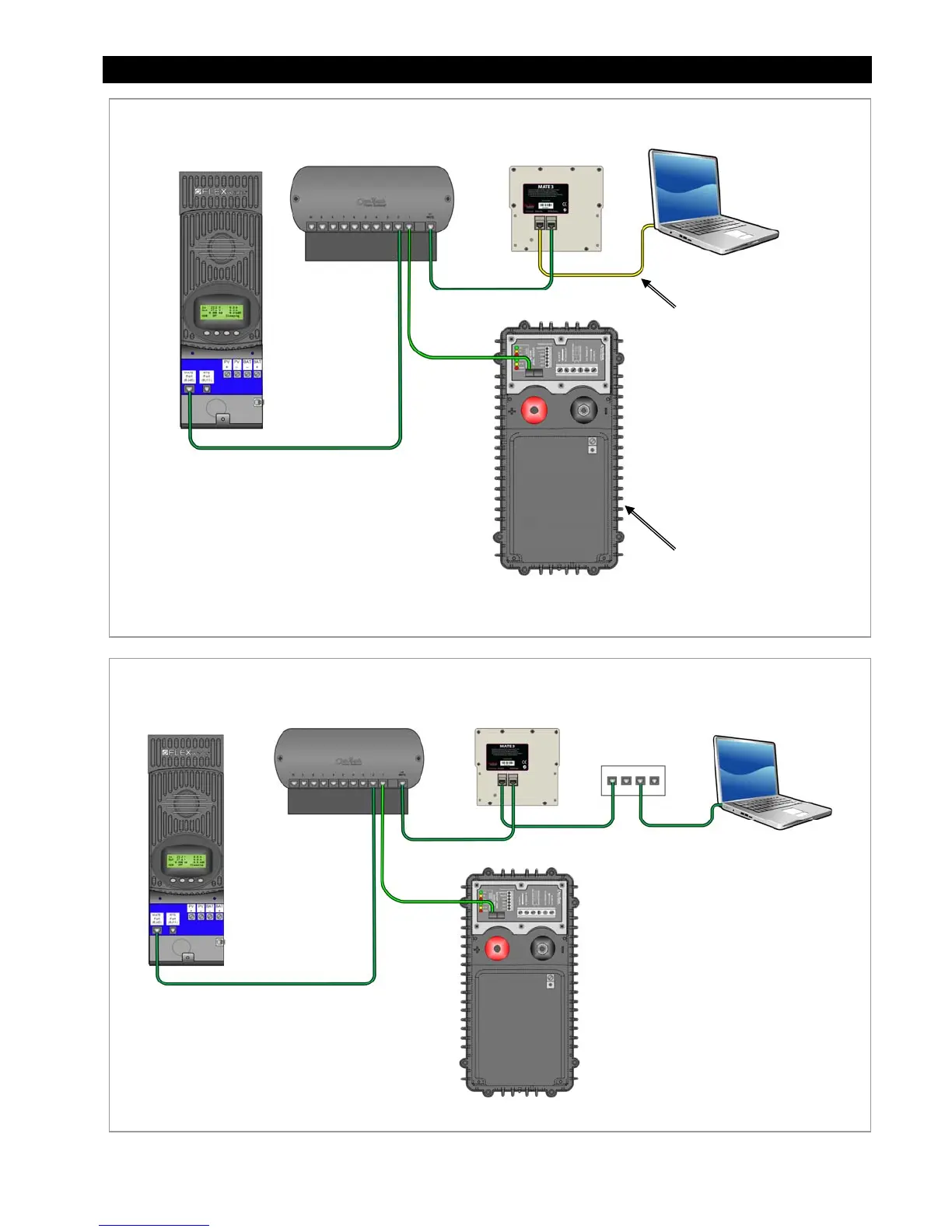Installation
900-0117-01-00 Rev B 19
Figure 10 MATE3 Connections to a Computer (Direct)
Figure 11 MATE3 Connections to a Computer (Using a Network Switch)
IMPORTANT:
This connection may require a
CAT5 cross-over cable. Some
modern computers may be able
to perform the cross-over
function even if a non-cross-over
cable is used.
If this is not the case, then a
network switch must be used.
See Figure 11.
FLEXmax Charge
Controller
OutBack HUB
Communication
Manager
MATE3 (Back View)
Computer
OutBack
Inverter/Charger
CAT5 Cable
CAT5 Cable
CAT5 Cable
For instructions on how to access the MATE3
web page on a computer, see page 22 .
MATE3 (Back View)
FLEXmax Charge
Controller
OutBack HUB
Communication
Manager
CAT5 Cable
CAT5
Cable
CAT5 Cable
CAT5 Cable
For instructions on how to access the MATE3
web page on a computer, see page 22 .
OutBack
Inverter/Charger
Computer
CAT5
Cable
Network
Switch