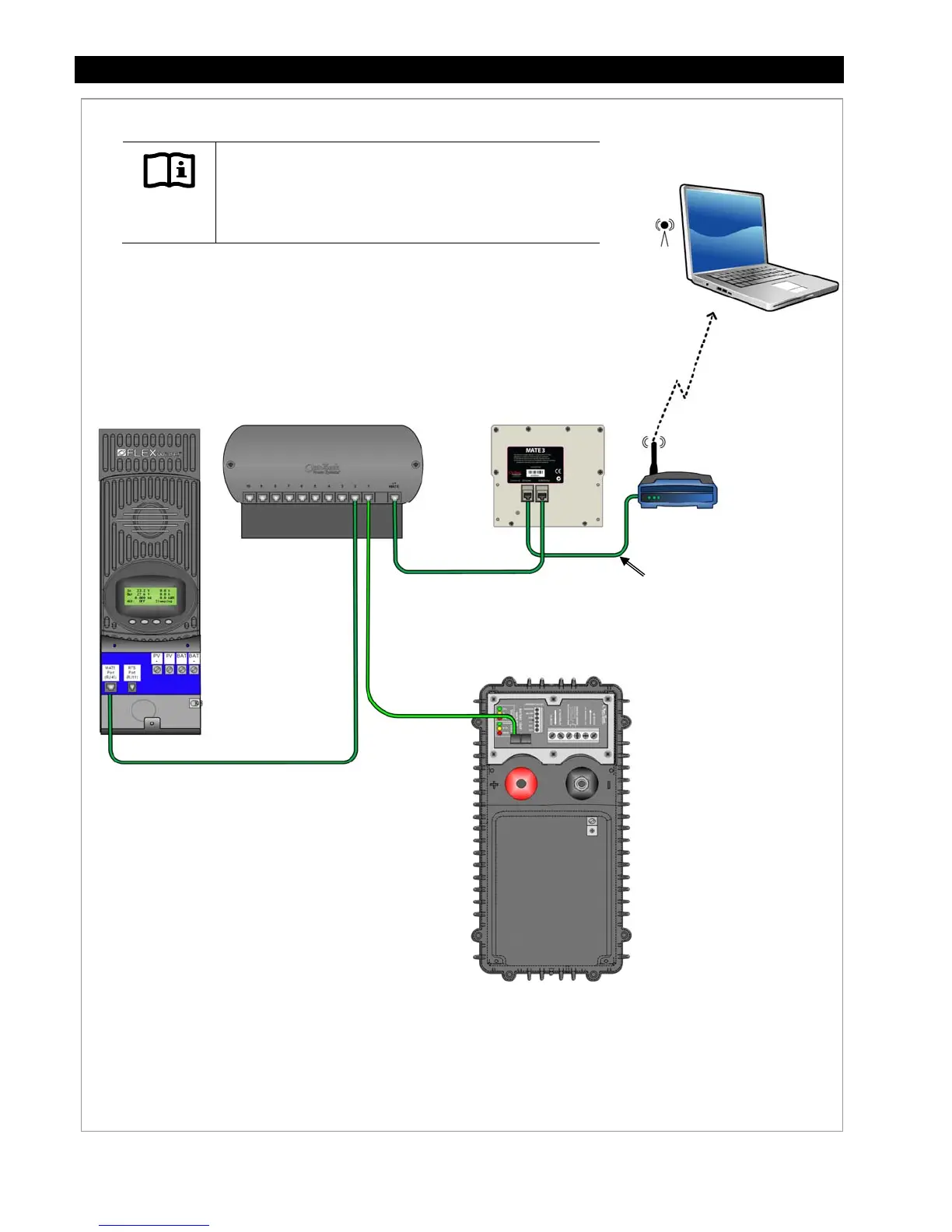Installation
20 900-0117-01-00 Rev B
Figure 12 MATE3 Connections to a Computer (Using a Network Router)
MATE3 (Back View)
FLEXmax Charge
Controller
OutBack HUB
Communication
Manager
OutBack
Inverter/Charger
Network
Router with
Wireless
Capabilities
Computer with
Wireless Adapter
IMPORTANT:
Connecting the MATE3 to a computer or network router
requires advanced knowledge of network protocols and
how to manually set IP addresses and port forwarding.
CAT5 Cable
CAT5 Cable
CAT5 Cable
CAT5 Cable
For instructions on how to setup the MATE3
and router to access the MATE3 web page on
a computer, see page 24.