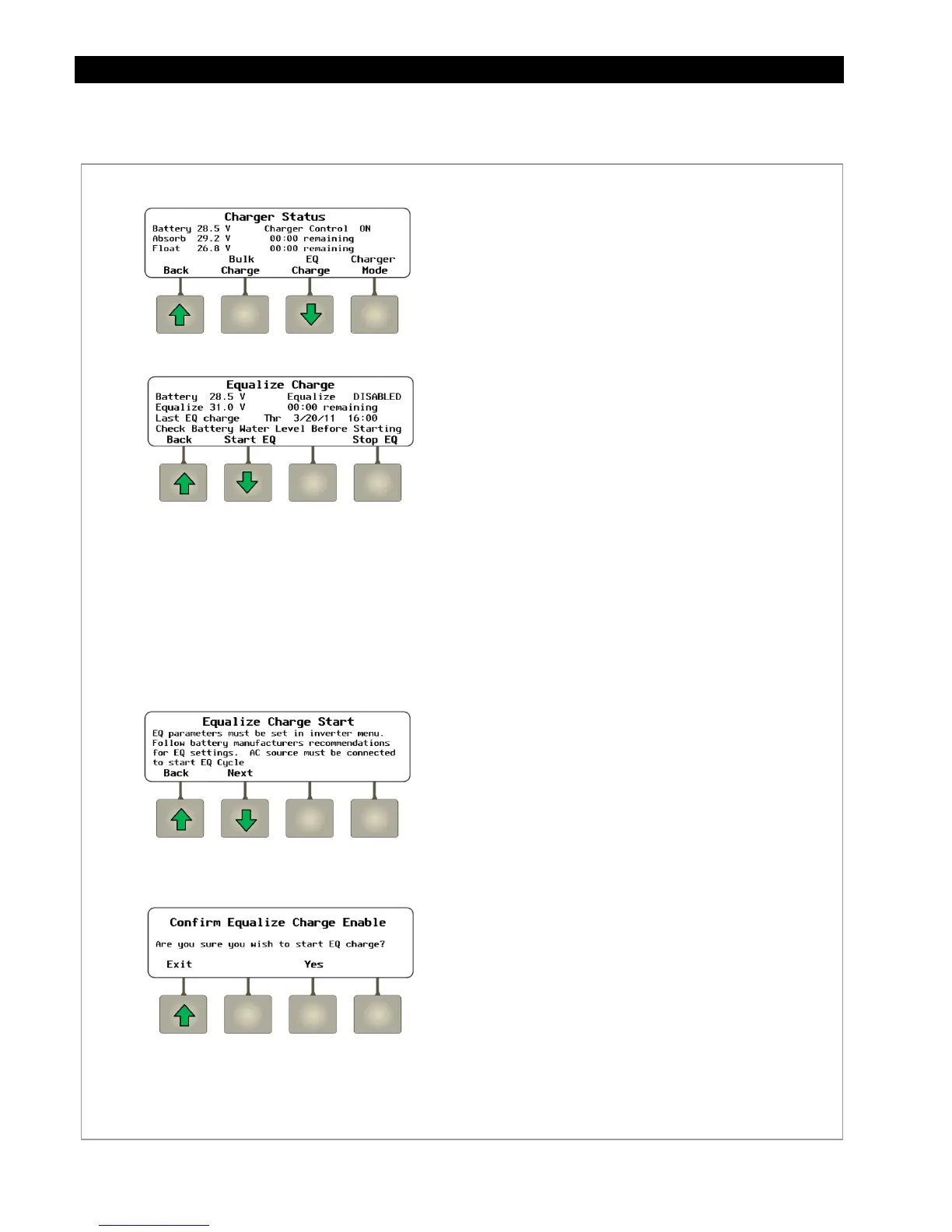Operation
58 900-0117-01-00 Rev B
From the
CHARGER
hot key’s
Charger Status
screen, the
<EQ Charge>
soft key brings up a series of
screens that can enable the battery equalization process.
Figure 57 Using the CHARGER Hot Key (EQ Charge)
Soft Key Options:
<Back> returns to the
Charger
Status
screen.
<Start EQ> starts the equalize
charging stage.
<Stop EQ> stops the equalize
charging stage.
Screen Items:
Battery
displays the uncompensated battery voltage.
Equalize
(below
Battery
) displays the target voltage
for the Equalization stage. The timer to the right of this
item begins running once this voltage is reached.
Equalize
(right side of screen) displays whether this
mode is enabled or disabled.
Last EQ charge
displays the date and time for the
most recent equalization cycle.
Soft Key Options:
<Back> returns to the
Equalize Charge
screen.
<Next> advances to the confirmation screen.
Soft Key Options:
<Exit> returns to the
Charger Status
screen.
<Yes> begins the equalization process and
simultaneously returns to the
Equalize Charge
screen. The process can be stopped by pressing the
<Stop EQ> soft key on the
Equalize Charge
screen.