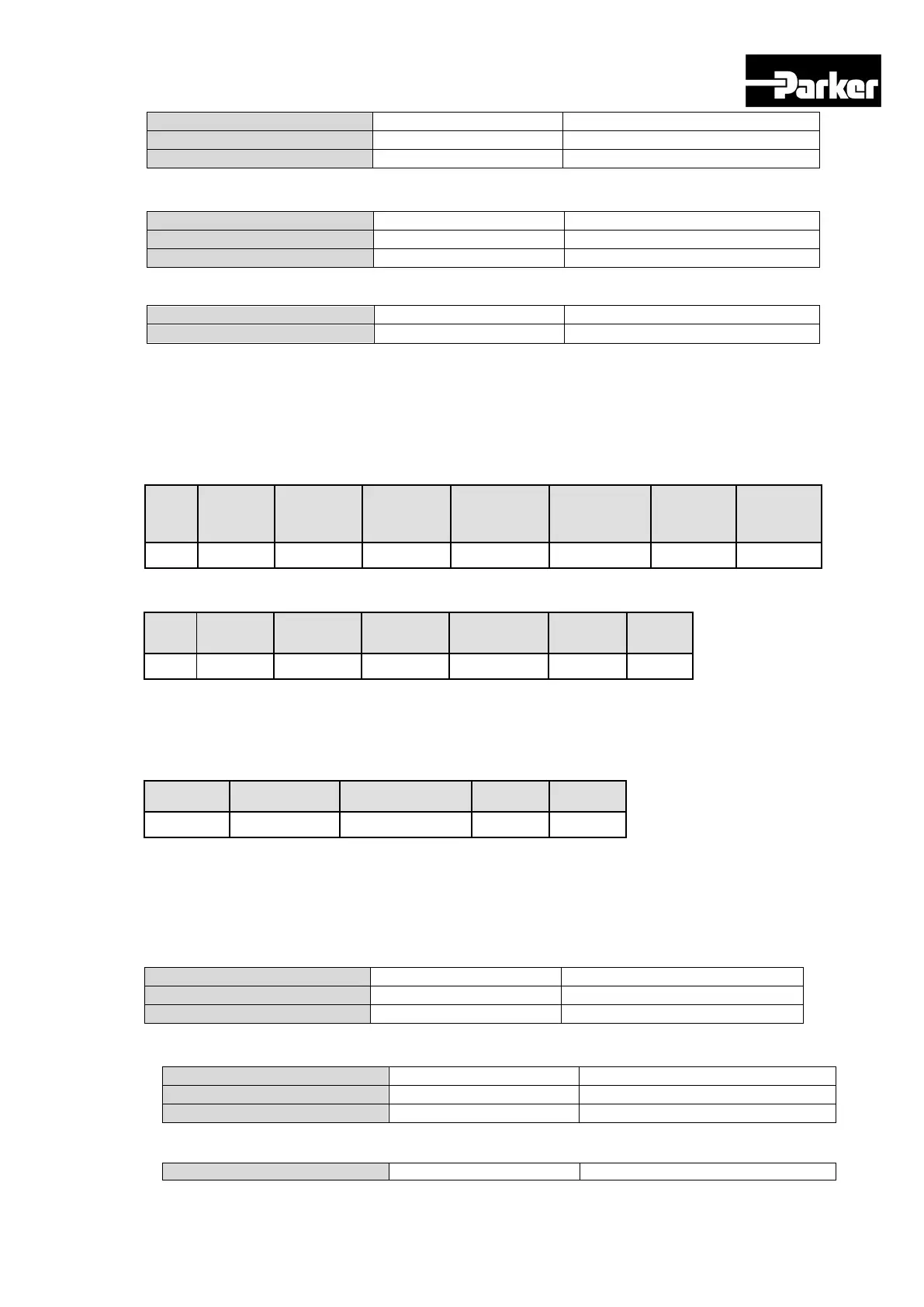Parker Hannifin
P series User Guide 68
Request OK
*N = Quantity of Input Registers
Response not OK
Table 28. Read Input Signal
Example1) Reading the parameter value of Drive Status Output 1(Address: 0x2121)
Request
Request OK
- Drive Status Output 1(Address: 0x2121) is 0b10010011001(0x0499): BRAKE, ZSPD,
INPOS1, INSPD, INPOS2 contact is output as high(Status 1).
Response not OK
Table 29. Example of Reading Drive Status
C. Write Single Register (0x06)
Write values in single register (16bit data).
Request
Request OK
Response not OK
