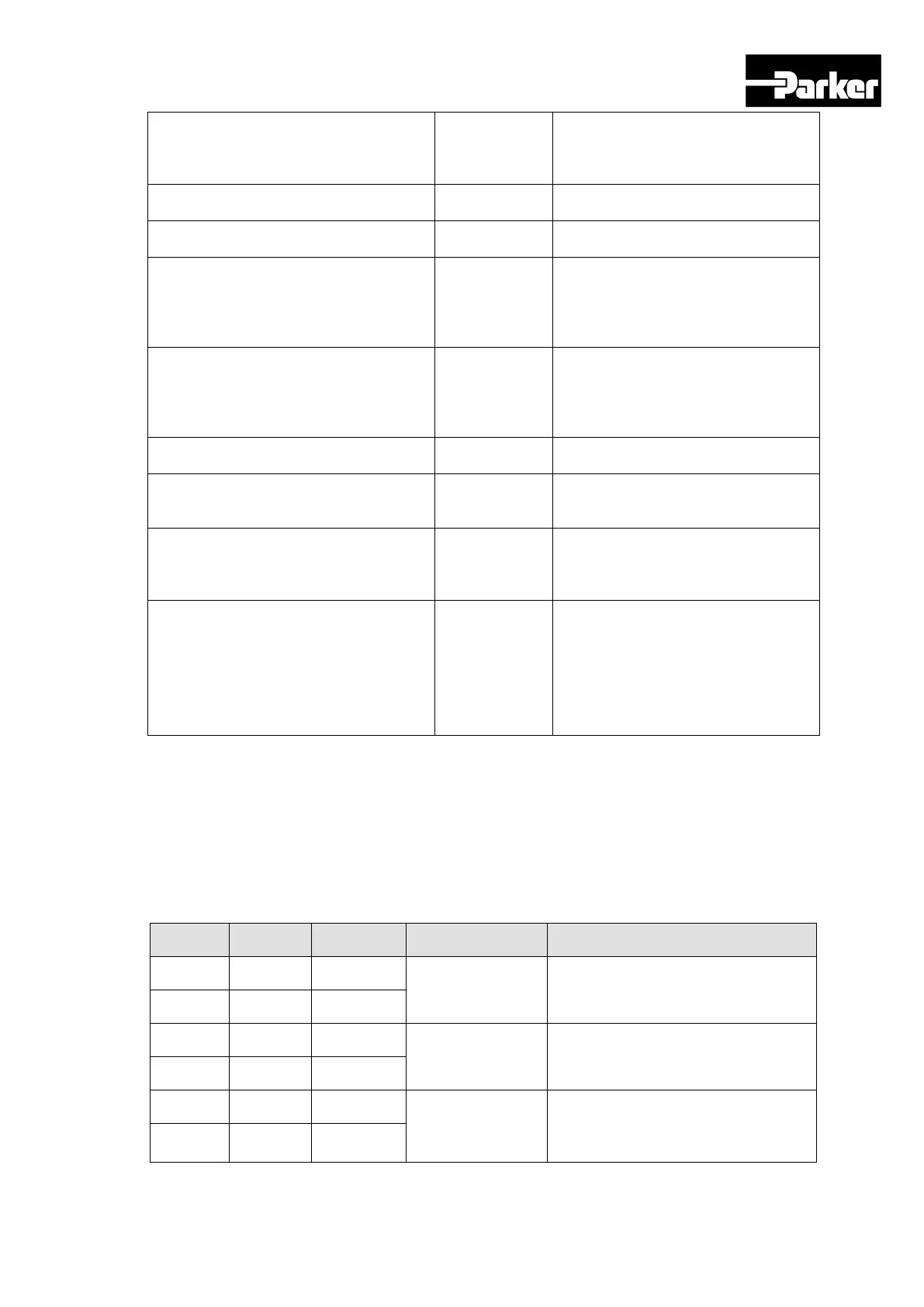Parker Hannifin
P series User Guide 82
When the NCL signal is on, positive
torque is limited. [0x2110] You can
preset the action, and the torque limit
is determined by [0x2111].
Probe signal 1 for rapidly saving the
position value
Probe signal 2 for rapidly saving the
position value
Inputting the PAUSE signal during
index operation will slow down and
stop the motor. And when the PAUSE
signal is re-entered, the operation to
the original index resumes.
Absolute
position data
request
Upon request of the absolute data of
the absolute encoder, the data of the
absolute encoder is transmitted to a
Host controller in quadrature pulse
format through AO, BO output.
When the signal is ON, Jog operation
begins at a speed set by [0x2300].
Select jog
rotation
direction
Changes rotation direction for jog
operation
When the signal is ON, the input
pulse is not received and the position
error becomes 0. Operation mode
can be set at [0x3005].
When the AOVR signal is ON, the
index operation speed is overridden
in accordance with the voltage input
into the A-OVR(AI2)
The override value is 0% under -
10Vinput, 100% under 0V input, and
200% under +10V input.
Table 47. Digital Input Signal Description
Note ) **These signals are not allotted at the time of the product‘s release from the
factory. You can change allotment by configuring the parameters. Please see “ 4.5 I/O
Signal Setting “ for further details.
Note ) You may perform wiring by using the COMMON (DC 24V) of the input signal as GND.
Digital Output Signals (I/O Connector)
This signal is displayed when the
servo alarm sets off.
This signal is displayed when the
main power is on and the servo is
operational.
This signal is for controlling brakes
installed inside or outside the motor. It
is displayed when the SVON contact
is off.
