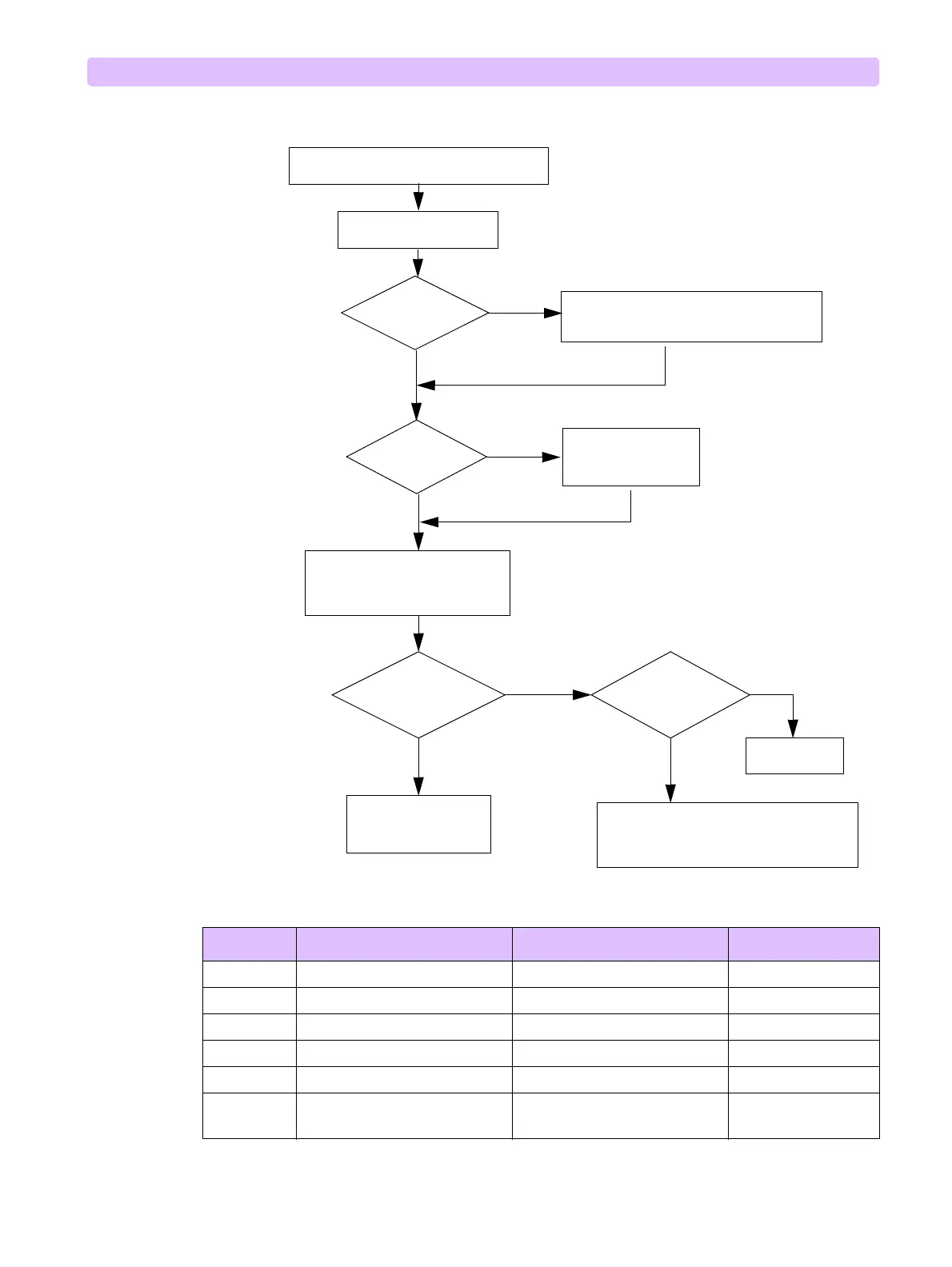Components Troubleshooting 3: Troubleshooting
53
Figure 41 Power and Battery Troubleshooting Flowchart
Table 10 Battery Diagnostic with the Hardware Error Log
Numeric ID Info String Possible Cause Suggested Solutions
Test is not completed in time. Run Op Check
Battery communication failure Replace Battery
Battery low Charge Battery
Battery is no longer usable Replace Battery
Battery low Charge Battery
SOM PCA failure during
Battery test
Replace SOM PCA
Efficia DFM100 does not turn on,
keep shutting down and restarting
Plug the device into a
working power outlet
Insert partially charged battery,
hear it click into place,
keep AC power connected, wait
for one minute
Replace faulty
battery
No
Yes
Check / replace:
• 34-pin Processor-Therapy ribbon cable
• Therapy PCA
Is
Battery Charging
indicator on
or flashing?
No
Is the AC
light on the front
panel lit?
Yes
No
Does
the device turn on?
Yes
Check / replace:
• SOM PCA
• Processor PCA
Check / replace:
• Battery PCA connectors
• Therapy PCA
No
Try
the battery in
another device.
Does it work?
Yes
Run Op Check.
Replace the battery if
directed.