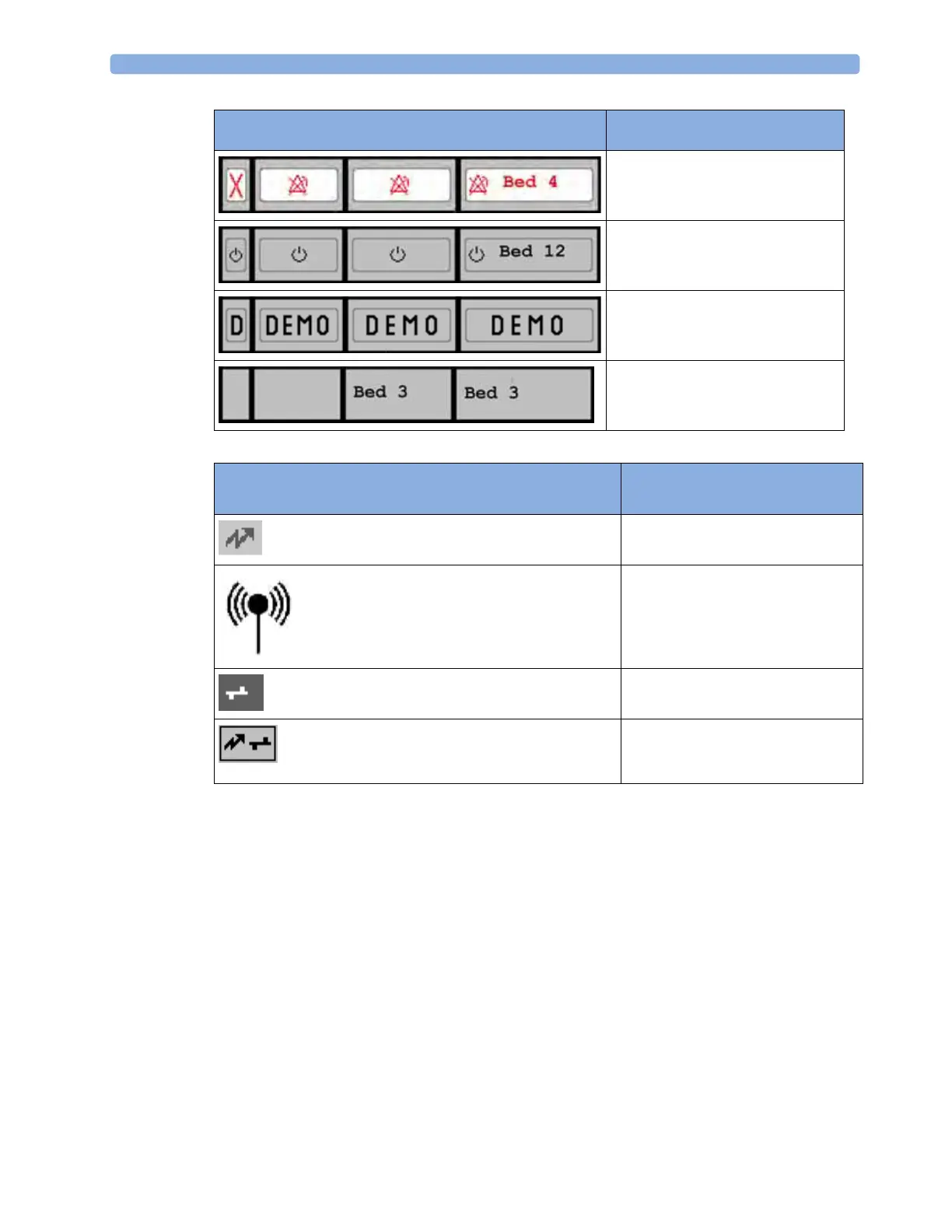4 Managing Patients
105
Viewing the My Care Group Window
This window shows the alarm status, bed name, and patient name for every bed in the Care Group.
The window for the Unit group shows first the beds of the Information Center this bed is connected
to. By selecting the Information Center name at the top of the list, you can display a list of all
Information Centers associated with the Unit group, and select another Information Center to view.
To enter the
My Care Group window,
• select the
Other Patients SmartKey, if configured, or
•in the
Main Setup menu, select My Care Group.
The alarms at this monitor are suspended
The monitor is in standby mode
The monitor is in Demonstration mode
The current monitor
Care Group Symbols (used in the Care Group overview
bar and the
My Care Group window)
This is a telemetry bed
This bed is on a wireless network.
This bed is on a wired network.
This is a "paired" bed, with a bedside
monitor and a telemetry transmitter
assigned.
Care Group Symbols (four alternative display possibilities
depending on space available)
